Smartphone photography has come a long way since Android’s early days. With newer, more advanced camera hardware and software, most high-end flagships (even mid-range devices) are capable of taking some pretty great photos. The OnePlus 5 is one of them. Like a few Android devices we’ve seen lately, the OnePlus 5 is the newest kid on the block to feature dual-cameras on the back. But unlike most other devices, OnePlus is taking a page out of Apple’s playbook for the OnePlus 5.
A handful of Android devices on the market use a secondary camera exclusively for depth sensing or to capture extra details with a black/white sensor. The OnePlus 5 on the other hand has two cameras — a primary, wide angle shooter like you’ll find on most devices — and a secondary telephoto zoom lens to help you get you closer to your subject.
When used together, the OnePlus 5’s dual-cameras can simulate a shallow depth of field, similar to the iPhone 7 Plus’ “Portrait mode” where the background is artificially blurred out with more bokeh than you’d get normally. It’s an interesting choice and although I honestly thought I liked LG’s implementation on the G6(regular and super wide angle lens), I actually found myself using the telephoto lens far more often than I ever used the G6’s super wide shooter.
Here are some of the camera hardware specs before we talk about the photo quality on the device.
OnePlus 5 camera specs
Rear camera (wide angle)
- Sony IMX398
- 16MP
- 1.12 μm
- f/1.7
- DCAF + PDAF (hybrid contrast detection and phase detection autofocus system)
Rear camera (telephoto 2x zoom)
- Sony IMX350
- 20MP
- 1.0 μm
- f/2.6
- PDAF (phase detection autofocus)
- Portrait mode (Depth effect works best at 1 – 6.5ft away)
Front facing camera
- Sony IMX371
- 16MP
- 1.0 µm
- f/2.0
- Fixed Focus
Video:
- 4K resolution video at 30fps (EIS)
- 1080P resolution video at 60fps
- 1080P resolution video at 30fps
- 720P resolution video at 30fps
- Slow Motion: 720p videos at 120fps
- Time-Lapse
Camera software
The OnePlus 5’s camera app has always been one of its strongest areas. OnePlus has sort of adopted Apple’s approach of “less is more” when it comes to the UI and is probably the polar opposite of what you’ll find on Samsung flagships. There are no face masks, downloadable add-ons, or anything of that nature. Just a clean and intuitive camera UI.
You don’t have to go hunting around for your settings, everything is a button press away. Just swipe between video and portrait modes, adjust your timer, HDR, crop, and flash straight from the viewfinder screen. A menu button also lets you select between these modes and a few additional ones like Pro Mode, Time-lapse, Slow-motion, and Panorama. Tapping on the settings gives you a few additional tweaks, but
OnePlus 5 photo quality
The OnePlus 5 has received a lot of flak over the camera, not so much from actual reviews of the device, but from word of mouth. Everyone tends to assume that if a camera isn’t the best, it must be the worst. That couldn’t be farther from the truth when looking at the OnePlus 5’s camera. There are some definite strengths and weaknesses, let’s take a look.
- Wide angle (primary)
- Telephoto (secondary)
The first thing you’ll notice about the camera is how it often times favors a brighter exposure. Shots aren’t overexposed, but when there’s a mix of shadows and highlights, you expect highlights to be blown out. Since most people use their smartphones to take pictures of family or loved ones, it’s not necessarily a bad thing. You want your subject to be as bright as possible. Want to expose for bright lights or a sunset? Then just tap on them to bring down the exposure or adjust it manually using the slider. Easy.
Shooting with the 2X zoom telephoto lens adds some serious versatility to the camera, although the quality isn’t quite as good as the primary wide angle shooter. That means you’ll want to avoid using 2X zoom in anything but brightly lit conditions, as the detail takes a turn for the worse in low light.
HDR and HQ modes
- Normal
- HDR
- HQ
The OnePlus 5’s HDR is also pretty aggressive, probably more than you may be used to on other devices. It tones down highlights a smidge, but you’ll see shadows getting brightened up more dramatically. It comes off as looking artificial at time — which is how HDR is supposed to look generally — and for whatever reason increases noise levels in low-ish light (look at the doorknob in the below photos) and simply isn’t quite as sharp as shooting without.
- Normal
- HDR
- HQ
The OnePlus 5 also has an additional mode called HQ. It sounds confusing but it’s basically an extreme denoising mode that probably works better in lower lighting situations where noise can be excessive. Unfortunately, by smoothing out what it thinks is noise, you lose a lot of finer texture details but the image itself is still relatively sharp. This gives you a sort of smooth, almost cell-shaded effect, something you probably wont notice unless you crop a photo or zoom in.
Portrait mode
- Normal
- Portrait
Portrait mode worked relatively well, even more so than the iPhone 7 Plus in some areas. The only problem it that it goes overboard with the artificial bokeh effect vs the iPhone which looks much more natural. It’s something that could be so easily fixed in a software update, I just don’t think OnePlus sees it as a problem. It’s a damn shame because I’d definitely use it more if the background wasn’t quite as defocused.
Low light
The OnePlus 5’s weakest point? Low light. It’s absolutely abysmal. In fact, some of the worst low light performance I’ve seen on a device in a long time. In anything but the best lighting conditions, photos can quickly become soft, grainy, devoid of color and detail, and — because of a complete lack of OIS — occasionally even blurry. In other words, shooting in low light is a challenge.
This has to do with longer exposure times and slight movement from your hand or subject ruining things. It’s true that most smartphone cameras struggle in this area, but the OnePlus 5 could be the worst performing flagship we’ve seen to date. The HQ setting really helps, but it’s not something anyone will ever know to use in lower lighting situations. Even then HQ kills texture detail, which could be a problem when shooting food.
OnePlus 5 camera gallery
Video
4K video recording looks just about as you would it expect it to. Things used to be incredibly janky with the absence of OIS and EIS during 4K video, but a recent update (OxygenOS 4.5.8) added electronic image stabilization and it’s made a world off difference. What was once some of the shakiest video is now some of the most stable we’ve seen on a smartphone. The best part is you don’t get the weird jello effect like you see on the Galaxy S8’s combinations OIS + EIS.
There is some definite artifacts viewable when moving around too much and audio is okay. The EIS makes the image look a little software than it would otherwise, but it’s a necessary trade off. Focusing was also snappy, but we did notice some slight focus hunting when shooting in lower lighting situations. Of course, you can judge for yourself how video looks on the OnePlus 5 by viewing our sample video above.
Wrap up
In the end, I actually enjoyed my time shooting with the OnePlus 5 the past few weeks. I talked about this in my HTC U11 camera review, but the phone is just so damn consistent, much like the iPhone. You may not want to print out every photo that comes out of the phone, but I’m okay with that.
After awhile, you start to learn which lighting situations are going to look great, and probably wont come out so hot. Even then, the phone is perfect at metering exposure, focusing, and saving photos lighting quick with virtually no shutter lag.
I’ve been having a blast taking photos with the OnePlus 5 these past few weeks and I’m not even entirely sure I’d call the camera a particular weak point on the phone. To find out what those are, I guess you’ll just have to wait for our full review.



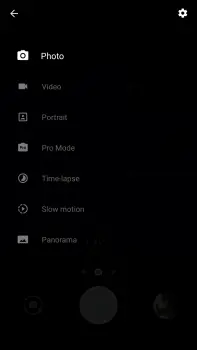
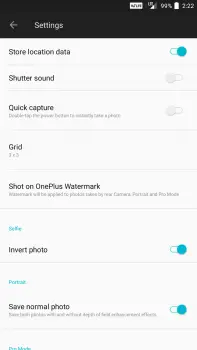
















































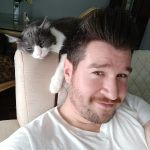















Comments