If there’s anything history has taught us, it’s that it is really hard for manufacturers to build a great smartphone for under $200. For the brave consumers willing to take the plunge, more than often they’re met with a smartphone so severely handicapped, they either regret the day they didn’t save up for something more worthwhile or end up swearing off the platform/manufacturer altogether.
Marking Huawei’s big push into the US is their affordable “honor” brand, launching what could only be described as the best looking budget smartphone we’ve ever seen — the honor 5X. With the honor 5X, Huawei is out to prove that not only is it possible to build a fully capable “no-nonsense” smartphone for under $200, but that they can do it so well, their target demographic — millennials (cringe) — will actually fall in love with the value that the brand offers. When looking at the US, that’s something far easier said than done.
On paper, the honor 5X does a well enough job of nailing down some of the bigger hardware specs you’d look for in a new flagship smartphone: octa-core processor, great looking display, large battery, and high megapixel camera. But how well these components translate into real-world usage, remains to be seen. Could the honor 5X actually be the best phone in its category, or did Huawei cut too many corners to that affordable price tag? Read on to find out.
Hardware & Design
Honor 5X specs (see them all)
- 5.5-inch 1080p IPS display
- Qualcomm Snapdragon 616 processor
- 2GB RAM
- 16GB internal storage with micro SD card slot
- 13MP camera (rear) / 5MP (front facing)
- Fingerprint sensor
- Dual SIM
- LED notification
- Android 5.1.1 Lollipop / EMUI 3.1 custom UI
Build quality is where the honor 5X really shines, literally. The “diamond polished” aluminum alloy body with chamfered edges glistens in the light. Honor says they used some kind of special ceramic coating and brushing technique on top, but it just feels like regular ‘ol aluminum to us. Not that it’s bad. It’s very similar with what we saw on the HTC One M8/M9 (although admittedly, not quite as solid feeling).
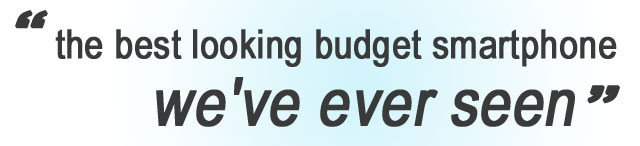
Simply put, there aren’t very many smartphones that achieve this level of premium feel, let alone the current crop of budget Android devices with plastic bodies. It’s clear that some (if not most) of honor’s budget went into making the device look just as premium and high-end as bigger name flagships, something that is sure to entice less tech-savvy buyers who don’t care so much about a phone’s raw hardware specs as much as getting a shiny new smartphone on the cheap. You know, those millennials we were talking about earlier.
Holding the phone in hand, it’s surprisingly light given the large screen size and hefty 3,000mAh battery. Although screen-to-bezel ratios typically aren’t a focal point when creating an affordable new device, it was nice to see the honor 5X outfitted with relatively small bezels underneath the “laminated” (pre-screen protected) display. Again, it’s one of those things that fools you into thinking the phone is higher-end than it really is.
On the back, the camera is slightly protruded as with most devices these days, located just above the embedded fingerprint reader. The bottom of the honor 5X features a micro USB port which is surrounded by exposed screws and billet drilled holes for the speaker/microphone. The speaker is loud enough, but at higher volumes it becomes incredibly tinny and almost uncomfortable. It doesn’t sound great, but you’ll be able to hear just fine in loud environments. On the right side of the device you’ll find the volume rocker and power button, each with a nice tactile feel to them. The opposite side is where you’ll find slots for the dual-SIMs and micro SD card.
It’s not a bad looking phone from any angle, but we couldn’t shake the feeling that the design was a mishmash of other popular handsets than something honor could completely call their own. The earpiece grill, for instance, is nearly identical to Samsung’s. The holes and screws along the bottom scream iPhone 6. The back? Well, let’s just say it’d be easy to mistake this for a new HTC device. It’s all these small details that make the phone feel a bit… generic. Although more like a familiar face. Perhaps that’s exactly what honor was going for.
If there was one big hardware feature it would definitely be the fingerprint sensor on the back. It’s rare you find any smartphone with a fingerprint sensor let alone a budget device. It’s just one of those luxuries that have long been exclusive to premium flagships and the fact that you can get it on a device under $200 is almost ludicrous. Although we should be clear here: the “class leading” fingerprint sensor is good — not great.
Still more convenient than having to punch in a PIN like an animal, the fingerprint sensor on the honor 5X is slower and much less accurate at recognizing prints than say the one found on the Nexus 6P or Nexus 5X (we have a feeling the Snapdragon 616 could play a role in this). We did like that setup was quick (around 6 presses to register a print) and that software in the 5X allows you to launch specific apps according to the finger pressed. We’re not sure how often we’d use this feature (it would be way too much effort to place your ring finger on the sensor, for instance) but options are always welcome.
That rock bottom low pricing does come with a trade-off in a few hardware specs, however. You’ll notice the absence of NFC (near field communication) for mobile payments, which means using services like Android Pay on the honor 5X won’t be possible. The honor 5X also doesn’t support 5GHz WiFi connections, which could prove tricky for people like myself living in congested areas where 2.4GHz just isn’t reliable. While those features could be deal breakers for some, the vast majority of users probably wont even miss it.
Display
Easily my favorite component of this $200 device is the honor 5X’s 5.5-inch 1080p IPS display. Even with my special eyes, it was tough finding a single pixel on this thing. With impressive viewing angles and colors that pop, it’s definitely much higher quality than the displays found on the OnePlus 2 or Nexus 5X. I’d argue the average consumer enjoys a little bit of over-saturation in their picture, so the honor 5X will look great to most. Also interesting is that the honor 5X comes pre-screen protected (laminated) which is a nice touch, but attracts an insane amount of fingerprints than if you went naked. If this bothers you, simply peel it off.
What we did notice was a fair amount of touch input lag. Menus that lag behind your finger and mis-taps are a regular occurrence on the honor 5X, a bitter reminder that this was, in fact, a $200 smartphone. Still, I’ve seen far worse quality from phones at this price point and it was honestly refreshing to see such a fantastic display on a phone this cheap. Two enthusiastic thumbs up.
Performance and Battery life
Moving from one end of the spectrum to the other, easily the worst part about the honor 5X is the day-to-day performance of the device. The flagship devices the honor 5X tries so hard to emulate in hardware beauty don’t struggle on the software end, and every chug or stutter is a painful reminder that the honor 5X is still a budget Android device. On any other phone, we’d probably be look to attribute this underperformance to an extensive custom UI, but after experiencing EMUI on the Mate 8, it’s clear this device is being held back by the Qualcomm Snapdragon 616 processor. From unlocking the phone, to opening apps — your patience may be tested if you’ve gotten comfortable with a buttery smooth experience.
On the flip side, battery life on the honor 5X is great. That grudgingly slow processor we told you about above? It appears to sip the battery when put to use and at 3,000mAh, there’s plenty of juice to tap from. In fact, you wont even find battery capacity of this size on flagship devices like the Galaxy S6, or One M9 (but have a feeling this will change soon) let alone a $200 budget phone. Honor didn’t have to go this big, but we’re certainly glad they did. They even included some nifty power saving modes to take full advantage of the large battery.
Power saving modes
- Normal – Slightly adjust the CPU and network usage to maximize performance (recommended for gaming and online videos)
- Smart (default) – Automatically adjust the CPU and network usage for balanced performance (recommended for daily use)
- Ultra – Only keep basic call and message functions available (recommended when the battery is low)
After switching the power savings mode to “Normal” (by default it’s on “Smart”), we were able to squeeze out at least 4 hours of screen on time from the phone. For us, using various messaging apps throughout the day, browsing Facebook on the toilet, and or rummaging through Reddit for funnies. We’ll just go ahead and say that battery life on this phone was about 1.5X better than we’re able to squeeze from devices like the Nexus 6P. Not bad at all for a budget phone.
Standby mode is where things got really interesting. In fact, we can’t actually tell you how far this phone will go in standby mode simply because after 4 days, we still had about 50% battery left. Our best guess would be somewhere north of a full week in standby. Not bad should you ever find yourself stranded in the wilderness or forgot to bring your charger to a sleepover.
What we can tell you is the worst part about this big ‘ol honkin’ battery is that it takes for-ever to charge. Since there’s no fast charging on this phone, you would be looking at close to almost 2 hours to get the honor 5X fully juiced up. At least you wont need to juice up halfway through the day, right?
Camera
Typically, a good quality camera is the first thing you’d expect would be sacrificed in a sub-$200 smartphone, but the honor 5X surprised us with its 13MP shooter. We know, megapixel counts don’t amount to much, but the rest of the hardware is still pretty impressive. The honor 5X features an f/2.0 aperture 28mm wide-angle lens, along with a blue glass infrared filter and anti-reflective coating and leverages Huawei’s SmartImage 3.0 image processor for better low-light shots. On the front, the 5MP camera includes a f/2.4 aperture 22mm wide-angle lens, with an 88-degree viewing angle to squeeze everyone into a group selfie.
honor 5x (top) vs iPhone 6S (bottom)
Despite all that flourish, and the honor 5X carrying as many megapixels as higher-end devices, don’t expect that sort of quality. That’s not to say the camera is terrible by any means. Sure, it’s a little slow to capture and light areas can be way overblown, but shooting in HDR mode largely rectifies this. It’s a decent camera for sure and a little surprising considering the entry level pricing of the phone. We’ve included a quick comparison with the iPhone 6S above and a handful of samples down below for you to dissect.
It’s the UI of the camera app that really took us back. It’s a blatant rip-off of the iPhone camera app and even behaves much the same way. Users can swipe left and right to access various shooting modes, with a filter button in the bottom right corner to view filters in real-time. Buried in the camera app’s settings are even more options for things like capture settings and image adjustments. It’s pretty robust and neat that you get all this in a $200 smartphone.
Software
Out of the box, the honor 5X comes running Android 5.1.1 Lollipop and version 3.1 of Huawei’s “Emotion UI” — both of which aren’t even the most up-to-date versions of their respective softwares. Odd considering this is honor’s introductory phone for the US, you’d think they’d be trying just a little harder than that.
Honor USA did tell us that they made a few small tweaks to EMUI on the honor 5X, changes you wont even find on the Huawei Mate 8. Nothing too big, just small improvements to the UI like making text more readable in the notification center. They also mentioned that the US version of the honor 5X would be receiving a software update on launch day and even committed to bringing regular security patches to the device, along with Marshmallow and EMUI 4 at some point in the near future. In fact, just today the honor 5X received Android’s January security patch. Looks like honor is making good on that promise.
With that out of the way we can focus on EMUI as it stands on the honor 5X. This isn’t your typical custom launcher/icon pack. This is a heavily modified version of the Android OS made, not only to imitate the look of iOS in just about every way, but with many of its features as well. First off, everything is themed. From the notification shade, to the settings, recents (which we actually like), power menu, Swype keyboard, and more. Congratulations, folks. You are running the Android equivalent of iOS.
Okay, so we’re not too crazy about most of the UI decisions, but there is a Theme store available to alter the look a bit. Unfortunately, there were only 3 themes available and even then, they only really change the icons and wallpapers. Not much else.
Aside from the questionable UI, we’ll admit that some of the software features are actually pretty damn useful. The power management and app data settings, for instance, give users a crazy amount of control in how apps should behave on the honor 5X. This gives users the ability to manage which apps can run in the background while the screen is off, decide if they want to block cellular or WiFi data on specific apps, or even keep tabs on which apps are consuming the most power on the device via a notification. Needless to say, if Google gave us power users this level of control in stock Android, we’d be ecstatic. The problem? It’s highly convoluted and in some cases, downright misleading.
EMUI will notify users via a notification they call a “Power intensive prompt” that a specific app is using power in the background. Although this notification can be turned off on an app-by-app basis, generally it’ll pester you ever so often that Facebook, Messenger, Android Wear or any other on-going app is consuming power while the screen is off. It’s a pretty detailed analysis too, giving users a breakdown on what the app has been doing in regard to CPU use (both while the app is open and in the background), how long it’s kept the system awake, and even data usage. It’s supposed to be a friendly reminder, but the wording makes it sound like it’s sucking up all your juice and your phone will be dead unless you take action.
Truth is, something like Facebook Messenger — although flagged by EMUI as a “power-intensive app” — had only consumed less than 1% of my battery and wasn’t even showing up in the regular Android battery stats. It’s nice of EMUI to keep tabs on 3rd party apps, but in this case, the app wasn’t causing much drain at all.
Fortunately there is a way out with Huawei providing a way to white list apps via their “Protected apps” setting. This keeps apps from being closed out when the screen is turned off and lets you pick specifically which apps you want to run in the background, and which apps you don’t.
We understand warning users about potential danger (like downloading potentially malicious apps outside the Play Store), but unnecessary warnings that background apps are the boogey-man only further perpetuates the myth that Android is broken and incapable of managing itself. What’s the point of 2GB of RAM when the phone is constantly pushing users to keep 1GB free? Free for what?
The worst offender is the god-awful Phone Manager app. This app pretends to help users by telling them to “optimize” their device by running a series of tests. After which the app will report back things like “4 apps are consuming power secretly,” or “20 apps are still running after the screen turns off, close them to save power,” despite the fact that vast majority of these are system apps that will only re-open moments later. Anything to convince the user that it’s all those pesky Android apps’ fault your phone is running slow, not the phone itself.
Don’t even get me started on the “Phone accelerator” test which straight up tells the user “Phone running slowly, please close some apps.” Are you kidding me? Let me be very clear in saying this: Android closes background apps on its own and doesn’t require any input from the user to do it. You will never have to free up RAM because your Android phone is already smart enough to close apps when it needs to make room for new ones. I can see this coming from some sketchy 3rd party app on the Play Store, but an app that was built by Huawei for use on their devices is completely asinine.
If you’re somehow not convinced the Phone Manager app is a complete joke by now, here’s another good one. After “optimizing” the device — which closes background apps, clears cache, resets power saving back to “smart,” and turns off Bluetooth, WiFi and auto-sync — Phone Manager will tell you “Risks detected, please rescan” simply because you turned WiFi back on. Yes, according to EMUI, WiFi is a “risk” and will need to be addressed before you can receive the coveted “Your phone is in peak condition. Congratulations!” message. Um, no.
Although we take issue with much of Huawei’s wording (mostly when it comes to the ridiculous Phone Manager app or how they try and scare users away from 3rd party launchers), we’ll admit the power management features on the honor 5X are quite robust and helpful at identifying rogue applications running amok on the device. While it’s possible it could be doing more harm than good for the casual user, at the end of the day we — as power users — kind of liked all the control it gave us over the phone.
But all of that is only only the tip of the iceberg when it comes to the software features Huawei baked into the honor 5X. Here’s just a few others you’ll find buried inside the device:
- Screen color temperature – Set how warm or cool the display looks.
- App lock – Located in Phone Manager, requires a password or fingerprint to access specific apps.
- Dropzone – Toggle which apps can show a floating notification.
- Motion control – Flip to mute, shake to rearrange icons, double tap to turn the screen on, draw letter to open applications when screen is off.
- Navigation bar – Rearrange nav buttons and/or add “open notification panel” button.
- Floating dock – Remove nav bar in favor of a floating nav dock.
- Double tap to wake – Turn on display with a double tap.
- Touch-disable (pocket) mode – Prevent mistaken operations being carried out on your phone when it’s in your pocket or bag.
- Gloves mode – Interact with phone even while wearing gloves.
- Increase sunlight visibility – Makes it easier to read text in direct sunlight
- One-hand UI – Shrink the screen to make 1-handed use easier
- Display carrier name or network speed in the status bar
- Hold recents button to immediately open last used app (like “last channel” on your TV remote)
Pretty powerful features for a $200 gadget, right?
Conclusion
A wise man once told me that no matter what you do in life, everything is a trade-off. There’s probably no greater example of this than the honor 5X. Manufacturers are always striving to cram as much hardware as they can into a device, while ensuring they can still offer up their phones at a competitive price. Once that price drops down to $200, you’d expect only a bare-bones smartphone, but the honor 5X smashed those conventions. They showed us that you don’t need to cut all the corners, just the right ones. While we don’t particularly agree with all the sacrifices made on the honor 5X, there’s no denying for a vast majority of folks, there is an insane value here.
Like the Sirens of Greek mythology, the honor 5X attempts to lure in unsuspecting buyers with its good looks, gorgeous display, and promises of cutting edge features like a fingerprint sensor. But for a phone that does so many things right, it misses the mark in 2 key areas that would make any self-respecting Android enthusiast cringe: performance and software.
Of course, we know honor isn’t exactly gunning for the tech savvy, Android enthusiast crowd. If they did, they would have skipped the glitz of aluminum, went with a better processor, and stock Android Marshmallow experience. Instead, they’re looking at mainstream success and the honor 5X might be it. We’d be surprised to find people falling in love with the phone or the brand after experiencing the phone firsthand, unless all they really care about is the thickness of their wallet. What the honor 5X does do for us is leave us optimistic about the future. If Huawei can build an almost great phone at this price, imagine what they can do at $250 or $300?
For those that still have their hearts set on owning one, you can order the honor 5X for only $200 on both Amazon and Newegg where it will officially be released on Jan 31st. Don’t forget that for those pre-orders, honor will give you a pair of earbuds for free, adding even more value to a phone that wont break the bank.
Honor 5X Rating:star_fullstar_fullstar_fullstar_fullstar_2star_empty (4 / 5)
The Good
- Awesome display
- Great battery life
- Fingerprint sensor
- Affordable
The Bad
- No NFC
- No 5GHz WiFi
- No Fast Charging
- Lack of Band 12 on T-Mobile (could be updated)
The Bottom Line
Sexy design, slick hardware features, and insanely low entry fee will draw in consumers, but the price tag shows its face in the form of a slow processor and muddled UI. Even with those flaws, the honor 5x is arguably the best entry level phone on the planet.








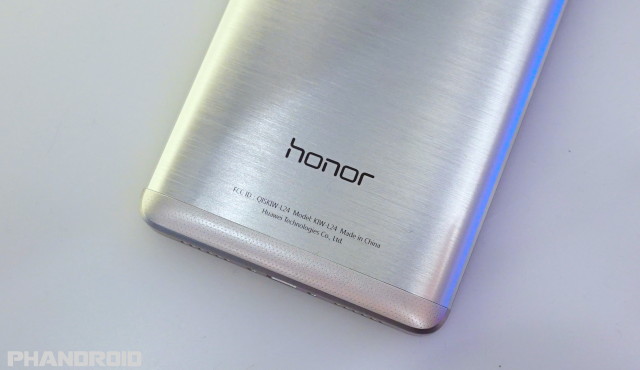



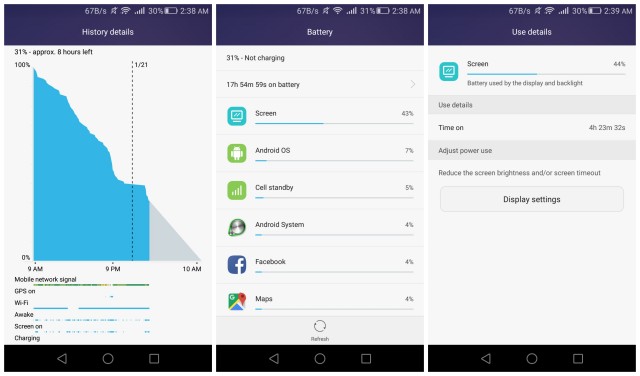


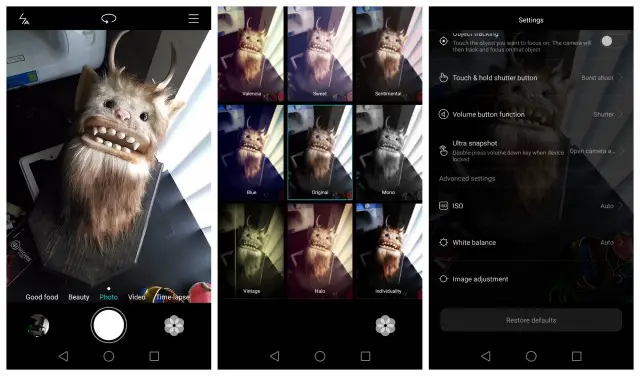

















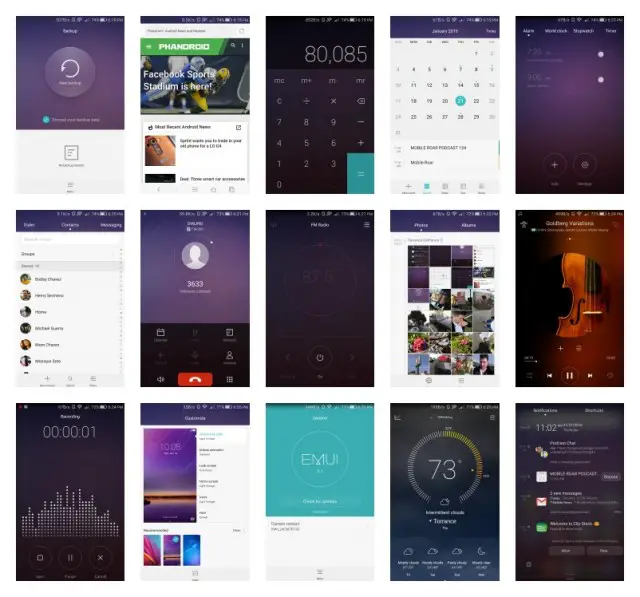
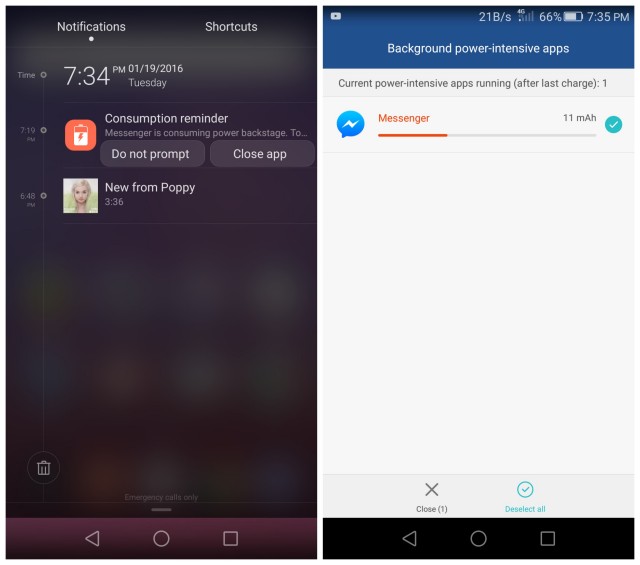
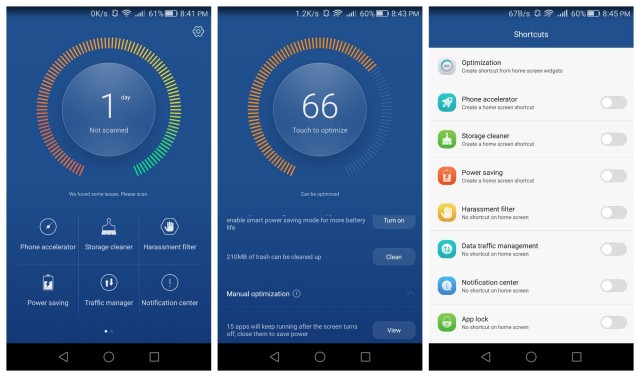

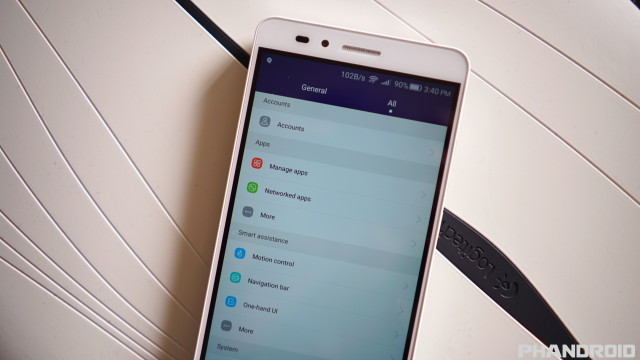










Comments