After all the hype, after the frustrating delays, even a couple of days after Verizon’s Galaxy Note 4 started to receive its official Lollipop OTA, OnePlus has finally released its first official Lollipop update for its 2014 flagship One. The widely-anticipated OxygenOS, built with the efforts of several Paranoid Android developers, was announced mere hours ago by OnePlus CEO Carl Pei.
Accompanying the announcement is a YouTube video showcasing the main features of OxygenOS. It appears to be basically stock Android with Paranoid Android’s well-known implementation of Quick Settings. Feel free to watch the video below and judge for yourselves…
https://youtu.be/Tn4hHhIHLxk
There is, of course, a place for stock-plus ROMs in the development community, as they tend to be as popular as the full-featured ones. This is apparently the niche OnePlus is seeking to carve out for themselves in its own development-friendly ecosystem. Carl Pei sums it up as follows:
We want to be careful that we aren’t adding features simply for the sake of differentiation. We’ve implemented some important features thus far, but they are subtle and meaningful. That’s our philosophy behind OxygenOS: keep it light and essential.
OnePlus One owners are encouraged to download the ROM and provide feedback. In fact, Pei asserts that you can “begin taking a direct role in the future of Oxygen” by using their dedicated feedback app.
via OnePlus blog

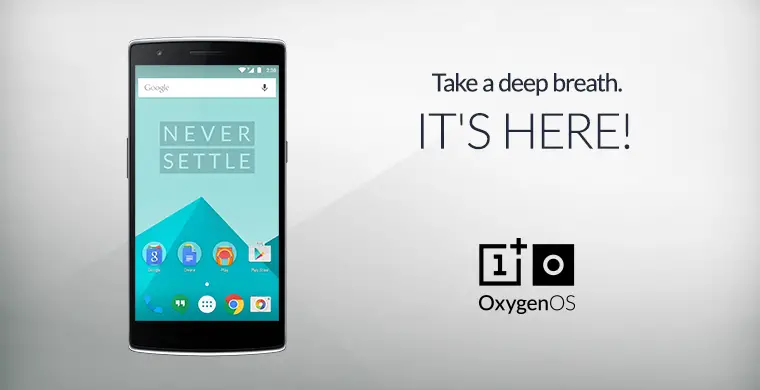








It’s still uncertain if waiting for cm12s or flashing this
I’d wait. Seems to be bone-dry Android without almost any customization (which isn’t necessarily bad) but also many bugs reported too. Camera FC and no network signal are 2 of the biggest complaints right now.
I was thinking the same thing.
Actually I wanted to write “I’m”
I don’t have those issues, but exchange services is not installed in the ROM by default. Everything works great so far but I had to manually install exchange services.
http://www.apkmirror.com/apk/google-inc/exchange-services/exchange-services-6-5-1729047-android-apk-download/
Thanks. I’ll be sure to stay away and wait for CM. I can always do it afterwards anyway.
I flashed my one plus with oxygen I don’t see any issue. Do you even have a one plus
Why yes I do. Just go to the OnePlus forums and read about all the reported issues. Not saying it’s a bad ROM, just for a 1.0 release, I personally will not be flashing it.
Try both.
Can I flash this if I am rooted with TWRP and Running CM12 nightlys
yes, as long as you have TWRP, it doesn’t matter what rom you are on
will I still have root after flashing or will it revert me back to stock
what do you mean ‘still have root’?
when you ‘root’ your phone, you are injecting a binary into /system/bin or /system/xbin, so when you flash a new rom, you have essentially wiped out any ‘root’ access because you have replaced the entire /system partition. all you have to do is simply flash the supersu zip again….root access does not live outside of the OS…
please learn what root is and how it works.
I have no clue what you are talking about but I have flashed several Roms on my OnePlus and not needed to reflash a SU zip and my phone has remained rooted.
because those ROMs had root access built into the ROM. It has nothing to do with anything outside of the ROM…
OK so back to my initial question without all the bells and whistles in your previous comment. When/if I flash this ROM will I have root access and custom recovery or will it essentially make my phone stock as if I just bought it
AFAIK it does not come ‘PRE-ROOTED’ as your question should have been posed as.
Your comment about ‘stock’ makes no sense. It is either rooted or it isn’t. When you flash it, just flash SuperSU.zip along with the rom and it will be rooted.
Bro you are no help. Thanks tho. If it were that easy when I first flashed CM12 I wouldn’t have had so much trouble get SU to recognize root and yes I flashed SU and it still wasn’t working. Like I said thanks tho
It really is that easy though.
In CM, there is an option in DEVELOPER OPTIONS to restrict root access entirely. In CM12 you dont even need to flash supersu, you just need to enable it in settings….COMPLETELY different things.
So, indeed, rooting OxygenOS REALLY is that easy…as I am running it right now, with full root access.
Unlocking your bootloader is a thing, a step.
So is installing TWRP into an unlocked phone.
Root occurs when there are certain files stored in the /system partition.
Not by unlocking or installing a custom recovery – those are separate things.
When you flash a ROM, the boot image (where the kernel lives) and the /system partition are completely replaced.
If the rom is not pre-rooted, you must flash SuperSU from TWRP in order to become rooted.
The bootloader and TWRP are not affected by the process.
That’s what he’s been trying to explain.
It sounds like you have the pieces mixed up in your thoughts.
I hope that this clarifies, cheers.
Thank you, I wasn’t trying to imply that he doesn’t know what he is talking about I’m saying I don’t know what he’s talking about. I root phones but I just follow the steps I don’t know the ins and outs. I just need simple ABC instructions. Your explanation is excellent
Get a few features on there and I’ll switch
I think a bloat free minimal aosp experience directly from an OEM is a breath of fresh air. Am I abandoning slim for it….probably not, but, I applaud the effort
Agree.
Breath of fresh air…Oxygen OS…I see what you did there.
I don’t get how they can take credit with creating their own OS when it’s effectively barebones android.
Have to agree with that statement for sure. Bare bones Android.. Few tweaks.. And now it’s their own “OxygenOS”? Lol
(not that it’s possible) but I’ll take windows8, strip it of its metro ui and call it Co2!
well, getting AOSP booting on a device that it wasn’t released on, without using anyone else’s drivers, kernel, or device trees is not exactly as simple as you are trying to make it appear. you are discrediting tons of work that went into laying the entire subsystem in place….
Looks cool!
Look at it. Look at it and laugh.
Running o2 os on my one plus there is hardly any issues its running real smooth, oxygen is very fluid on one plus. OK its been 8 hours oxygen seems like a solid os no issues, I don’t see any battery draining not sure why people are complaining. One plus one now feels like google play edition phone. Goodbye cm12s nightly I am dumping you ..loving oxygen on my one plus its a keeper.
Oxygen-ROM has finally been released by OnePlus.
There, I fixed the title of the article.
I hope it is better than Color OS.