Since 2007, AndroidForums.com has been the virtual meeting spot for Android fans around the world. It was the world’s first Android Forum and it has just seen the largest upgrade since its inception. Go have a look, check out the much improved design and new features, but wait- before you go, here are some important tips you’ll want to keep in mind.
(1) Members see less ads
We know most people don’t enjoy ads, but they’re the reason we can employ full-time Android enthusiasts to do what they love. We try our best to create an enjoyable and non-intrusive user experience, and one way we accomplish that is by showing less ads to members who are logged in. If you want to see less ads, all you need to do is create a free account. We’ve made it really easy to create accounts by lettings users login using Facebook, Google+, and/or Twitter.

Similar to how users of our Android News App allows users to subscribe monthly/annually in exchange for removing ads, we’ve got an option to do the same on Android Forums, removing ads completely when you sign up for Premium/VIP account.
(2) Quickly find Android Phones, Tablets, and other devices
There are thousands of Android devices and browsing through them all to find something specific can be tedious. In addition to only showing the most popular devices on the homepage (but still offering a full list of Android Phones and Tablets), we’ve added a “Find a device” widget on the top of the homepage. Simply type into the box and it will auto-complete with the names of matching devices.

Click on the one you want (or press enter) and you’ll be whisked away to your destination. It couldn’t be any easier!
(3) Add your favorites to “My Forums” by starring them
Android Forums has communities for every device, but we know that you only care about the devices YOU have (and maybe a few others). You can single out your favorite forums and devices by clicking the huge yellow star directly to the left of the forum title.

This has a few key benefits:
- Hovering “My Forums” now lists those favorite forums for one-click access
- Clicking “unread posts” will show new posts ONLY from your favorite forums
- You can also hover “New Posts” to see everything new from the entire forum or only favorites

This is a feature that partially existed on the last iteration of Android Forums, but it has been greatly improved on the front and back end. It’s the most popular feature for those that take the time to set it up and use it!
(4) Hover “My Posts” for quick access to your stuff
Nothing is more irritating than starting a new thread or making a post on a forum and not being able to find it. You’ve got to browse around and dig through thousands of posts made each day. Sure, you can subscribe to threads and get alerts via Email, but that’s not always the best option. Now you’ve got another: hover over “My Posts” and you’ll have quick access to your most recent “stuff”.

In this case, “stuff” consists of 3 things:
- A link to your subscriptions
- 5 most recent threads that you started (with a link to all your threads)
- 5 most recent posts that you made (with a link to all your posts)
This feature is brand new and we think it’s one that you’re sure to love and find incredibly useful.
(5) Find – and vote on- the Best Answers!
Lots and lots of people visit Android Forums for help with something device related. They can’t figure out how to do XYZ, there is an ABC bug that they’re stuck on, the list is a billion things long. Often times, Android Forums has a treasure trove of answers, but finding those answers isn’t always easy. Now it is.
When people post “Support” related questions there is now an option to vote on the Best Answer. You’ll see it at the end of each posted response.

When an answer has enough votes to be considered the “Best” it will be embedded at the bottom of the first post, making it easy for everyone to get the information they’re looking for, even if they’re just visitors landing on Android Forums for the first time.

(6) Search and filters are your friend
We’ve done a lot of work to help you find exactly what you want, when you want, where you want it… but sometimes it’s fun, entertaining, and informative to just browse around and see what people are discussing. Rather than aimlessly browsing, two helpful ways to smartly browse are using search and filters.
There is no shortage of ways to access search:
- Magnifying glass on the top right of the nav bar
- Advanced search in the sub navigation
- The “Search for answers” widget on the homepage
Everyone knows about search… this is just a reminder to use it! But what you might NOT know about are the prefix related filters that help you sort through content. For example, here are the most recent threads from the Galaxy Note 4 Forums:

Hmmm… those “Tips” look interesting, don’t they? Maybe I just want to see all the Tip related threads on the Note 4 forums. All I have to do is click on the “Tips” icon and it will sort the list, showing only threads marked as tips.

This will work with any of the prefixes you see.
(7) Get instant updates with alerts and emails
If you don’t want to be bothered with constantly checking Android Forums to see if someone has responded to your question, you should definitely be using the “Watch Thread” option. When visiting any thread on Android Forums, simply click the “Watch Thread” at the top right:

If you’re creating a new thread, you can make sure instant notification is enabled right from the start. Look below the post box and make sure the option is selected.

If you choose to get notifications but NOT have them delivered by Email, you’ll see them appear as notifications in the “Alerts” section of the website in the top right of the nav bar.
(8) Send private messages through “Start a conversation”
Private messages, Instant Messages, Direct messages, etc… different websites call the one-on-on chat feature different things. On Android Forums they’re called “Conversations”. You can start a new conversation in two main ways.
You can access conversations by hovering over your user name (top right), clicking on “Conversations”, and then selecting “Start a New Conversation”. One really cool thing about Conversations on the new Android Forums is you can have multiple participants and they can come and go from the convo as you/they please. Much more robust than other forum software.

Of course the other easy and obvious way to initiate a conversation with another member is to click on their user name or avatar and select the “Start a conversation” from their member card.
(9) Enjoy the responsive design on phones and tablets
The old Android Forums had a separate theme for mobile devices that worked but was far from perfect. We’ve implemented responsive design on the new Android Forums to ensure you’re offered the best user experience regardless of your device or screen size. If you’re viewing it in portrait or landscape it still doesn’t matter… AndroidForums.com should adapt to your screen and orientation, something we think you’ll grow to quickly appreciate.

And oh yeah… if you’d rather download a native application, our Android Forums App still works perfectly.
(10) Optimize your settings and preferences
Similar to getting a new phone and ripping it open for the first time, you’ll be tempted to go full speed ahead and start playing, when in reality spending a few minutes on the initial setup is a good idea. This rings true for Android Forums as well.

Head on over to your Account Preferences to customize everything you can possibly imagine, from your signature and avatar to your Email alerts and contact details.
(11) Don’t forget to upload an avatar
Speaking of avatars, we can’t stress enough how badly we request you upload an avatar. Preferably that avatar would be an actual picture of you. We’ve spent a lot of time trying to make Android Forums a fun, friendly, and accommodating place for users of all ages, backgrounds, and skill levels. Seeing actual pictures of people helps add that friendly touch that our visitors enjoy.

The avatar editor can be found on the personal details settings page.
(12) Give us Feedback (and patience)!
Long time Android Forum members will find it takes awhile to get used to the new system and layout. PLEASE be patient. There is a learning curve involved, but we’re confident that once you explore and gain familiarity with the new system, you won’t want to live without it.
Once you have spent some time getting used to things, please visit the Android Forums upgrade thread and give us your feedback. We’ve got hundreds of thousands of members to please, so we can’t please everyone, but we’ll be carefully reading and considering every single morsel of feedback you provide.
Thanks so much for everything you’ve done to help make AndroidForums.com the first, largest, and best Android Forum on the planet! We’ll continue relentlessly moving forward to make it the greatest community on the planet, so stay tuned for new feature announcements; we’ll post them all to the Site Updates & Announcements section of Android Forums and announce the biggest ones right here on Phandroid.

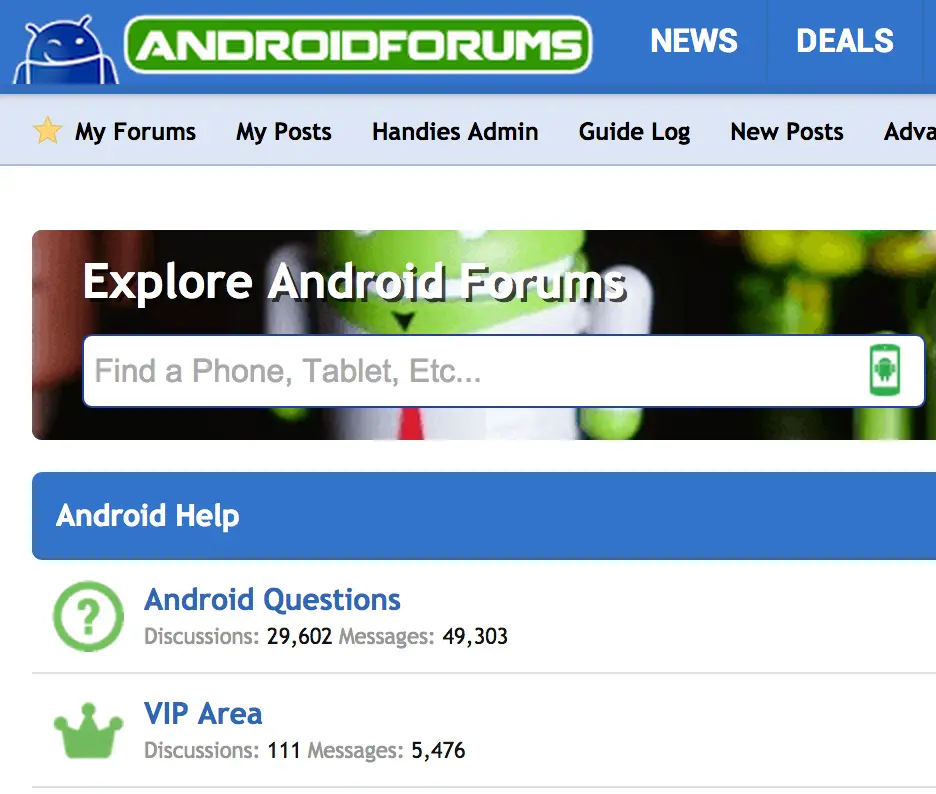










The new design is fantastic and much more aesthetically pleasing. Kudos to all those involved in upgrade. Now go get some much needed rest.
MY AVATAR MADE THE AVATAR LIST AYEEEEEEEEEEE
^ so ironic lol
lol i know, i just created this to post here haha
Annnd now you added an avatar and my comment is ruined.
Sorry:(
Still miss the option to edit my posts.
This was updated/fixed yesterday. You should now be able to edit your posts. Give it a try.
Do I need to log out and back in again. I just went there and don’t see any edit option viewing it on my phone.
Verified as a really really weird bug. Permissions are set properly. We are working on it!
Try again… I think it’s fixed.
Duffman likes the new design. Especially how much better it works on mobile.
I preferred vBulletin. Oh well.
Where is the desktop option for mobile devices?
Can’t use just use the “view full site” option? Chrome has that option, I assume other mobile browsers do.
And can’t get native app to work btw. Just me?
Clear cache, then data. I had to reinstall.
That did it early. Just cache and data…
I have the option checked on Chrome, but still won’t work.
That doesn’t work with Chrome or anything else.
Ahhhh, didn’t realize
Was Tapatalk connection removed, I can’t connect anymore.