
With Android 5.0 Lollipop showing up on the Moto X, being announced for the LG G3, and of course Google’s latest round of Nexus devices hitting the Play Store, Android fans have been wondering when the latest sweet treat from Google will hit their wrist computer. Yesterday, we showed you the first part of that update with Material Design changes and features coming to the Android Wear companion app. Today, we’re going to show you the second part of our two part feature: this is an exclusive look into some of the new features coming to the Android Wear 5.0 Lollipop update.
Once your Android Wear smartwatch has been updated to Android 5.0 Lollipop, the Android Wear companion app truly comes to life, adding additional features. The most notable are Watch battery and Watch storage.
Watch Battery & Storage
The Watch battery page resembles what you would find under the battery information on your phone or tablet, displaying a graph with estimated battery life as well as a breakdown of which apps are chewing away at battery juices. The Lollipop update for Android Wear includes a Watch storage monitor through the companion app, allowing you to see which apps are the most storage hungry. With the recent capability of storing music on your wearable, it’s beneficial to know exactly where you stand storage wise.
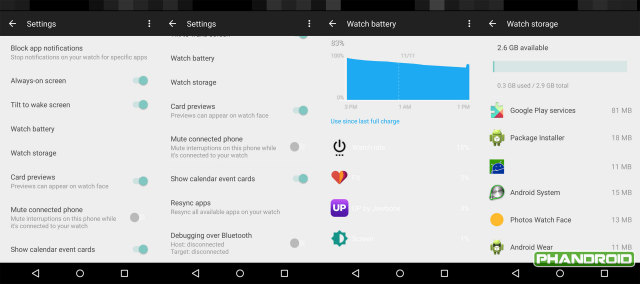
You’ll also notice that Debugging over Bluetooth is back. Congrats developers!
Watch Face Improvements
Not pictured above but extremely important, you can now change your Watch face directly from the companion app. Beyond the companion app, the developers and general watch face enthusiasts will be quite happy to see an official watch face API launch with Lollipop.
The newly revamped watch face API allows for even further customization thanks to a settings menu existing on the watch face itself. Watch faces on the Lollipop update allow for weather notifications to be displayed directly on the watch face, cutting out the need to swipe through your cards for the Google Now weather card. Some of the new watch faces and weather icons are shown below.


The more watch faces the merrier.
Recovering dismissed cards
If you’ve ever dismissed a notification card on Android Wear to have immediately regretted that decision, you’ll be happy to know that dismissed cards can now be recovered with a simple swipe. Just swipe upwards and you’ll be presented with an undo option. This is probably one of the most sought after features since the launch of the platform and we even mentioned it here, while detailing a few features we’d like to see changed or updated in the future.
Screen Brightness Toggles
Another complaint with Android Wear surrounds screen brightness. For example, while at a movie theater, it’s generally frowned upon to have a bright light emanating from your wrist while others are trying to enjoy the darkness. Oppositely, it’s hard to read your smartwatch while in direct sunlight. While third party applications exist to turn screen brightness up or down (and you can also mute notifications on your phone and on your smartwatch to solve this issue), clearly something a bit more user friendly needs to be done.

Android 5.0 Lollipop will introduce Theater mode and Sunlight mode. These new screen modes can be accessed through revamped options that appear when you swipe down. With Lollipop, swiping down will bring about a new menu. The new menu is then navigated by swiping to the left and includes Theater mode, Sunlight mode, Silence, and Settings. With Theater mode, the screen stays off unless you press the hardware button or double tap the screen.
Improvements for Vision Impairment
Lollipop for Android Wear adds new accessibility features which should make viewing and interacting with your smartwatch easier for those that need a little extra help. The accessibility features included large text, color inversion, and magnification gestures. These can all be enabled and disabled from the Settings menu.

Ok Google
The main action menu which can be launched with a tap on the screen or voicing the launch command ‘ok google’ while the screen is active is partaking in a major update with Lollipop too. The menu now sorts actions based on your most recently used feature. If you’re often launching commands via the touch interface, this is a welcomed changed. The reordering of the menu based on your use habits isn’t new to Google’s wearables either, this feature has been in Google Glass for a while now.
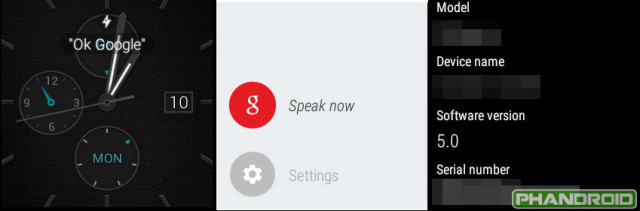
Good stuff with more on the way!
From what we can see, the overall user experience and user interface remains the same for Android Wear 5.0. Many have been expecting a more Material Design take on things, but from the looks of it, that isn’t happening right now. Thankfully Google has addressed a few user pain points with this release and aims to pack in feature tweaks as well. As always, features are subject to change and could be removed or added when the update rolls out to devices. As for a time frame, we’re hearing sometime in early December, which is about a month away.
Are you liking what you see with the Android Wear 5.0 Lollipop update? What features were you hoping for that weren’t mentioned above? Let us know in the comments.











OMG. My Moto 360 can’t wait! :D
My Moto 360 is telling me to drive to Derek’s house and steal this update. :o
You can come over and have a beer, but I don’t have any update to hand out to anyone. Sorry.
Any ETA for normal people?
As mentioned in the article, it’s most likely going to be about a month.
Whoops, sorry, guess I got a little excited and didn’t read the article fully haha
I guess this is part 2 of 2? Hope you are feeling better
Yep! Still sick, but getting better. Thanks!
My Moto 360 got wood.
Gimme
“Just swipe upwards and you’ll be presented with an undo option.”
Hallelooya!
Cool updates. Hopefully we’ll soon be able to have more control over which Google Now notifications appear and when (seem to be every morning right now for me, and TV suggestions on Sunday for some odd reason).
Do you have to have Lollipop on your phone to have Lollipop on your wrist?
Haha, no ;)
Great! I will have Lollipop on my LG G Watch, but my VZW LG G2 won’t get it for a long time.
I feel your pain. Verizon sucks when it comes to updates. HTC will push out Lollipop to my One M8 by January, but I won’t get it from Verizon until almost June…
Am I the only one or has the lollipop update for the nexus 5 not arrived yet ?
It’s not out yet. There are rumors of the roll out starting tomorrow but nothing is confirmed.
Cards need to get updated to fit round watches
Any news on wifi support? (SW3)
HIGH RESOLUTION HANGOUTS PICTURES, YES OR NO?
That problem can’t be solved by Wear. That’s a Google Profile issue.
I was hoping for the OK Google Hotkey to work with my voice only. It doesn’t work for me now since anyone can say it and it responds.
I’d hope for hotword customization ala MotoX so I can give my various android devices separate hot words.
DECEMBER?!???!?
https://www.youtube.com/watch?v=1D5PtyrewSs
Is it sad that I’m 22 and Counting Crows is my favorite band and was from when I was 8? Ugh.
Why is that sad? (I don’t know CC)
I HATE sorting by most recently used. It creates moving targets which is just BAD UX. I’d rather things stay exactly where I can find them, rather than having to hunt for them.
While I understand what you are saying, I respectfully disagree. The problem is, it is extremely bad ux to constantly have to swipe passed options you absolutely never use to get to what you do use.
It was a pain on Glass, it is a pain on Wear, heck, it’s a pain on Android.
The best ux is one that gets out of the way as quickly as possible and gets you to what you need. I’d vote for contextual relevance to be added. If I’m often entering theater mode on a particular place (like my favorite movie theater), move it to the top when I’m there and the bottom when I’m not.
Any details on what theater mode entails. I’d love a single theater mode toggle which mutes my phone, mutes watch notifications, turns off ambient screen on the watch, and reduces brightness on the watch to minimum (in case I accidentally wake it up) all at once and a reverse that sets everything back the way out was after.
The screen stays off unless you press the hardware button or double tap the screen. I’ve updated the article to reflect this.
awesome. I like this feature.
cant wait to get this update. i am really frustrated by my LG G Watch R hat every time i accidentally move my wrist and the watch face light up. i am hoping LG/Android can have a function to stop the auto light up feature…
And the bad stuff: the start screen watch face is diminished in size; sorting by most recently used. I would prefer tailorability – have a basic setting but allow me to change it to my needs. Now that will require rooting.
gimme gimme gimme
This is great. I’m resisting buying a smart watch right now because I’m trying not to spend on myself before Christmas. To help resist I told myself I’d wait until the official m/ metal bands m/ were out for the 360 (which they are now) and the Android L Wear update landed so Dec. is fine for me… the later the better. Hopefully I pick up my watch in January when Christmas is behind us (or better yet someone will get me one for Christmas!) I’m leaning toward the black 360 with m/ metal band m/ but I’ll evaluate again when it’s time to buy, maybe something new will launch between now and then.
Is nice to see Google fairly quickly address all of the weaknesses/complaints.
Go die in a hole.