Whether you’re writing your next college essay or the next Great American Novel, a work memo or a graduate thesis, you won’t have to look much farther than your Android smartphone or tablet for help. From inspiration to reference materials, apps for composing a draft and more, we’ve got you covered. You’ll never want to write again without these great Android apps at hand.
Apps to Inspire
Goodreads
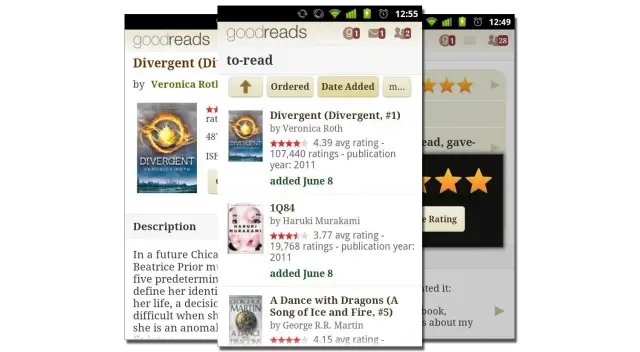
Every writer starts as a reader, and every reader needs a few good books to keep them on their toes at all times. Goodreads makes it easy to find your next read, crowdsourcing a social network of fellow book lovers to offer recommendations, reviews, and more. Rate your favorite books and share your own sources of inspiration as you discover authors and stories for the first (or second) time.
Writing Prompts

Even the best writers can suffer from the occasional bout of writer’s block. Writing Prompts helps get things kickstarted by offering up a wide range of prompts providing interesting situations from which a story could be born. This straightforward application, which is geared toward fiction writers, can help get the juices flowing with fun writing exercises that could develop into much more.
Story Plot Generator
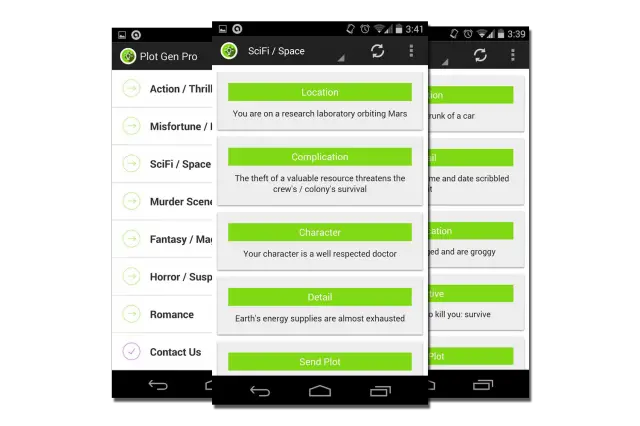
Where Writing Prompts provides a basic premise from which to start your next great work of art, Story Plot Generator takes things a step further. This app lets you choose the genre, situation, and other details pertaining to plot structure to provide a guiding hand while crafting a new story. Think of it as a writing prompt on steroids packaged in an easy-to-use application.
Apps to Capture Your Great Ideas
Evernote

Evernote is the notepad for the everyman, providing all the tools a writer might need to quickly jot down an inspired line or paragraph, plot out story structure, save research notes and more. Sync features allow your notes and thoughts to be accessed from any connected device, meaning you can take your ideas to a desktop or tablet to turn mobile musing to finished product.
JotterPad
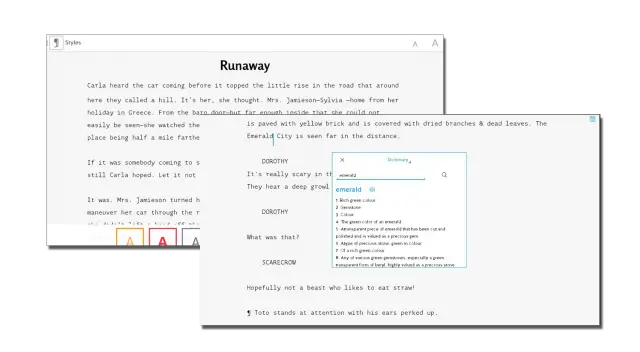
If you don’t need flashy features in your text editors JotterPad is probably for you. This plain text editor allows writers to draft and revise their work on the go, saving in the portable .txt document format, which can be opened in just about any word processing software. With a clean, approachable interface, built-in dictionary, and word and character count, this app cuts back on distractions and puts the focus on the written word itself.
Draft
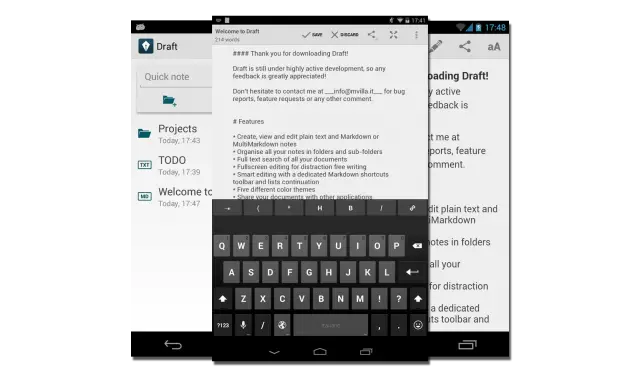
Another plain text editor, but one that provides a slightly more robust feature set including homescreen widgets and more. You can quickly write, organize, and share all of your greatest bits of writing, but Draft is equally at home for gathering notes and research with its built-in search and folders. Dropbox integration puts your work in the cloud where it is easily accessible from anywhere or any device.
Apps to Proofread, Edit, and Revise
Hemingway
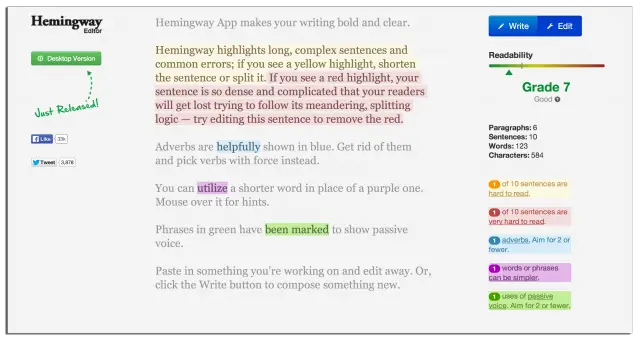
Not an Android app per se, this web resource might just be the most useful on our list. Using HTML5 and an interface geared toward mobile devices, Hemingway, which takes its name from the author renown for his simple yet masterful deployment of the English language, helps writers revise their work for readability. The app points out when a sentence is overly complicated and helps reduce reliance on adverbs and the passive voice.
Oxford Grammar & Punctuation

When it comes time to proofread, you need a handy resource on the rules of grammar and punctuation. Why not go with one of the oldest and most trusted names in the study of the English language? Oxford’s free Grammar & Punctuation app provides a searchable reference as well as learning tool for those looking to hone a rough draft into the finished product.
Webster’s Dictionary & Thesaurus
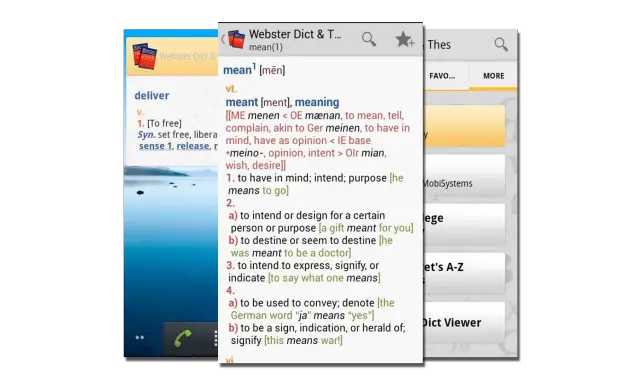
When you can’t find the right word or if your language sounds a bit dry and repetitive, the instinct is to reach for a dictionary or thesaurus. Now you can toss out the heavy text and go straight to mobile with Webster’s Dictionary & Thesaurus. Another free reference material, it puts an essential database of words and definitions right in your pocket.
Just for Fun
7 Little Words
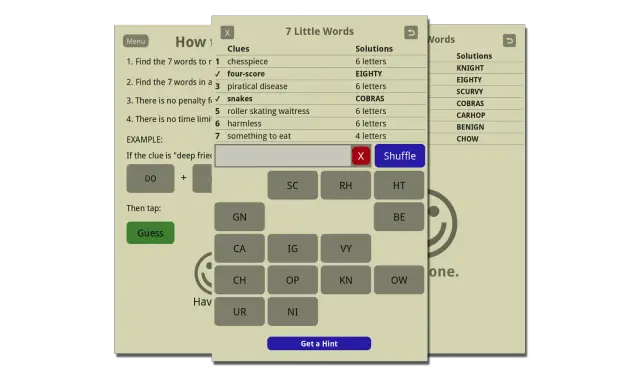
There’s no denying that writers love word games. When you need a break from the work, 7 Little Words provides a great escape. Use the clues to determine the seven words in this crossword/word find/anagram mashup. As a bonus, you might stumble upon a word or two that could come in handy in your writing down the road.
4 Pics 1 Word

Can you figure out the word based on the four pictures provided? That about sums up 4 Pics 1 Word, but don’t let the simple premise fool you. This one can be quite addicting as it tests your knowledge of words and their meanings.
These apps cover the basics for writers across all genres. For those writing as part of their studies, we also suggest you check out our best apps for college students. Professional writers working on the web will also want to scope our best apps for bloggers. Have a favorite app for writing that we neglected to mentions? Share it in the comments below.











That Oxford app is not really free… It’s just a trial.
Really nice and useful apps. I want to share a new app that I have come across recently it will give text information from picture and save typing time. Get it from https://play.google.com/store/apps/details?id=com.pictotext