It seems that everyone nowadays has their own blog. It may be a professional site, like this one you’re on right now, a fun blog dedicated to a “fandom,” or just a place to write down your thoughts. Whether you’re blogging as a job or a hobby, you want to be able to keep your site updated even when you’re away from a computer. Smartphones make this super easy to do. Android has many great blogging apps for pros and amateurs alike. We have compiled 15 apps that can help you create content, interact with fans, track site traffic, and much more. Enjoy!
Blogger
One of the easiest and most customizable sites for blogging is the aptly named “Blogger.” This Google-owned service is a popular choice for many casual bloggers. The Android app allows you to create new posts, edit existing posts, control multiple blogs, embed images from your phone, and even add location information. It’s a great way to maintain your blog on the go.
Buffer

Buffer is the best way to share content across your social media accounts. You can easily share to Twitter, Facebook, Google+ pages, LinkedIn, and App.net from one place. That’s not even the best feature of Buffer. It also allows you to share content on a custom schedule. Simply create a schedule for things to post, add content to your Buffer, and let the magic happen. Your followers will think you never take a break.
Clockwork Tomato
If you do a lot of blogging at your computer you may be spending too much time sitting. It’s important to stand up and walk around every so often if you sit a lot during the day. The Pomodoro Technique is a time management system that helps remind you to take breaks. ClockWork Tomato is a great pomodoro app that will remind you to get off your butt and move around. It can dramatically improve productivity and make you feel better.
Alternative: ClearFocus: Pomodoro Timer
Facebook Pages Manager

If your blog has a Facebook page you know how hard it can be to manage from a phone. Thankfully Facebook has an official Pages Manager app for Android. This app allows page admins to post updates, reply to messages, view page insights, edit your profile, boost content, and share from other apps. If your blog has a vibrant following on Facebook this app is a must.
Feedly

Ever since Google Reader shut its doors Feedly has become the dominant RSS reader. If you rely on other websites for inspiration you should use Feedly to keep track of them all. You can add all the sites you read, plus discover new sites to add to your rotation. It also allows you to save article for later if you want to reference them again.
Alternative: Press
Gmail
Keeping up with emails from readers or business can be a tough task, especially if your blog gets really popular. Gmail is the best email client on the web right now, and the Android app is amazing. All of your labels and folders will help you keep blog and personal email separate, plus you can manage multiple accounts. The emails never stop, so make sure you are on top of them 24/7.
Alternatives: Yahoo Mail, Outlook.com, Mailbox
Google Adsense
Making money with a blog can be a difficult task. The easiest way to do it is with Google Adsense. Anyone can sign up and get ads to put on their blog. The Adsense app allows users to track your earnings, as well as things like pageviews, clicks, and other traffic stats. If you’re serious about making money from blogging you will want to check out Google Adsense.
Google Analytics
If you’re trying to make your blog successful you will want to track traffic. Google Analytics is the best free tool for tracking things like pageviews, search terms, and tons of other stuff. You can see where people that read your blog are from, what device they use, and other things that can help you create content that people want to see.
Google Docs
Writing posts is one of the main things that people do on blogs. You can write your post directly in the app from the platform you use, such as Blogger, or write elsewhere. Google Docs is a great place to write drafts and collaborate with other people. The other nice thing about Docs is it offers a distraction-free interface. It’s just you, a keyboard, and a blank white screen. Go forth and write.
Alternatives: Microsoft OneNote
Google Drive
When you’re running a blog that has frequent posts you will soon build up a massive folder of images and assets. Cloud storage is the best place to keep all of your media files. We like Google Drive because it has a lot of free storage and affordable upgrades. It’s also really easy to share folders with other team members. Use the cloud and never lose important files.
Alternatives: Dropbox, Copy, OneDrive
Google Keep
If you’re like me you get ideas for blog posts in the most random places. You might think “oh that’s a good idea, I’ll work on it later,” but then you can never remember what it was. Note taking is very important if you want to remember those great ideas. Google Keep is super fast and simple. In just a few taps you can jot down ideas to remember for later. Keep is also handy for making lists of things to do.
Alternative: Evernote
Hootsuite
A long-time favorite for managing social media accounts is Hootesuite. This trusty favorite is used by the social departments at many big businesses. It will do just fine for your blog. What can it do? Basically everything. You can see your social feeds from several different networks all in once place. It also allows you to send out updates in bulk, and even schedule them to post at specific times. Hootsuite is a social media tool box.
Pixlr Express
Some blogs are predominately made up of photos. There are tons of excellent photo editing apps available in the Play Store, but we like Pixlr Express because it can do a lot of different things. You can do simple tasks like crop and add filters, but also adjust focus and add text on top of images. It’s great to be able to do these things without having access to Photoshop on your computer.
Alternative: Photoshop Express, PicLab
Have you ever saw something that you really wanted to read later? Maybe it gave you a good idea for something to put on your own blog. Or maybe it’s a photo/video you want to share with your followers later. Pocket allows you to save webpages, articles, photos, videos, or anything from the web for later. Simply add it to your Pocket and read/view/watch it when you have time.
Site Checker
Running a blog on your own server can be stressful if you’re constantly worried about it going down. Site Checker is a simple app that allows you to easily see if you site is online. It even has widgets so you can see if the site is fine from a quick glance on the homescreen. When your site is down for extended periods of time it can be disastrous for your reputation. Don’t let that happen.
Alternatives: Server & Website Monitor, Monyt, IFTTT
Sunrise
Staying organized is a common theme among many of the apps in this list. A trusty calendar app is very important to keeping yourself on track. We like Sunrise, which is a beautiful app that can work with Google Calendar. It has a great design, a 3-day view, maps and people for events, a widget, and there is even a web version for your PC. Stay on task from sunrise to sunset.
Alternatives: Google Calendar, Cal
Trello
Another great tool for organizing ideas is Trello, especially if you work with other people on the same blog. This app is like a virtual whiteboard for you and your team. You can put story ideas on boards, assign team members to projects, create to-do lists, set deadlines, and keep everything on track. Never let a good story idea go unwritten.
Tumblr
Tumblr is a great service for people that want a simple blog, but it’s also so much more. Anyone can create a blog, give it a name, and start adding content, but there is also a social aspect to Tumblr. You can follow other blogs and “re-blog” content to your own blog. It’s a great community if you want to find other people who created blogs about their favorite TV shows.
VidTrim
If you’re a vlogger you may want to edit videos right from your Android device. There aren’t a lot of great video editors for Android, but VidTrim does a good job. You can trim videos, convert to .mp3 files, rotate videos, grab frames, share clips to YouTube, and more. If you use your phone to vlog this is a handy little app to have.
Voice Recorder
Sometimes you don’t want to write out a long detailed description of a great story idea. It can be much easier to simply record yourself talking about the idea. Voice Recorder is a simple app that allows you to make recordings to play back later. Just press record and start talking. All of your recordings are stored on your phone and accessible through the app. “Note to self: download Voice Recorder.”
Alternative: “OK Google, Note to self: [say note]”
WordPress
If you’re really serious about blogging you probably have a self-hosted blog with WordPress. This is where the serious bloggers create their own websites and try to make money. The WordPress app for Android isn’t the greatest, but it gets the job done just fine. You can create, edit, and remove posts, reply to comments, add images, tags, schedule posts, and more.
YouTube
Yes, vlogging is another form of blogging. Instead of writing words down in a post you speak them to a camera. A growing amount of people do this on YouTube for a living. If you’re using your phone to record vlogs the YouTube app will allow you to upload them. This app will also allow you to interact with your commentors, and of course, watch videos.
Now it’s your turn! Do you have a blog of your own? What platform do you use? What apps do you use to keep it updated? Let us know in the comments below!



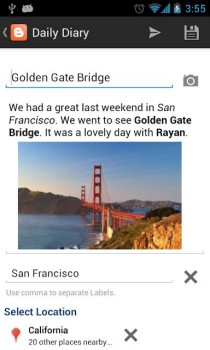

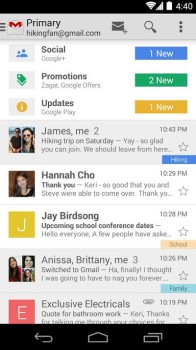
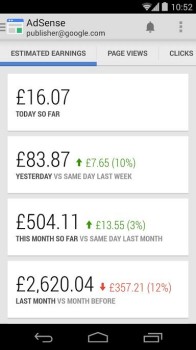
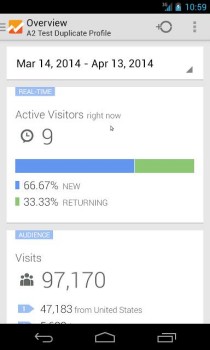
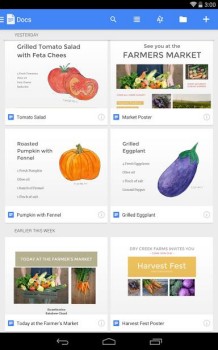
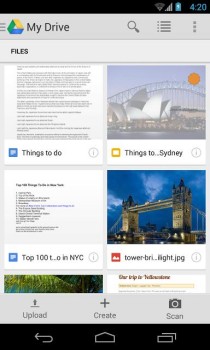
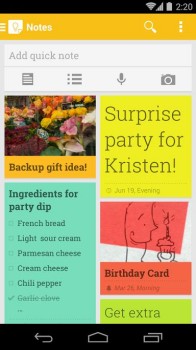

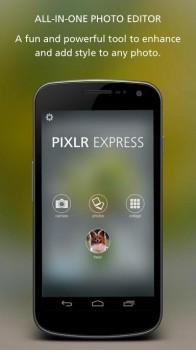

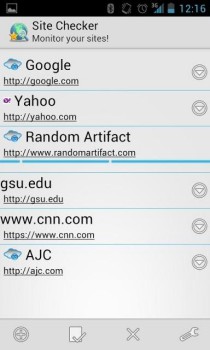
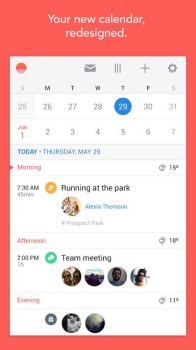
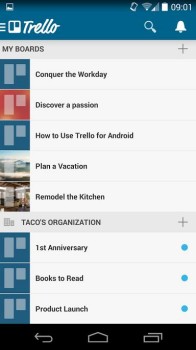



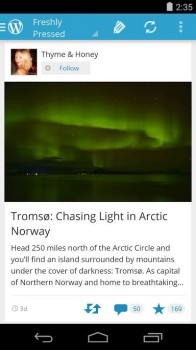
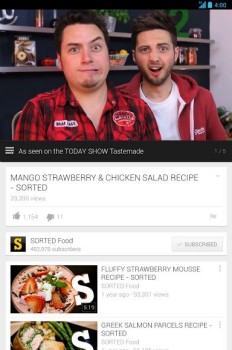








Tumblr also has communities for art, photography, food, youtubers, general, and so much more. Don’t just focus in on the TV fandoms.
You’re absolutely right, that was just one example.
Google+ can be considered one, no? With community pages and such, it could be
Very surprised CoverItLive wasn’t on there…
Looks like the ratings leave a bit to be desired but if others want to try it out:
https://play.google.com/store/apps/details?id=com.coveritlive.android
Bloggeroid ;-) https://play.google.com/store/apps/details?id=pl.przemelek.android.blogger
Thanks for the list! I’m considering blogging and internet marketing as a way to earn an income, and these will definitely be tried and tested.
why would you put OneNote as an alternative to Google Docs? The first does way more, I find the comparison unfair.
Why would Evernote be listed as the *alternative* to Google Keep? O_o? Evernote should be the primary across the board Goodness.