Nova Launcher developer Kevin “TeslaCoil” Barry frequently allows fans of his famous home screen replacement to test out new features before anyone else. Today is no different, with Kevin taking to his community page on Google+ to notify testers of a new version (3.1beta1) that will soon be hitting Google Play.
3.1beta1 introduces new app drawer transition animations — circle reveal, slide up, zoom, and fade — providing users with yet another level of customization. To activate the new animations you’ll need to select Nova Settings > Drawer > Transition Animation > then select the animation of your choice. You’ll also notice the addition of a few extra app drawer tweaks like the ability to search in the app drawer, or show recently installed apps or updated apps without searching.
Barry mentions it could be awhile before we see it on Google Play and you’ll have to make sure you’ve opted in for the Beta. If not, no problem. You can always hop into your current Nova Launcher Settings and select > Check for updates > 3-dot menu > Beta and follow the directions from there to get into the beta. That, or simply download Nova Launcher 3.1beta1 directly from your Android device here.


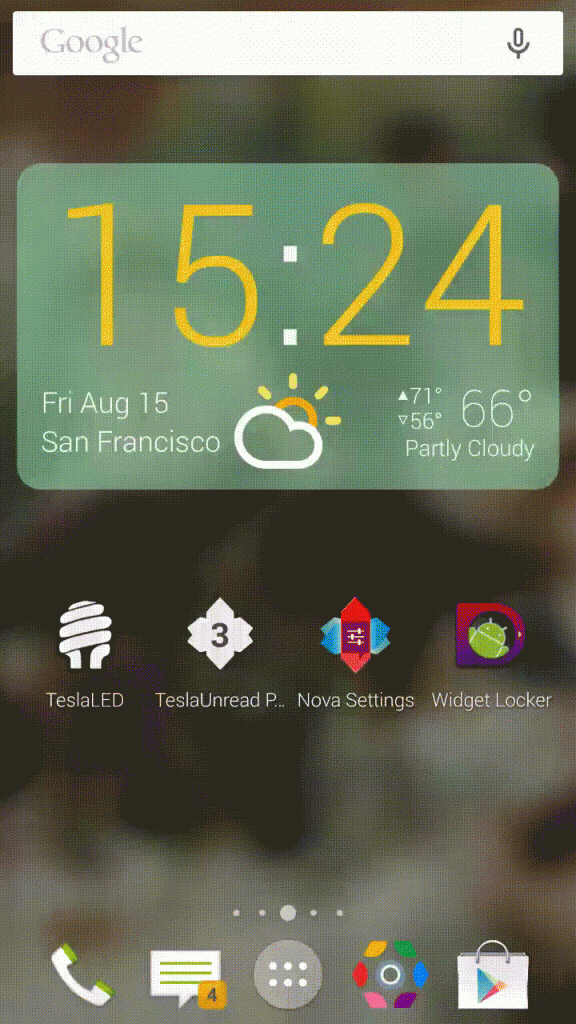










Bah, Impeccable timing! Adding new features literally hours after I decide to give Action Launcher Pro a whirl in place of Nova.
I paid for Action Launcher and only played with it for a couple of hours. The guy has not updated it in months…
A good app doesn’t need updates frequently…
Once i switched to next launcher 3d i never went back, never got so many compliments
It is a nice launcher but all that animations get to you after a Paid $16 for it too not to mention the paid themes but running Nova now. I have perhaps paid about $45 for all the launchers that I do not use except Nova.
Most people wouldn’t pay for it, i don’t drink so once in a while i treat myself by wasting money i would at a bar. I haven’t paid for a theme though. Only launchers i stuck with were ADW(when i had the evo 4g) , Nova and Next 3D. I used Nova for a long time and that’s the one i would recommend to people.
NL3D is quite nice indeed, however I prefer Nova simply because it’s a nice blend of stock with a dash of style (from the animations and such) with a great deal of customization while maintaining user friendliness. I don’t know why, but Next3D always felt a bit awkward to use for me. There’s no mistaking that it’s very nice to look at though.
Unless I’m misunderstanding something (quite possible) the slide up transition was added in the previous release. I’m using it. :)
You are correct.
3.0.2 added the Slide Up app animation, this update added animations for the app drawer, Zoom (previously the only option), Circle, Slide Up, and Fade.
Ah ok thanks for explaining that better. I love this launcher, and I’ve tried them all. Thanks for your great work!
Just a test post..hasn’t been working…but aside from this…Nova rocks! Been my daily for a long time..pay for the Prime too..its worth it.
What is the clock/weather widget used on that screen please?
Looks like Eye In The Sky Weather.
Looks like 1 Weather, I think.
Personally, I prefer instant response to clever animations.
Man don’t have the circle reveal on s4… Only reason I got the beta. Dang that looks cool
It is indeed cool, but you aren’t missing much. It goes very quick and to be honest the animation seems a little choppy. The other animations are a fair bit smoother.
Alright. Still hope they find a fix soon. Another thing to brag about in my family of iOS users.
Not compatible with certain devices, S4 and S3 being one of them.
Can’t download this thing. Keeps giving me the standard app.
You have to signup via Google plus for beta
Thanks.