Let’s face it, smartphones have become too powerful for us to even worry about raw specs. If you are getting a high-end device, they will all be nearly identical in terms of performance, with only milliseconds in loading to put them apart. A smartphone needs to set itself apart from the competition by being unique and having great features/software.
Can the LG G2 stand against competitors like the almighty Samsung Galaxy S4, the amazingly-built HTC One and other high-end powerhouses like the Galaxy Note 3? It certainly is different, with a form factor that is unlike any other smartphone and features that will not disappoint. I will tell you now it is my favorite smartphone to date. Why? Let’s jump into the review to show what this beast of a smartphone is all about.
LG G2 specifications
- Android 4.2.2 Jelly Bean
- 5.2-inch 1080p IPS LCD display
- 2.2 GHz Qualcomm Snapdragon 800 processor
- 2 GB of RAM
- 32 GB of built-in storage
- 13 MP / 2.1 MP cameras
- 3,000 mAh battery
- WiFi 802.11 a/b/g/n/ac, Bluetooth 4.0, NFC, GPS and microUSB 2.0.
LG G2 build quality
Ideally, such amazing specs should be housed in an equally-stunning body. LG’s reputation doesn’t help, but the manufacturer has been building some rather stunning devices since the LG Optimus G (read our LG Optimus G review for more details). That phone was built amazingly, with a uni-body that had no flaws and a glass back and front (mimicking the iPhone 4’s style). Is the successor in the same level?
The LG G2 is a very well-built device. It does sport a plastic back that resembles Samsung’s, but it feels much sturdier and solid. There are no “air pockets” or flimsy spots. The buttons in the back are not flimsy and offer very nice feedback. Save for the power button, which is a tiny bit softer, but that is something you won’t ever really worry about (more on this in the software section).
Overall, the LG G2 is plasticky, but not in a bad sense. It is solid and well-built. The experience is improved by a very minimalistic look created by the combination of button placement and on-screen buttons. The device is very sleek and good-looking.
And you are in for a prize if you are a Verizon customer. This version actually has metal buttons in the back, instead of the international plastic ones. I actually prefer the plastic ones, as it is easy to confuse which button is which with the Verizon version. Then again, that is my opinion. Build quality does happen to be slightly better thanks to this design change.
LG G2 design
The LG G2 is a one-of-a-kind when it comes to form-factor. It is the very first Android smartphone to take the physical buttons off the side and place them on the back of the smartphone. If you have heard anything about the LG G2, it is the fact it has the buttons on the back. The point of this? Part hype, part functionality.
The power and volume buttons are placed right below the back-facing camera, where most people’s index fingers rest when they are holding a smartphone. Yes, it is a very weird placement and something we are not used to. I found most times I was looking for the buttons on the side, but once you change your mindset you realize it really does make sense.
It was a breeze to reach those buttons for changing the volume. As for the power button, I literally only used it a few times.
LG G2 software and performance
Best feature EVER!
There is one software feature I absolutely adore from this phone. LG calls it ‘Knock On’, and it allows you to turn the device on by tapping the screen twice. It is such a simple addition, but it makes a whole other difference!
 I quickly got used to it and have been loving it ever since. It is simple and feels very natural from the get-go. This is why I rarely ever used the power button, there is really no need for it. Unless you want to boot or restart the device, of course.
I quickly got used to it and have been loving it ever since. It is simple and feels very natural from the get-go. This is why I rarely ever used the power button, there is really no need for it. Unless you want to boot or restart the device, of course.
Another cool feature is Answer Me, which makes it easier to answer calls by simply putting the phone to your face. You also get all the cool features that came with the LG Optimus G, including QSlide. You also get some extras like Quick Remote and Guest Mode.
Android Jelly Bean and LG’s UI
Android 4.2.2 Jelly Bean runs great on the LG G2. But of course, it is powered by the very best processor in the mobile industry – Qualcomm’s Snapdragon 800. Normally, a device would be dragged down by custom manufacturer UIs, but this bad boy shows no signs of weakness.
No doubt many of you will not be great fans of LG’s interface, like with many other smartphones and manufacturers. Is LG’s software that bad, though? I certainly prefer it over Samsung’s TouchWiz, and people seem to love that phone.
In fact, the LG G2’s UI is nearly-identical to that of the LG Optimus G. You are offered a nice lock screen with neat shortcuts in the bottom. The notification center doesn’t offer the cool two finger swipe-down access to toggles, but those are placed right on top of the notification center.
 One thing I did not like about the notification center is that LG’s shortcuts take too much space. With the toggles, Qslide apps, brightness and volume options covering about half of the screen, one is left with very little space for actual notifications. This forces the user to scroll down if you have more than a couple notifications. Not very convenient, and I would have liked to see some of these shortcuts gone in exchange for more notification space.
One thing I did not like about the notification center is that LG’s shortcuts take too much space. With the toggles, Qslide apps, brightness and volume options covering about half of the screen, one is left with very little space for actual notifications. This forces the user to scroll down if you have more than a couple notifications. Not very convenient, and I would have liked to see some of these shortcuts gone in exchange for more notification space.
The app drawer is divided by apps and widget toggles, and the Settings features a very convenient layout. You can choose to have your good ol’ vertical list of options, but I happen to love LG’s tabbed Settings menu. It separates your settings by network, sound, display and general. This makes it very easy to find the settings you need at the moment. Just tap on the tab of choice and you are in.
Performance
The LG G2 is fast… stunningly fast! There is almost no lag when opening apps, games run smooth as butter and boot time is insane. It literally takes about 6-8 seconds for this phone to boot. The LG G2’s boot time is hands down the best I have ever seen.
You can’t really expect less from a well-optimized software, a Snapdragon 800 processor, 2 GB of RAM and Jelly Bean.
Control the LG G2 from your computer
One feature I really love from LG devices seems to have gone under the radar for most reviewers out there. I love the fact some LG devices feature what the manufacturer calls OSP (or On-Screen Phone). This allows you to control your smartphone from your computer using a WiFi connection.
Lag is almost inexistent and it is a dream come true for those who work from a computer and don’t want to pull their phones out for every meaningless notification.
Display and sound
The LG G2’s 5.2-inch display is as great as you can expect it to be. The 1080p Full HD resolution makes text, videos and images look amazing, of course. What I love about this display is that it features an IPS panel.
IPS displays offer the most “true to life” colors. The LG G2’s display is not over-saturated like AMOLED smartphones and there is no need to worry about AMOLED’s infamous pentile matrix. Of course, this is a matter of preference, but there is nothing like good colors for a good movie or photo.
As for sound, it is good, but not amazing. The LG G2 is the first smartphone to feature 24bit, 192kHz Hi-Fi sound. This means the sound quality and precision is higher. The volume is not very high, though, and there is a slight design problem with the device’s speaker.
The speaker is located on the bottom edge of the device, along with the microphone. This is a bad design element, as one tends to cover the bottom edge of the phone when holding it landscape. Your hand rests right on top of the speaker, muffling the otherwise awesome sound.
Camera
 The LG G2 camera is good, but it’s not something LG can go around touting about. The 13 MP camera offers good high definition shots and videos. The camera is aided by OIS (Optical Image Stabilization), which helps take better shots during low-light situations. The difference won’t be titanic, though. Those with shaky hands will still have trouble taking a clear picture in low-light situations. I found images to be great under good lighting conditions, though.
The LG G2 camera is good, but it’s not something LG can go around touting about. The 13 MP camera offers good high definition shots and videos. The camera is aided by OIS (Optical Image Stabilization), which helps take better shots during low-light situations. The difference won’t be titanic, though. Those with shaky hands will still have trouble taking a clear picture in low-light situations. I found images to be great under good lighting conditions, though.
With the buttons in the back, you find yourself often touching the camera by accident. This would normally mean blurry shots, but LG kept this in mind and discarded the issue. The lens is protected by a sapphire crystal treated for fingerprint protection. It is also 3 times stronger than sapphire crystal, so it will be pretty hard to damage it.
What I loved most about this camera was the software, though. It really puts the LG G2 next to the other big guys in terms of camera features. You get your regular shots, HDR, panorama, VR panorama (LG’s version of Photosphere), burst shot, time catch and more. My favorite was Dual Camera mode, though, which uses both back and front-facing cameras to take a shot (like Samsung’s).
Here are some images samples so you can take a look at the image quality. I have photos in dim-lit, dark and well-lit environments.
Battery Life
This is the factor that will make or break any smartphone. I don’t care if your device opens apps and loads games at the speed of light, anything without at least a full “work day” of battery life will not make it in the market. Fortunately, the LG G2 meets our expectations and goes all in with a royal flush.
This phone completely impressed me, and I come from using a Galaxy Note 2 as a daily driver. The LG G2 handles that 3,000 mAh battery like a BOSS. I would get a minimum of about 24-25 hours on a heavy day and about 40 hours with average/light usage.
I was able to take it on a 3-day weekend once, and I plugged it in for about 3 hours total during that whole time. Came back home with about 20% left (this was light to average usage). In fact, our very own Chris Chavez had the chance to test it and was able to pull over 3 hours of continuous screen-on time!
“Battery life is pretty stupid. Like, stupid good. I was spoiled by it” -Chris Chavez, Phandroid.com
Conclusion
So, should you buy the LG G2? I say heck yes! And not often do I get so excited about any smartphone. Especially lately. And no, I am not being paid anything to say this!
The LG G2 happens to be my very favorite smartphone right now, and I am highly considering buying it for myself. It’s specs are state of the art, design is very sleek and good-looking, it has killer features and battery life is unmatched.
The only downside I can see is software and the plasticky build quality. Camera is also not great, but it will still create some awesome shots for social networking (You must also consider I like photography and use a DSLR. I am spoiled!). Those are very subjective topics, though. Sadly, I am afraid all this amazing work by LG will be trumped by the lack of popularity LG holds in the smartphone market. As it is, I say the LG G2 is the phone to get right now and I would be disappointed to see it fail.
The LG G2 is currently available from all major carriers in the US, and many other internationally. In the US, you can get it from AT&T, T-Mobile, Sprint and Verizon. Prices range up to $200, but I can honestly say those will be the best $200 I will ever spend on a smartphone.

















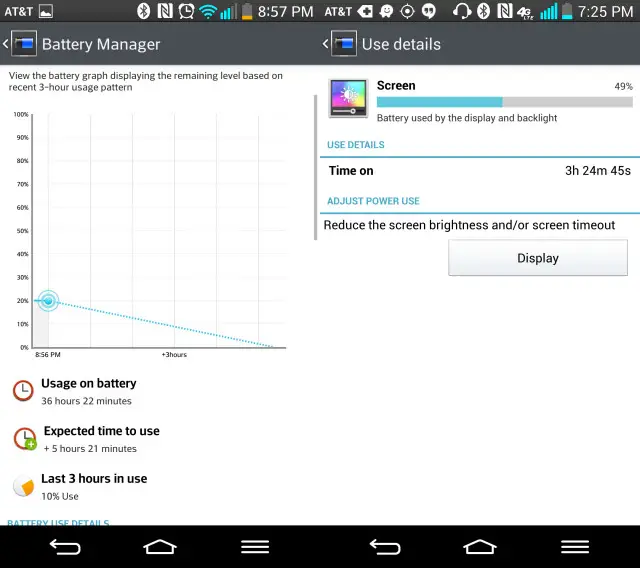











locked bootloader?
should be as all lg phones ;(
yeah, but it’s easily rooted and loki and TWRP work just fine. And there’s a fairly easy method to flash back to stock so it’s pretty hard to brick it irreparably
The build quality is a deal breaker for me. After my poor experience with Samsung phones, I’m done. LG seems to be copying Samsung’s design, so I’m staying clear. That being said, LG did a great job with the Nexus 4 and the Nexus 5 seems to be on track to be an awesome device. I’m just about ready to run my S3 over with a car, it’s good that there’s so much choice available. I’m going to have a hard time choosing between the One, the N5, and the iPhone 5.
Choosing the one over the g2?? Really?? Soc + battery + screen are all better. Hold one. It doesn’t feel cheap.
I’ve had LG phones for a few years now, and in my experience, LG’s build quality is MUCH better than Samsung’s, despite the plastics.
In any case I think you should go to a store and hold one. You’ll be pleasantly surprised by build quality :)
um.. what poor quality samsung phone… i mean i like Lg too but lets be real here, my Galaxy S and Note 2 has been superb, used them 2 years and 1 year repectively. Dropped the S more than enough. And note 2 not as much but has been awesome.
I was thinking the same thing. My GS2 survived 2 years in Afghanistan having never seen a case. My Note 2 is a year old now and hasn’t seen a case either. I’m not rough on phones but like anyone else, accidents and drops happen. my GS2 is now my oldest daughters and she hasn’t destroyed it either.
Some people must be really rough on there devices.
Samsung phones are crappy. Mine has a missing ‘L’ key. When I called to complain, they told me to use the ‘R’ key instead.
Do you want an HTC one phone or what? For the price you can’t beat the g2! If anything nexus are cheap! Man up and just protect your phone! Ps the note 3 is ad cheap as they get!
I’m hoping that the way the G2 handles the 3000mAh battery correlates with how the N5 handles its 2300mAh battery. I’m used to just squeeking by with 2 hours of screen time over 2 days on my N4. I have pretty much all notifications turned off too.
Nailed it. I love this phone. These back buttons, and the knock on feature really make the phone. And the super slim bezel is the icing on the cake. I like the always listening feature of the moto x and I hope it gets put in android as a stock feature with kit Kat, but if I had to choose only one I would choose knock on. I think it’s more useful for a majority of the time. There’s many times you can’t be sitting three yelling at your phone to check something small. At a desk or in a meeting for example, a little double tap is far more inconspicuous than hollering at or picking your phone up.
Unless there’s some desperate rush for a new phone, it boggles my mind why anyone considering this class of phone would not just wait till the nexus 5.
“in for a price” typo heads up bro
*prize I assume
This is the phone that I recommend when people ask me which phone they should get, assuming they don’t want something big like the Note 3.
I couldn’t put in better words.
Does the “On-Screen Phone” feature work with the verizon version? I checked on their website, but can’t seem to find any info or download for it. I would love to be able to do this with my G2
yep / we had a test device / worked perfect
Where did you get the download from? I couldn’t find anything on the LG website for the verizon version.
Seriously. Why is this not easily available?
This phone is a boss. Hands down the best phone out. I pre-ordered the white one on Sprint. Can’t wait. If the Nexus 5 comes out in the mean time, i’ll probably pick that one up to.
pretty impressive phone until the note 3 trumped every phone out
The only advantage the note 3 has is 3GB of ram opposed to 2. It doesn’t perform better, and it’s design isn’t as innovative. It’s a spec upgrade over the note 2, that’s about it. Besides, phablets are a whole different market.
Wait? The first Note was 5.3″ and was considered a phablet. The LG is 5.2″ so I think one can consider it a phablet … or let’s stop with phablet non sense, if it has cellphone radio then is a phone. Now with that being said, the Note 3 has the pen and that’s it’s big differential from all other phones. Plus it is a huge upragade from the Note 2, pretry much everything was upgraded from a phone that was already great (N2). The LG G2 is an amazing device and LG is certainly on the right track to prime time.
But the bezel really makes a world of difference. The g2 felt quite a bit smaller in my hand. The n2 was a little too big for my tastes, but I can see why people like it. I was doing to get the g2 on tho but then changed my mind to the nexu5. Either way lg will be getting my monies
Look at the difference from the Optimus G to the G2. That’s evolution.
And the removable battery, and expandable memory, and S-pen.
And you can’t really say that the two phones are two different markets. For some people, it would be all about a feature the two phones share, like having a decent screen and camera. Poof! Their the same market.
Sorry, removable battery and SD slot are not advantages. They are selling points to SOME PEOPLE I agree, but they don’t make the phone any better in general. I would personally much rather have a good amount of internal storage and not worry about a card than have two separate storage locations. And I have NO use at all for a removable battery. Even on phones with less than stellar battery life I’ve not been interested in carrying around a second battery. Non removable batteries make the phone thinner and feel more premium, like one solid piece. And the s pen is completely a novelty that I actually find lame. Adds no performance advantage. Just another gimmick.
Back when camera phones were all the rage, I knew a guy who carried around an extra cell phone battery. Nobody ever called him, but he was always ready just in case.
Troll along then. Troll along. Sorry but I put the G2 and Note 3 side by side and the Note 3 was quite clearly the superior device. So that’s the one I walked out with.
S-pen as a gimmick? Not really. It’s a very powerful addition. And not much to worry about with a second storage loaction/card. I buy a big one, throw it in and forget about. As for the premium feel?!? Really?!? The Note 3 which actually nails the look and feel of real leather or the plastic fantastic G2 which they borrowed from the Note 2. Like I said, troll along.
This is a G2 review. A phone I find superior to anything Samsung offers. You come in bashing it and waving samsung around like a typical fanboy. Who is the troll?
I picked one up and absolutely recommend it. Battery life is good. Camera decent. Hardware awesome and with root and a few mods and apps it looks very close to aosp.
Great review….. I love the buttons on the back and the knock on feature……. Just wish Verizon stuck with the original design of the buttons like at&t did. They are a tad too small. Zero lag and the best battery life in any phone I have ever owned. Even with all the bloatware this phone is blazing fast.
It took me maybe a week but I love the bottom lay out! Outstanding!!
This phone kicks ass. It’s fast as hell, easy to root, amazing display with no amoled burn in worries, and I love seeing 80+% battery remaining when I get home from work even after moderate use all day and streaming google music for an hour and half on my commute. And lets face it, this is probably as close to the N5 as Verizon is ever going to see.
i agree with everthing except the amoled burnin which i have yet to experience. i had note 2 for a year, sgs 1 for 2 years.
I’ve actually never experienced it either because the gs3 and gs4 display models I looked at had it so bad it scared me away. That and the lengthy threads on xda complaining about it. Not willing to spend that much $ and then worry about wrecking the screen every time I put in in the car dock with nav on for a few hours.
Just out of curiosity, but isn’t the ground breaking knock on feature basically the same thing as having a physical home button that wakes the phone? An easy way to turn on your phone without using the power button?
Except for the part that you’re not stuck with an outdated, unsightly physical home button. You get an easy way to wake your phone, and get to take advantage of the technologically superior, and better looking, virtual navigation buttons.
I came from a galaxy nexus and can’t stand them virtual buttons. they take up screen real estate and are always in the way when playing games. You can have your so called superior buttons. lmao!!!
I understand. Change doesn’t come easy to people who are set in their ways.
Knock features does nothing when the phone is in your pocket and you just need a quick glance. Lets face it, home buttons are more practical. I tried out the G2 and Note 3 before deciding to get the note 3. I maybe biased coming from a note 2, but i just couldn’t part with my Spen, amazing camera and BIGGG BRIGHT BRIGHT display. And i agree with allday28. I just cant stand those on screen buttons.. Ughhh! Such a waste of a perfectly good display.
I believe my phones should be useful right out of the box without having to do any tweaking to it. I remember my old motorola droid. i had an app on there to change just about everything on the phone! Makes you wonder why exactly you are buying the darn thing if your gonna replace everything on it… The only thing i should have to install on my phone are a few google specifics apps, swiftkey, social networking apps and banking apps. Its nice to look at my apps menu and see i have barely used 1GB =)
Set in my ways? I owned a nexus for 2 years and still hated them on screen buttons.
That’s why android is amazing, the fact that all these options are available. IMHO, physical buttons < capacitive buttons < software buttons. I had the same problem with Samsung's buttons. The physical buttons don't change on rotating your phone and I was always hitting the back button accidentally in landscape mode. My biggest gripe is when manufacturers remove the recent apps button.
Not sure if your rooted or not but I suggest trying pie controls. The buttons hide when your done pressing them and activate them from sliding your finger from one edge of the screen towards the middle. Just a suggestion though.
Almost gt this phone. Might consider LG on the next go around. I feel like LG grew up with N4. N5 should be a big step for LG legitimizing there phone cred to Samsung. Thank god.
I had the lg g2 to 2 weeks and loved it, fast as hell. Then I heard the note 3 was coming and I returned the lg. Note 3 is better—-removable battery, half inch bigger screen, 3 gigs ram, sdcard. Better sounding phone calls and much better sound hooked to your car radio or other stereo and I could go on and on.
It’s really suspicious how all these commenters are praising this phone and have never commented before. Almost as if LG was paying reviewers like Samsung does…
Or maybe they just released an amazing device just like Samsung does.
Except the comment you replied to was praising the Note 3 as better than the LG G2 so I rather doubt that LG paid for that one….
Name: ”John L.”. First comment, so assuming account is made recently and the comment itself is very suspicious. Keep it up Sammy. Seems legit.
That doesn’t make the note 3 better. It has different specs and is more of a phablet than a smartphone. Doesn’t make it better.
Had this phone since launch and love it! Had the note 3 along with the note 2 and 1 and return the note 3 right away! LG nailed it in this phone! Plus the battery is great! Hope LG gets the credit they deserve!
May I ask you why u returned the Note 3 right away?
LG g2 max please?
Should br the next version of the g-pro, I’d figure it will come.with Qualcomm’s 64 bit chip if it’s out around may, as well as a rumored 500 ppi screen!!! The original G-Pro I have I love the phone, it is an at&t exclusive though.
GSMArena also has the similar praise for the G2, while it compares to the Z1 and Note 3.
Looks like LG finally turned it around with their phones since they have better software and hardware? The G2X fiasco really hurt. Not a fan of IPS displays since the Nexus 4 digitizer very visible, but it is whatever. My HTC One’s is too, but only in direct sunlight, and I honestly don’t care. Good for those who purchased the G2.
The only reason you could see the digitizer on the Nexus 4(and the Optimus G which I own) is due to the zero-gap technology used to bring the display closer to the surface. Bothers some people, but I personally can not see the digitizer when the screen is awake, only when it’s off.
Did they perfect it this time by? Both the G2 and Nexus 5 are releasing within a month of each other.
This phone is proof that LG has the power and means to fight with big boys like Samsung and Apple. HTC should take a big look on this phone (like 6 months ago, I know).
Shame about the idiotic on screen menu key and the horribly broken font rendering.
only if I knew about ac standard wireless earlier, I would’ve bought this phone.
Surprised by how many complaining about the screen size and comparing it to Note 3. LG G2 is a mobile phone, Note 3 is a “phablet” hence the larger screen.
Best phone I’ve had. I had the note 1&2 tested the 3 didn’t care for it too big to handle. Its hard to believe the G2 is as big screen wise as the first note but much smaller in the hand. Plus the UI now is much better than touch wiz and the battery is awesome. One issue make sure you have a fast charger with the right USB for the car otherwise it discharges when multitasking quickly it’s better to leave it off the charger battery lasts longer. With the right stuff you don’t need a backup battery at all.
LG g2 seems like an awesome phone and better than the s4 I used to have but it’s a little too big for me. I ended up with a Moto x and it’s been the best phone I’ve ever had
I love the bezel on this phone… it’s almost none existent
as a G2 user from day one myself I can say that i love the phone. perfect for me. however, the note 3 does seem like the best phone on the market. used one yesterday side by side with my G2 and the note 3 is just untouchable right now. still not regretting buying the G2! the note is a little big for me
The screen on the note 3 doesn’t hold a candle to the g2 that’s my major beef
Edgar, looking everywhere, where can I find the OSP, on-screen phone? I have the verizon variant of the g2. We’re not talking about wireless storage here right? The way you talked about seemed like you can access the whole phone via your computer on wi-fi.
Only gripe I have about the phone is the software menu buttons. Don’t get me wrong I am probably in the majority of people who love the software keys as opposed to physical keys but they do not auto-disappear on apps like Slingplayer and Madden 25 where they did on my Galaxy Nexus. Anyone else experiencing this? They do disappear on youtube videos but not really anything else.
Replacing the “recent apps” button with a settings button was a deal breaker for me. Why are LG and Samsung stuck in gingerbread land?
I’m sure there’s a way you can change it.
Not without rooting it. I don’t want to have to root a device for it to work the way I want it to.
I mostly have used Nexus devices and/or devices with AOSP ROM on them so I got use to the default Android nav button layout. After a day or I got use to the LG layout. It is actually not too bad and might be a little more handy having the menu key in the place of recent apps. For recent apps you just long press the home button.
Yeah, I’ve went the “hold down the home button for multitasking” route several times. I guess it’s personal preference. I feel it takes way too long and I use the recent apps button all the time. It kinda ruins the exerience for me. I can see for someone who doesn’t. my problem is for the average user, like my wife, she doesn’t even know it’s a feature because holding down on the home isn’t intuitive enough. So people who are new to android miss out on the quick multitasking of the platform because Samsung and LG still think it’s 2010.
Exactly, I feel the same why… Why the hell wouldn’t they just add a multitasking shortcut
It takes too long using the long press home button? What, a millisecond? Talk about being lazy.
Try it with the Galaxy S4 or the Note 2. It takes a second. And sure, a second isn’t long. However, I use the recent apps button quite often. So that lag bugs me. Just like the Microsoft Surface, the apps took a little bit to load. It wasn’t that long. But it makes a difference. I can only buy one phone. So it’s sure not going to be an inferior product (imho).
And besides, android design language specifies a multitasking button. It is bad functionality to have a settings button because it only works some of the time. The power users play a guessing game with their apps while the common user doesn’t know to hit the settings button. The action bar makes a whole lot more sense. That’s the way Google designed it.
I agree. The menu in place of recent apps was a bad move. It takes too long and it feels hidden almost.
The “recent apps” button is useless. The menu button is much more useful. Who need a recent apps button when you can just hold down the home button? Also, on such a large screen, I much rather prefer the menu button than having to reach to the top of the screen to hit the menu button in the app. You get more functionality with the menu button anyway.
We’ll have to agree to disagree. I use the multitasking button quite often. I don’t like holding down the home button. That’s my preference.
I regularly get 5+ hours of screen on time with my G2 on Verizon. That’s at work with no Wi-Fi and mediocre 4g signal.
YGBSM! Have people become TOTALLY lazy – – “With the toggles, Qslide apps, brightness and volume options covering about half of the screen, one is left with very little space for actual notifications. This forces the user to scroll down if you have more than a couple notifications.” This forces the user to have to scroll down!?!? Poor babies!
well its annoying to open the “notifications drawer”, a place designed for keeping your notifications, just to have them all covered by other things.
Actually you can turn all that off if you don’t want it (at least for the international version AFAIK).
Nope you cannot. You can root and with two simple mods to the systemui package you can disable both and then get rid of root if you don’t want your phone to have root privileges and mods will stick.
I thought you could turn off the QSlide and volume slider without root? I think at least getting rid of the QSlide apps will make most people happy.
Qslide yes but not volume. I made international D802 for my AT&T ROM just to get rid of carrier IQ and don’t see option for the volume slider. Its OK since I just made the mod myself.
On the t-mobile version you can get rid of the Qslide apps list which helps quite a bit. You can’t get rid of the volume or brightness sliders, but dropping the wider Qslide app list gave me enough space back to keep me happy.
Yep me too. I wish I could get rid of the volume slider too, I feel like that’s unnecessary and I’ve never once used it. But still…
The notification area is absolutely hideous
It’s not a deal-breaker, but convenience is key. I am not going to die or not get this phone over having to scroll down. The thing is, we want to take the most advantage out of our phones. I would rather have my notifications readily available than have to see a bunch of features I never really use. OR don’t use as much.
there is option in the notification toggels to enable and disable the Qslide or Qremote to free space
Considering trying this phone out…but no SD support makes me hesitant. I think when it comes down to it you’ll take SD technology from me when it’s simply not available. I guess my next phone will be a Samsung S5 providing they don’t ditch SD cards either.
But…this…is so….BEAUTIFUL.
No sd slot and removable battery is so overrated. Who really carries multiple batteries?
Makes a huge difference for when I forget to charge my phone.
Portable battery charger. I’m sorry, you were saying something? LoL!!
That thing has saved me SO much!! Like when I had my E4GT (GS2), that battery charger allowed me to take so many pictures and videos AND upload them to the cloud when I went to conventions and stuff.
A 2nd battery would have sucked since the battery would die within 2 hours of screen time.
A portable charger is way to big to carry around everywhere with you. 1 even 2 batteries are much smaller. Plus you don’t have to connect it and wait for the phone to charge. You just pop it right in and have a full charge. My Galaxy S3 gets far more than 2 hrs of screen time.
LoL!! Yea. I was referring to when I had the GS2. The batteries always died fast anyways. I’d have a longer charge using the battery charger.
And you don’t *have* to wait for the phone to charge. It’s working right then and there.
If you don’t carry some type of carrying bag with you, it would be a hassle. The main times I’d want my phone to stay alive is when I’m out at some type of event. I usually have my backpack though.
I’ve just lost faith in removable batteries. The E4GT just ruined it for me. I don’t trust spare batteries.
I mainly use it for my 3DS now. That thing only get’s like 3-5 hours. LoL!!
What if you use Titanium Backup for your apps / settings and your phone somehow gets damaged or corrupted? If you have things backed up on an SD card there would still be a chance that it could remain intact, and carrying things over into a new phone would be much easier. Just because you don’t see the value in it doesn’t mean there aren’t other users out there that actually do. External storage was one of the major differentiating factors that converted me from Apple devices in the first place.
32GB internal, and you can just get cloud storage and offload when wifi is available…
I agree with ghostman on this one… for the longest time, i was very skeptical about the sd card and non removable battery. Not only have i found that the sd card issue is solved by the cloud storage or even just plugging in your phone and moving files, and also the 32gb storage is more than enough for me… the battery issue, is still a little weird for me. Coming from a phone that required some battery pulls to reset scares me a little, but if your concern is about battery life, would not even worry about that. First very heavy day, got it at 3pm yesterday, very heavy use, even was at work for 5 hours which normally kills my battery, constantly searching for a signal. For the most part, i got over it pretty quick not having expandable memory or removable battery.
SD cards are not here to stay, bro. The phone does have a pretty hefty amount of internal storage, though,
I shudder at the thought of that.
The Lg g2 is an amazing phone, best phone i ever owned and i owned them
all. super fast with NO lag at all, beautiful bright 5.2 inch screen,
great camera with opt stim, i also really like the back buttons got
used to them real quick, and best of all the phone last all day, the
battery on this phone is really great, all i did was worry about my
phone dying out when i had iphone, htc one and the s4, and yes i know
with the s4 you can replace the battery but i still had to worry, with
the lg g2 i charge it and it last all day.
Good to hear I plan to get this phone, it’ll hurt the wallet but god damn it looks so good haha.
Honestly for the price without contract it’s a solid deal!
The battery life is amazing. Just got mine yesterday and even with typical super-heavy first day usage for 13 hours I was only down to 25%. After a charge this morning and then almost 11 hours of heavy usage I’ve still got 57%. Never had a phone this good battery-wise….
I’d be interested in hearing how well the LG’s radios fare in real world “terrible signal” areas.
I work in broadcasting and travel for a living to areas in the US that have “less than stellar” Verizon Signal (generally all other carriers are simply non-existent)
After having tried the Galaxy S4 for over a month I went back to Motorola (Droid Maxx) for those SPOT ON Moto Radios.
Where the S4 would barely get a 1x signal my Maxx is presently grabbing 3 bars of high speed 4G.
With att I have a no issues…I would check a few forums on the Verizon g2 model and radio reception
coming from a galaxy nexus and rezound, it’s pretty amazing how fast it picks up a signal after going from data off to on. I regularly turn it off at work because i work in a big metal warehouse that it tends to struggle to get a signal, but when i get to the breakroom i can turn it on pretty much have my data back within a couple seconds, compared to a minute or 2 on my previous phones. no complaints in that department from me. (when i forget to turn it off, i can still pull 4g while in the warehouse, just not as strong). Although not what your looking for, hopefully this is helpful.
I work in a manufacturing plant loaded with all sorts of wiring, and coming from an HTC Rezound, which in my work area would be lucky to get a hint of 1x… i tested out my G2 yesterday and was getting 2-4 bars of 3g most of the time, with occasionally full service of 1x. Once i got to the outer portions of the plant (break rooms, cafe, etc) it instantly switched over to 4g. I would not be too worried about if the radios are good or not, to me, they are by far much better than what i am used to. Hope that helps!
I love my G2!!! Best phone I ever had hands down. I cannot believe the battery life and the screen on this thing.
THe G2 has some lag, had to sell mine cause of it. But its still a solid device.
Does for YOU. But for me 0 lag
…has some lag, had to sell? Sheeesh, some people.
Damn LMAO! Can’t believe u guys are butt hurt cause of that hahahhahaa
LAG….LMAO, and a Ford Focus get’s horrible gas mileage.
I have had mine since day one with 0 lag and knowing a lot of others with it and this being the first I have herd of it… I have to call shenanigans…
I have to agree with the others. This is the fastest phone I have used, really. Maybe a lemon?
Its fast but it has occasional stutters.
Like everything else?
Did you have any apps on it? I mean, the way you’re making it seem like, it was just slowing down to a noticeable halt.
Unless it’s just first world problems you’re experiencing. LoL!! I think it’s the later.
Not like everything else. Im using the note 3 and theres no lag. Sometimes kn the g2 when u exit an app abd swipe thru the homescreens its stutters quite a bit. Also when u open the messaging app and click on a conversation it takes longer than other phones.
I am glad to hear that you guys are really enjoying this phone. I decided to go for the note 3 just because I was interested in having a phone that size. I love the phone but I knew my Lady would not want such a big phone. Looks like ill be getting her a G2 or.. nexus 5.
I always tell people: do you want a big screen or something more average? Depending on what they answer I recommend either the Note 3 or the G2. lol. Those are the best choices around, really.
The galaxy note 3 has no interest for me, I do not use the stylus and the gadget features and a price too high.
So I prefer the LG G2, a simple design but I admit with a gorgeous IPS screen (I do not like the AMOLED) and super thin edges compared to that of Z1.
The camera is really excellent better than Z1 …
What is the battery app name? Tks
This is the stock battery manager in the settings.
My Uncle Jeremiah recently got a fantastic yellow Chevrolet Colorado Crew Cab by work part time using a lap-top. explanation www.JAM20.com
How’s the screen latency?
How is the Strength of the phone for a Mobile Hotspot?
Is the antenna for this function good?
I only used it a couple times and I had no problems with it. It was as fast as you can expect 4G LTE to be.
I got one G2 (D805 – the brazilian variant) and it’s the best smartphone that I ever owned (and my device list is ridiculous)…