Tasker is one of the most powerful Android applications available in the Play Store. While I may not have the know-how (or patience) in dealing with it, I know what it’s capable of — everything. Similar to the Motorola’s “Smart Actions,” it’s possible to automate your phone into doing just about anything. You just gotta know what you’re doing first.
Today Tasker was updated in the Play Store to version 1.3 and aside from dropping its “Beta” tag, the app now fully supports the Tasker App Factory application (also updated), giving Tasker aficionado’s the ability to make and publish their own apps using their favorite and most creative Tasker functions. Pretty sweet. Grab the updates from the links below.
Thanks, Joseph!
[Play Store: Tasker | Tasker App Factory]

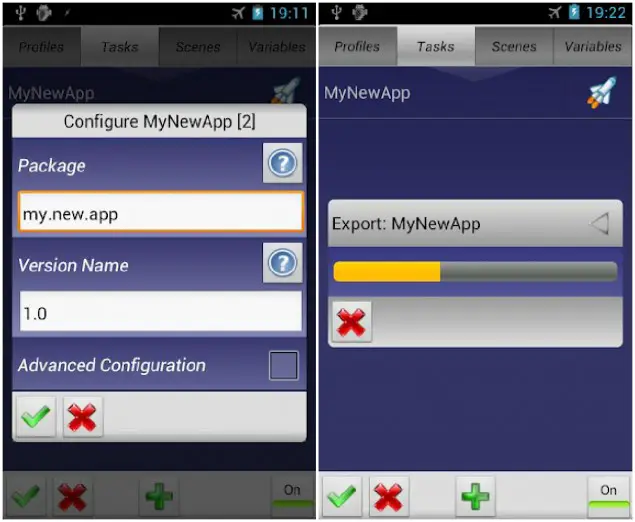










I can’t believe you missed the opportunity to use the word ‘appficionados’!
Ben! You gotta get that posted at wockywords.com!
I’ve been using Tasker since before it was ever released – watching it grow over the past 2-1/2 years. I often wonder “what can’t it do?”, only to have the developer add features that I find useful. App Factory will be appreciated by many Tasker appficionados (thanks Ben!) *and* their not-so-programatically-inclined friends. Another highlight for me is the ability to use inline Javascript in Tasker tasks – allowing me to simply do things that would have been much more tedious or dare I say, impossible, in Tasker previously.
Took me a few minutes longer than I wanted to figure out how to export a profile (I didn’t just want to export a task – but also the events that trigger the task). Kept reading about “long clicking on a project” – but I had never used a project in tasker. Anyway, figured out how to create project tabs and then, it was smooth sailing from there.
Here is a beginners guide to Tasker – http://youtu.be/BEhnOJl5mTo