In striving to maintain consistency across platforms, the Google team has overhauled Maps for mobile browsers, bringing it more in sync with the experience we have come to expect from the desktop version. Pointing your mobile phone’s browser to maps.google.com and opting-in to location sharing gives you access to everything you’d expect, from searching nearby places to getting driving directions. You get layers, clickable icons, photos, you get the picture.
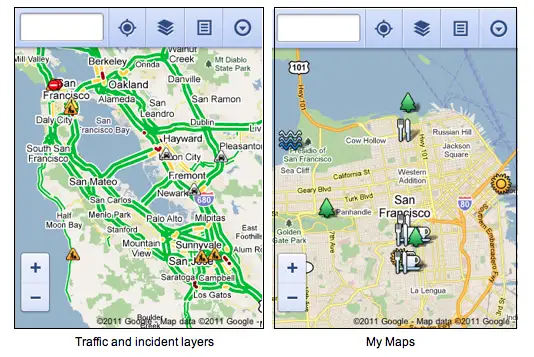
For Android users the mobile version of Google Maps might be a bit redundant next to the more fully-featured Google Maps app, but remember not all platforms have access to such a superbly crafted native experience. The updated Google Maps for mobile browsers won’t replace that app, but it’s a nice supplement. Read up on all the changes over at Google’s Mobile Blog.
[via Google Mobile Blog]









I need it for my turn by turn navigation.
Who needs an app? Those of us that are sometimes in areas without any signal :)
@socalrailroader:disqus socalrailroader, You realise that your app will not work without a signal too right?
Cached map apps exist and are handy for no-signal travels.
Google Maps for Android – really nice!2x has a mobile management app that you use on your PC to manage your Android devices.It uses Google Maps to track your Android devices, you can also publish apps to devices that join your group. You can find it in the Android Market or at 2x.com