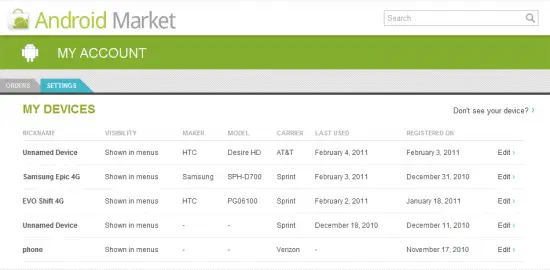
Welp, we’re a couple of days removed from Google’s Honeycomb briefing in Mountain View where they also launched the new web-based Android market for Android 2.2 and higher devices. How has it been for you folks?
After an initial hiccup right after the market site went live, we were able to sign in and remotely install applications to our heart’s content, but have you run into any more problems?
Some folks are reportedly unable to see their device on the new market. Engadget suggests it might only be a problem for rooted users or users on custom ROMs, but that isn’t the case at all. I have several phones in my possession and have been testing them out for a few days.
My Samsung Epic 4G (2.1, rooted, ROM’d) is recognized and supported. I do still see my HTC EVO 4G (rooted, ROM’d) and my HTC EVO Shift 4G (stock) there, however.
The only issue I’m having is with AT&T’s HTC Inspire 4G, but considering the device hasn’t been released yet, I can’t say that it’s an issue right now.
Google’s support site says you must visit the Android market on your phone at least once before it’ll recognize the device, but I’m sure many of you with problems have visited the market quite frequently leading up to the launch, if not every day.
I’m also met with security warnings every time I visit the web-based market – even in Google Chrome. I’m pretty sure Google doesn’t think their own site is a security risk.
[Update]: Just as soon as I published this story, the Inspire 4G showed up on the list, but with the name “Desire HD”. Funny, that. But it’s there. So have you had any trouble getting the web-based market to recognize your phone?
[Update 2]: And I just tried it on my Epic 4G, and it worked. When Google announced it last May at Google I/O, they suggested it’d only work with Android 2.2. Looks like they found a way around that for those running Android 2.0+.







For some reason I can’t remotely download anything to my Nexus S.
I can connect to the market fine and see the phone on the setting page but attempting to install anythign changes the button to say installed but nothing happens on the phone.
Very strange.
I’m loving the online market so far. No more having to post QR codes, bust out Bar Code Scanner, scan it, go to the market, and install. Now you can just post the market link and BAM! Installed. On a Fascinate with leaked Froyo.
@Rick yes, that’s a very nice perk. (Though we’ll still tend to post QR codes.) But it’s a life saver for those who browse from their phone, and less headache on us as we don’t have to piece together the market link for an app ourselves. ;)
I have the same problem as Matchstick. When I sign in, the phone is recognized. If I try to download an app, it appears (online) as if everything works fine. The app will even indicate “Installed” if I look it up later.
Unfortunately, it never installs on my phone.
I have a Samsung Captivate that is rooted and running Cognition 3.02.
My cappy shows up as an i9000. but I’m running a i9000 ROM so that’s expected.
desire shows as ‘t-mobile htc htc desire’
archos 70 shows as ‘phone’
itll be matching hardware and software to a database of devices, so the tablet shows as a generic device, and a rooted/romd phone would show as the closest thing, obviously its not perfect, but the alternative is manual registration by phone id code etc, would need a database of every phone ever made that runs android
It works fine with 2.1 too. Haven’t experienced any issue but the https one, everything else seems fine. Installed, removed, apps no problem
Notion Ink Adam shows up as “Adam” on the market
i found downloading apps are either instant or may take a few minutes before it starts downloading.
Neat, i just found out that there’s an android market online thanks to phandroid ! it would be better if this article also included a link to the actual site where i can access the online market
I’ve had plenty of trouble. It won’t download anything. I’ve tried redownloading old apps that I’ve purchased in the past and still nothing. What a waste.
@james http://market.android.com
As for me, the online market sees apps I’ve since removed that still show as installed. Having the option to uninstall and see updates online would be good too but I suppose they need something to upgrade to to keep it dynamic ;)
Everything working fine here – somehow simply clicking ‘sign in’ signed me straight into my google account. Not entirely sure whether that’s a good thing…
Desire HD shows up, as does my old Hero!
And the site told me why I can’t get Pandora… apparently Orange doesn’t like it :(
As a user, the market is obviously a thousand times better than that monstrosity they posted originally. So a big thanks and congratulations to the engineers and designers who brought this to us. Also, however, I need to ask “what were you thinking?!?” of the folks who rolled out the first one and “Why did it take so long to get a worthy replacement?”
If your device doesn’t show up on the list, make sure you have a Google account setup (may seem obvious to some, but easy to forget after a fresh flash.
Good ‘ol answer.py says that if your downloads aren’t starting, make sure you’re signed in to Google Talk.
That being said, installs on my Evo start as soon as I click Install. Handy. :)
can someone please tell me the exact URL to the website you are visiting to access the android market through your desktop browser?
Desire HD showed up (as “Desire HD”), but so did my old Galaxy i7500 [running GAOSP 2.2] (but with no name, just carrier “O2”).
Have requested via the support forums for a way of completely removing a device, as afaik there’s now way of getting rid of that old phone you flogged on ebay?
Apart from that installed Skifta perfectly on the DHD via online request.
nevermind
its apparently http://market.android.com/
Updated to include link.
===========
http://market.android.com
It’s not working for me. I have a Samsung Galaxy S phone that is rooted and custom ROM’d. My primary account on the phone is a Google Apps account. I don’t believe Android Market supports Google Apps account so I also have a Google Mail based Google Account too. Neither of these accounts show my phone when I log into the Web Android Market place.
I’m loving the implementation but I couldn’t get anything to download on my Vibrant. I’ll try again today and see if i get better results.
Seems to me that most of the problems are with samsung phones.
Can’t say I’m sympathetic. After my dealings with Samsung I can’t say I’m surprised.
My moto DX has no problem at all.
It’s working great for me. Amazon how well it works and how much easier it is. As much as I like iTunes and the Mac App Store, there simply is no comparison between an online store, accessible from anywhere, that can download OTA any app to my phone immediately and without wires.
The new market is awesome for me! I have an unrooted samsung epic. So, I would say that the market probably works for all 2.1 phones, not just 2.2 as this article suggests. I’ve downloaded so much more apps in the last 48, than I did in the last four months.
The only thing that I don’t really like is how apps aren’t filtered like in the market on the phone. So, I can see the new youtube and the flash apps. I can’t install them, but I can see them. I don’t know if this is a ploy to make me hate samsung more for not getting froyo to me…
I think it would be even more convenient with a “remove app” capability…
works like a charm on a x10 mini pro (official 2.1)
It works great on my Nexus One, except it has identified it as “phone”, and it works great on my Galaxy Tab which it has identified as “T-Mobile Samsung SGH-T849”.
Michael27 wrote on February 4, 2011
I have the same problem as Matchstick. When I sign in, the phone is recognized. If I try to download an app, it appears (online) as if everything works fine. The app will even indicate “Installed” if I look it up later.Unfortunately, it never installs on my phone…
Same problem here, but I have a HTC Vision running Cyanogen 6.1.1
All good with me but i tried re-installing a paid app today and it just wouldn’t do it at all. Seems like it doesn’t register that you have already paid for it!
My Eris shows up as a “phone”, it is to bad that only about half of the installed apps show up. It would also be nice if it showed which ones needed to be updated.
It is a good start.
I have a MyTouch 3G and am experiencing the same problems as Michael27. Everything looks fine, except that I don’t actually have the apps I select on my phone. The help screen on the website tells me to download the missing apps manually using my phone, which defeats the whole point of the web based market.
I am running a Nexus One on T-Mobile and remote installs aren’t working. I think it’s because I’m in the UK and have migrated from an @googlemail.com address to an @gmail.com address – although if it is that I have no idea why it’s still a problem, it’s always affecting Google services which is pretty poor dev work.
As for the rest of the Android Market webapp – meh. AppBrain was doing it two years ago, I don’t really understand why everyone is raving about it.
Same problem as Matchstick (first commentator). I can see my phone on the website, but nothing ever gets downloaded. Also, the list of installed apps is all wrong. HTC Desire, rooted, 2.2, UK
Market itself is nice but there is one HUGE flaw.
It uses your IP adress to select a language for the market. My market is in Dutch even tho i can’t understand a single word of it and you CAN’T change the language.
Another related problem is that if you market isn’t in english you probly won’t see any comments. Why? Because it’ll only display comments in our own language and no1 ever comments in anything besides english.
Should be nice when they fix these huge oversight. Soo many ppl complaining about their ridiculous implementation on their support pages..
but installing apps work fine on my stock 2.2 Desire.
Works fine for me (N1)
It works on my rooted, Gingerbreaded Dinc.
If I attempt to get to market.android.com I get the message shown below.
“This is probably not the site that you are looking for!
You attempted to reach market.android.com, but instead you actually reached a server identifying itself as *.google.com. This may be caused by a misconfiguration on the server or by something more serious. An attacker on your network could be trying to get you to visit a fake (and potentially harmful) version of market.android.com. You should not proceed.”
If I choose to continue I get the top carousel of featured apps and the list of categories on the left. I am in Malta so there are no paid apps but if I click on any of the categories no apps are displayed.
I can however use the search box and a list of relevant apps are displayed and from here I can see the details and click the install button and the selected app installs correctly. I can access my my market account and it shows the list of apps I have installed. It also shows apps I have uninstalled as still installed.
Anybody else had this problem? any resolutions??
The market website is a sad joke. Unfinished, unpolished and above not working.
My device is recognized; however the downloads are not pushed to the phone. So what is the point really?
Another thing: the app list on the website is wrong. It says I have some apps installed, but they have been removed over two months ago…
I am not wasting any more time with this. App Brain has plenty of good days ahead!
Works great. Wish there was a way of downloading to both Tab and G2 at the same time. Small gripe, but it would be cool.
I have a mytouch 4G and I can see my phone but cant install anything from the web?
effen great..just take over google.you can do it.!!!
Really nice. Samsung GTab and SGS show up (SGS is rooted) and download/install was seamless.
I flashed back to my stock Android 2.1 Sense ROM and can confirm it also works on that with my Sprint HTC Hero. That is really cool.
It recognizes my B&N Nook Color as well. Cool.
Works too perfect imo. I love that you can easily search and 2 clicks and it’s immediately installing on your device.
Google needs to realise the reality of cloud computing on mobiles while carriers restrict bandwidth though.
At 500mb a month I don’t want it to install straight away over 3g every time, it really needs an option either on site or in phone to only download pushed apps over wifi or I’d end up paying more for the bandwidth than the apps every month.
Stick with appbrain for now.
Works fine on my Droid running the Cyanogen Mod 7 Nightly builds on it.
For some reason, the My Market Account shows an incomplete list of the apps I’ve downloaded from the Market. Similar to the bug which has always plagued the phone-based view of My Apps…
It’s awesome… works beautifully on my DINC.
For me it does not work as well.
I can see my Nexus One as registered device. I can see all my paid apps. But nearly all free apps are missing.
Installations are not pushed to the device.
What might be worth to mention, the entry of my Nexus One has an empty “last updated” field.
I am on CM7 Build 30.
Works great for my with my Nexus One! The Web layout is really nice. Yesterday, I was browsing the market on my laptop and installed an app while I was recharging my phone. When I grabbed the phone off its cradle, the app was all ready to go.
Have the same problem as the first poster. My DHD shows up, but selecting an app to install does nothing on my phone.
As for the poster who said you can’t change the language.. you actually can. Follow this link for english:
https://market.android.com/?hl=en
My EVO running CM7 doesn’t show as an available device on the site. It’s showing “unknown” with a date of activation and last use that would indicate it still thinks I’m using my previous phone, a Sprint Hero which was running CM6.1.
I didnt read over all of the comments so I’m not sure if this has been posted about already. For those of you who get an identifier of “phone” in the nickname column, that can be changed. All you have to do is click on the word and change it to whatever you want, ie “Bob’s phone” or “HTC Shift” or even “2387134”. It shouldn’t have any impact on what goes on. Mine was originally “phone” but i changed it to “Moment” as I have the Samsung Moment.
Just a little tidbit I stumbled across.
I wish it would show the apps installed on my phone. The “My Account” still shows apps I’ve recently installed and then uninstalled.
No problems for me after the Sign In issue was resolved. My Evo does appear as HTC PC36100 though. But my system and Exchange server still recognize it as HTC Supersonic. Pick a name please (Supersonic is so much better than the others).
Works perfectly on my rooted Hero with a CM6 based ROM.
When my gw was rooted and runing cm 6.1 i could never get the downloads to start (device was recognized as unknown… have since unrooted and works fine), but my wifes mytouch slide with cm 6 works great, downloads start almost immediatly
I have a G1, yes everyone a G1. It’s rooted and has CyanogenMod 6 on it though. I just downloaded an app from the web market.
Remote install worked flawlessly. :) Love it.
Works fine on my Unlocked and Rooted Nexus S!
You simply need to log in the 1st time to “connect” to your Google account phone & it even let’s you register multiple devices (other phones, tablets.etc…)Works perfectly on my N1. So much easier to search than on the phone. especially if you have a smaller screen.
If a download you requested from the Android Market website never started on your device, please try the following troubleshooting steps:
Confirm that there is connectivity on your device (contact your mobile service provider if you aren’t connected)
If downloading a paid application, confirm that your credit card information is up to date by logging in your Google Checkout account
Make sure that your phone is logged into Google Talk by following these steps:
Go to your phone’s app launcher, and press the Talk app
I have a Droid Incredible and it seems to work well. The phone is registered and it lets me download applications. However, I have experienced a problem in which certain applications that I have installed on my phone aren’t recognized by the online market as installed on my phone and don’t list the applications as installed under my account page. It’s weird. Some do, some don’t.
Here is a fix from the Google Help page if the download isn’t working from the online market to your phone.
If you’re already logged into Talk, press Menu, and then touch Sign out
Launch Talk again to sign in
Make sure that your phone has enough available space to install the app. If necessary, try uninstalling some existing applications or moving them to your SD card.
Try requesting the download again using Android Market from your device.
If unsuccessful after attempting these steps, let us know and we’ll be happy to investigate further.
My only gripe is the My Market Account showing all apps I have installed, as installed, whether they are currently on my phone or not. I do like the idea of an app history, but maybe have 2 tabs; one for installed, and one for app history.
lovin it! I’ve been looged in with my gmail so everything worked as a charm – found an interesting app, pressed “install” and saw in in the middle of installation on my phone – brilliant – looking forward to my apps migrating to the new phone as well (I have to have the hardware replaced by the AT&T for an unrelated reason)
It is nice to actually have a website finally. There are a lot of things I dislike about it but I could probably ignore or try to forget but one I can not. The main point of the website is to help me find apps to install but the results contain apps I can not install on my phone. What is the point of having results that are not available in my country? I hope the results are at least filtered based on Android version requirements but I fear not.
Much easier to find apps on my phone via appbrain. There is nothing compelling me to use that Google website which they didnt seen to put a lot of thought nor creativity into.
All it seems is a tool to get people to BUY APPS.
Nothing wrong with that but there is nothing compelling about the layout No way to search for hot new apps.
I LOVE IT!!!!
Not good.
The web market is a tool to promote paid apps, that’s all. And at the same time, we can’t even get the language issue fixed!
If any app is localized to different languages, you get the default name and description in the general listings, but once you click on it, only then the correct localized strings are loaded (title and description).
You can’t search for the localized title. Only for the default.
I’m starting to really dislike the web market. They should take a clue from AppBrain.
No, really ! ! !
I love the new site. It is nice to be able to browse apps on my laptop and then send them to my phone.
I tested it out, installing one free app from the web-based market, and it worked seamlessly on my Droid.
It seems like other folks are experiencing some glitches, but I’m sure they’ll be worked out. In any event, the ability to browse and search apps via the browser, with so much more info at one’s fingertips, is a significant enhancement to Android-world.
It’s a god damn joke. I can’t see my devices (I have two phones with the same google account) and I can’t see anything but the 3 apps I bought in 2009 on my account.
I just logged into the new Android Market for the first time. It immediately recognized that I have a Droid X and presented me with a complete, accurate list of all 50-odd apps (a mix of free and paid, but mostly free) I’ve installed…no errors or omissions and no signs of uninstalled stuff.
Color me impressed! I firmly believe that 2011 is going to be an amazing year for Google and Android users, in particular, and this new web-based market app is a beautiful start. :-)
I love it! Gonna keep getting better and better! I am not gonna complain right now, it is awesome!
Works perfectly on my Desire HD. Much easier to get an overview of the Market. Ended up downloading several apps and everything has installed perfectly so far.
After 2 days of trying to connect android market STILL can’t see my phone… If this is what we can expect from google then Apple has absolutely nothing to worry about… T