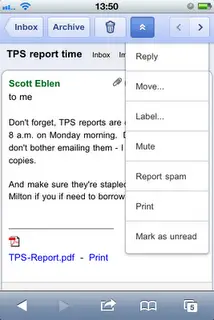
Google Cloud Print, a service first announced way back in April of last year, is rolling out to smartphones supporting HTML5 (that would be Android 2.1+ devices and as seen above on an iOS device) in US starting today and tomorrow. Google Cloud Print was brought out in beta form last month for those who are part of the Chrome netbook pilot program, but now smartphone users will be able to print from wherever they are through Google mobile documents and Gmail.
Cloud Print is pretty simple to use, too. Just select “Print” from the dropdown menu in Docs or Gmail and send attachments and documents to a network-connected printer to be waiting for you when you arrive. For now you will need to be running a Windows PC to use the capabilities, but Google promises Linux and Mac support in the future. Anyone see the feature on their handsets yet?
[via Google]










Linuz huh? ;)
Got it and works fast! Had my printout in less than a minute!
“Linuz”, is that a new Linux distribution?
Wait… is that a screenshot of an IPHONE?!?!
That typo got fixed fairly quickly.
But this is only for the mobile site, correct? Without support from the native app, or throughout Android for that matter, I find this … well … a let down.
Yup, I see it using dolphin browser on my Sprint Samsung Epic 4g (Android 2.2 custom ROM)
Does this just show up or actual download as in go to about phone update or kids…?
Confirmed on mobile version of gmail (i.e. not gmail app)….
Screenshot of an ANDROID phone being placed in thread in News category on AF.
I got in on my HTC DINC, running 2.2, through browser. The only update my phone has taken was the Flash update about 5 min ago.
@taylor: It’s an HTML thing, so use your phone’s browser and go to gmail.com. When you click on an email, you should see a print option similar to the iphone screen shot above. It’s not an app yet.
not seeing it yet on my Dinc
@Flippedout, you gotta be patient. Think about what is actually happening, and you might realize what a cool feature this is. No, it isn’t fully supported throughout all of Android, or in the Gmail app. But I just printed an email from my phone out of my work printer without touching my PC. That is pretty damn cool.
I’m certain that it is only a matter of time now before we get a Gmail update in the market adding this feature, and without question some future version of Android will support this.
I always find it sad when people take for granted the awesomeness of technology. We live in the future!
agrees with that guy
which browser you use mudder?
LOL, love the screenshot email, Office Space…awesome movie…
If you only have linux or a Mac and can’t wait for the print cloud you can give this a try.
https://github.com/armooo/cloudprint
Why is the screenshot from an iphone?
Seems like it could be very cool but I’ll have to wait for network support. My printer isn’t attached to a PC…its on my network…seems strange to have to take a step backwards in hardware technology to use a new cloud printing service.
Yeah, that is the web version of gmail and not the gmail app. i see it in the dropdown menu.
Used it while lunching on a Burrito Supreme… Got back to the office and there was my GDOC. NICE!
Iphone pic makes me ill
Works like a charm. Love it!
Hehe I look forward to this being paired up with my Docs to Go, I’ll always have my papers for school, AMEN.
Works a treat on desire in uk
I am not sure how to make this happen. Can someone publish instructions on how to print from my EVO?
THIS IS SO FREAKING AWESOME
From now on, when you say something like “Google Cloud Printing,” please start the article with a detailed description of what the f$#@ “Google Cloud Printing” is.
Guys it works. First download the special Google Chrome browser for your Windows PC to setup Google Cloud Printing via this link:
http://www.google.com/chrome/intl/en/p/cloudprint.html
Then after u configure it, u can then open the browser in your phone and surf to the mobile version of Gmail and print any attachment to your printer over the air.
Both my colleagues have tested it. One using Android the other using iPod touch via 3G wifi tethering thru her HTC Legend. Both managed to do it!
More info on how to:
http://androidos.in/2011/01/now-use-google-cloud-print-from-your-android-phone/
I see it on my phone. yay!
Well the revolution in Printing has begun with the perfect launch of Google Cloud Printing to go printing wireless.
Wish they would update the app!