Google just updated Maps for Android to version 4.5, and this one is a doozy. Three fairly substantial features have been added into the app to increase usability and provide a seamless experience no matter what method of travel you choose.
![]()
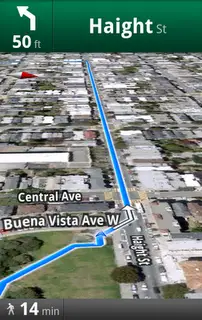
The most major update is the inclusion of Walking Navigation (beta, of course), what Google deems the “marriage” of Navigation and walking directions. You will get the same trusty navigation you have come to love from Google Maps with some tweaks here and there. Obviously, walking navigation uses walking directions to provide the most efficient route for a pedestrian, and does so with satellite view as the default for easy identification of landmarks. The screen and map orient to the way you hold your phone and the direction you face, and upcoming turns have vibration notifications so you don’t get lost with your phone in your pocket.
The next update comes in the form of Street View smart navigation. With this update using street view now feels a lot more like its desktop counterpart. Simply drag and drop Pegman where you want to view and the app will zip you off like you’re in the real world.
The final addition is a new Google Maps search bar. The new bar is always available at the top of Maps to be accessed quickly to search, open Places, toggle Layers, or pinpoint your current location. Results can be filtered by distance or rating, pricing of local businesses are categorized, and cross streets are listed.
Grab the new edition of maps by clicking here through your Android phone and get updated Street View by tapping here.
[via Google Mobile Blog]










The new search bar takes up too much space in landscape, without adding any functionality. Before I just had to press the search button now I have to press the text box. Woohoo I’m glad I lost 1/6th of my map space for that.
You should also mention: It’s STINKIN’ FAST! Loads fast, zooms fast, moves fast. Pretty sweet update! Thanks google!
I agree with Karl…. I liked the search bar being hidden until I needed it….. This stinks lol
No Pegman for me N1 2.2 but the other stuff is there
If you can’t EDIT your route in google maps (or at least specify ONE additional destination), the whole useability on my EVO is low. That’s what we’re all waiting for!
If I have a search button, WHY do I need a full time on screen search bar??
Oh just saw the link nevermind
Street View on Google Maps
Installation unsuccessful.
Nice!!! Worked on my MyTouch 3g. Only thing is the buildings are flat. Darn!
works fine on UK desire..2.2..like
how come there is no No Pegman for me N1 2.2??
cant find the My Location button anymore once I updated.
But still no support for Australia or most other countries :(
Is there a 2D map view with “North Up” mode? I can’t get used to this 3d dummy mode with rotating map :)
New street view option not available. Rooted HTC incredible 2.2
Strange – I have Street View already but I have to manually upgrade it….errrr WHY Google? Maps prompted me for an update!
I will almost never use the walking feature since I live in a suburb where you have to drive to get almost anywhere.
this reminds me of the old post phandroid posted about the lady walking in the highway lol
Walking? Really? They need to have a truck route feature.
If you can’t find Pegman/My location then you don’t need a smartphone.
No pegman in street view on my evo either.
If you hate the new search bar, star the issue here:
http://code.google.com/p/android/issues/detail?id=11176
I have the new Droid X and LOVE IT! However, yesterday all of a sudden my Google Maps stopped updating my location. It has shown me in the same spot since yesterday morning. I didnt do anything different? And I can see all of my friends locations.. Should I try un-installing and re-installing?? Any suggestions?? PLEASE HELP!!