We already showed you how to get started playing Pokemon Go, but now it’s time for some more advanced techniques. With a game this popular (Android users have installed it over 10 million times in less than one week), there’s a lot of misinformation from people looking to make a quick click. In our time playing the game we’ve picked up some tips and tricks that actually work. Enjoy.
What’s with all the permissions?
First and foremost, let’s go over the permissions that Pokemon Go requires on Android. The list is pretty massive, but that is to be expected from an app that uses your camera and tracks your every step. When you first install the app you’ll be asked to grant four permissions. Here’s why:
- Camera: the camera is used for catching Pokemon in augmented reality and snapping pics of said Pokemon.
- Contacts: Used for signing in with your Google account.
- Location: Pretty much the most important part of the game. Location tracks your place on the map.
- Storage: The pics you snap are stored on your phone.
Get Pikachu as your starter
One of the first things you do in the game is pick a “starter Pokemon.” The three choices are Bulbasaur, Charmander, and Squirtle. However, if you’re patient you can get everyone’s favorite cute, yellow Pokemon as your starter. Here’s how to find Pikachu at the beginning.
- Don’t tap on one of the three starters
- Walk away until the three starters appear at your new location
- Walk away again. Repeat this four times
- After the fourth time, the three starters will be joined by Pikachu
- Catch Pikachu
You have to actually walk (or bike)
Pokemon Go is played in the real world. Some people are complaining about this, but they’re missing the point. There are plenty of Pokemon games that can be played on your couch. This one requires you to go outside. Don’t knock it until you’ve tried it.
Unsurprisingly, people are trying to find ways to avoid physical activity, but the game does a pretty good job at preventing that. Moving faster than 30 MPH, like if you’re in a car, disables many of the features. The best method is to use your own legs and walk. Bicycles (with a bike mount) are also great for covering ground. Just remember to look up once in a while.
5K isn’t as far as you think
One area of the game where it’s very important to walk is hatching eggs. The eggs contain Pokemon, some of which are very rare. You can only hatch eggs by walking the required distance. Eggs can require 2K, 5K, or 10K to hatch. If you’re in the U.S. that might seem far, but it’s actually not that bad. Here’s a quick breakdown for imperial lovers.
- 2K = 1.24 mi
- 5K = 3.11 mi
- 10K = 6.21 mi
The 5K and 10K eggs will produce rarer Pokemon than the 2K eggs. Check out this handy chart to see which Pokemon hatch from which eggs.
Be aware of your surroundings
Now that we’ve got you out and moving around, WATCH OUT! The real world is full of real obstacles that can hurt real bad. The same rules apply to when you’re out walking or biking normally. Don’t walk off a cliff or fall into a river.
- Keep your head up. Pokemon Go will vibrate when there is a Pokemon close enough to catch. You don’t have to stare at your screen to find them. No Pokemon is worth walking into traffic.
- Don’t play while driving. In fact, don’t do anything on your phone while driving. This should be common sense, but many people are breaking the law. It also goes against the spirit of the game.
- Use your judgment. Pokemon Go doesn’t magically transform the real world into the Pokemon World. Bad areas in your city are still bad areas. If you wouldn’t go there without the game, don’t go there now.
The app is useless unless the screen is on
You’ve probably noticed there is a lot of walking involved in this game. Every step you take is tracked on the map, assuming the app is open and your screen is on. That’s one of the downsides of Pokemon Go. You can’t hatch eggs by simply walking your daily routine. The app has to be active and the screen on. We have a few tips to make this easier.
Use an app to keep the screen on
Going into your phone settings and disabling the screen timeout every time you play Pokemon Go is a pain. Thankfully, there is an app for that. You’ll find a plethora of widgets and toggles that allow you to quickly disable the screen timeout every time you play Pokemon Go. My favorite is an app called Wakey.
Wakey allows you to choose specific apps to keep the screen on. When you play Pokemon Go the screen timeout will automatically be disabled. Leaving Pokemon Go will turn it back on. You can also choose to “keep screen awake but allow it to dim” to save battery. AppWake is only available in the premium version of Wakey for $1.49, but it’s well worth it.
Activate battery saver mode
Speaking of battery life, Pokemon Go is an absolute killer. All the 3D graphics, augmented reality, location tracking, and screen-on time are brutal. We already told you about the best accessories to keep your phone alive. There’s also a feature in the settings that can save some juice.
- Open Pokemon Go
- Tap the Pokeball
- Tap SETTINGS
- Check Battery Saver
Battery Saver will make the display black, but keep the game running, when your phone is face down, upside down, or in your pocket. This is especially useful for phones with AMOLED displays (Samsung phones).
Hold Pokeballs for better aim
Catching Pokemon is obviously a major part of this game. When you’re first starting out it’s very easy to catch a Pokemon. Simply swipe up on the Pokeball to throw it and hit the Pokemon. There are a couple things you can do to up the difficulty and earn more XP points, which are very important for leveling up your character.
- Before throwing, hold your finger on the Pokeball
- You’ll see a colored circle (green, orange, or red) that shrinks
- If you throw the ball when the circle is the smallest, and hit the Pokemon inside that circle, you get a bonus
Throw curveballs for more points
Another way to get more points is by throwing curveballs. A curveball will hook into the Pokemon from the side, like a curveball in baseball. Throwing these takes some practice.
- Hold your finger on the Pokeball and move it around in a circular motion
- The ball will start spinning
- Throw the ball slightly to the left or right of the Pokemon so it curves in to hit the target
- If successful, you’ll receive a small bonus
Make things easier by turning off AR
It makes me a little sad to say this, but you should probably turn off AR mode. Augmented reality (AR) is a big part of this game. It’s how the Pokemon appear to be in the real world. AR looks great in photos, but it just makes things more difficult when you’re actually playing the game. Turning it off makes it easier to catch Pokemon and it saves battery life.
- Find a Pokemon in the wild
- Tap the Pokemon to catch it
- In the upper right corner, toggle off the AR switch
Use incense to draw Pokemon towards you
We’ve already talked about how Pokemon Go is meant to get you out of the house and walking around. While it’s true you need to explore to do most things, it’s not impossible to play from your own home. Incense is an easy way to bring Pokemon to you. Incense last for 30 minutes and it will draw nearby Pokemon toward your location.
- Open Pokemon Go
- Tap the Pokeball
- Tap items
- Tap the Incense
- It will float on your map. Tap it again to activate it
- A clock will appear and begin counting down from 30 minutes
Google Opinion Rewards is free Pokecoins
Most items in Pokemon Go can be obtained by visiting Pokestops and catching Pokemon, but one item is hard to find. Pokecoins is the currency used to buy more items. You can earn Pokecoins by defending a gym for an extended period of time, but that’s not easy to do. Your best bet is to use real money to buy Pokecoins, or you could use free money.
If you haven’t heard of Google Opinion Rewards, you need to download the app right now. This app will occasionally ask you to fill out quick surveys. For each survey, you’ll receive a small amount of Google Play credit. It’s usually only around $0.10-0.50 per survey, but it adds up quickly. You can use Google Play credit to buy Pokecoins. Free money FTW!
Lucky eggs and lure modules are a strong combo
Catching Pokemon can be a tiring adventure, but it’s important for earning XP and leveling up. Sometimes you just want to take a break. Here’s where you should use Lucky Eggs and Lure Modules. The combination of these two items creates a potent cocktail.
- Lucky Egg: doubles all XP earned for 30 minutes
- Lure Module: More potent incense that can only be used at Pokestops and can be used by other players (be on the lookout)
Both items can be found in the Items menu. When used together, you can sit back and catch the Pokemon as they come in. The Lucky Egg makes every catch worth much more XP. It’s an all-you-can-catch buffet of Pokemon. You’ll rise through the levels much quicker when using a Lucky Egg.
Use special powers in battles
Gym Battles can be a chaotic mess of frantically tapping and swiping. There’s not a lot of strategy to the actually battle, but there is one thing you should keep your eye on. Underneath your Pokemon’s HP bar is a series of squares. When these squares all turn blue you can unleash your Pokemon’s “Special Power.”
The Special Power is your Pokemon’s big gun. You’ll probably only be able to use it once per battle, but it will deliver much more damage than your typical attacks. To use the Special Power, simply press and hold when the blue bar is full. The battle will switch to a cinematic mode and the attack will be unleashed.
Earn free items by defending a gym
Defending a gym is the most difficult thing to do in the game. Thankfully, you are rewarded handsomely for doing so. Every day you have a Pokemon defending a gym you can collect free rewards. The rewards include the elusive Pokecoins and important Stardust. You can collect the rewards every 20 hours, assuming you have a Pokemon defending a gym somewhere.
- Open Pokemon Go
- Tap the Pokeball
- Tap SHOP
- Tap the shield icon in the top right corner
Strength in numbers at gyms
Conquering a gym is not an easy task. It can be difficult to do on your own, even if you have a tough team of Pokemon at your side. The best way to mount an attack on an enemies gym is to join up with other members of your team. This is why it’s good to be on the same team as your friends.
Multiple people can attack a gym at the same time. This makes it much easier to take down every level of opposing Pokemon. When you do finally take over the gym, you’ll also have more people to help build it up and defend it for your team. TEAMWORK!
A great way to find people to play with is to check local businesses. A lot of bars and restaurants have been running promotions to bring in Pokemon Go players. Grab a drink and you just might make some new friends. Check your local business’ Facebook or Twitter pages to find promotions.
Cheaters get banned
You might be thinking to yourself “this game sounds like a lot of work, there must be a way to cheat.” There are ways to cheat in nearly every game and Pokemon Go is no different. Thankfully, for those of us playing the right way, cheaters will find themselves banned.
If Niantic (the developers of the game) detects that you’re spoofing your location or using other hacks, you’ll be “soft banned.” This means pretty much nothing in the game will work for several hours. Don’t be a cheater.
Gear up with the best accessories
There’s no denying that Pokemon Go requires more effort than most mobile games. To get the most out of your hard work you’ll want to gear up with some crucial accessories. Battery packs are an absolute must-have. Nothing is worse than your phone dying as a rare Pokemon appears. We’ve got a list of 10 essential accessories for Pokemon Go players. Here are a few highlights:
Stream your adventures for all to see
While many of you are simply interested in finding new Pokémon or battling things out to control your local gym, we know more than a few of you want a way to record or stream your gameplay so that you can share it with others. You could use any of the popular screen recorder app available for Android, but the simplest solution is actually YouTube Gaming.
We put together a full step-by-step tutorial for streaming your Pokemon Go adventures on YouTube. Check out the article or watch the video above.
Explore more at Android Forums!
There’s a lot more about Pokemon Go to discover, but that’s part of the fun. Like the real world, everything isn’t always laid out in full detail. We’ll find more stuff as we keep playing. A great place to learn more from fellow Pokemon trainers is the Pokemon Go forums at AndroidForums.com. Check out these threads to get started!
- What is your history with Pokemon?
- Any hope for homebodies?
- What level are you, how many have you caught?
- Leaves rustling on map – pokemon hotstops?
- Anyone notice if you close out and go back in you can better prompt stops and pokemon to appear?



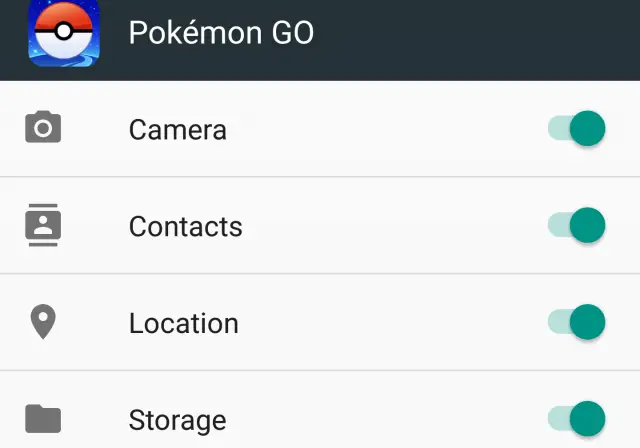





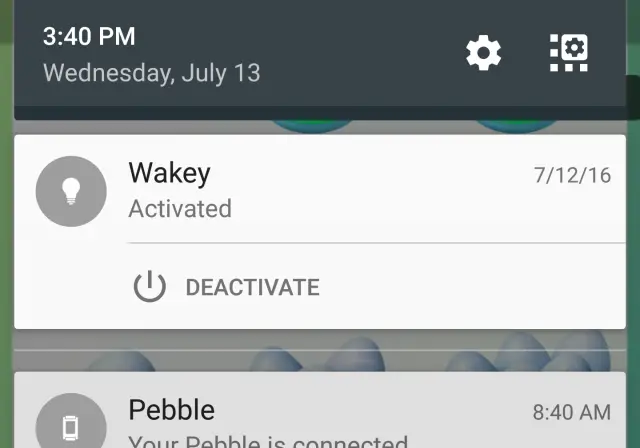
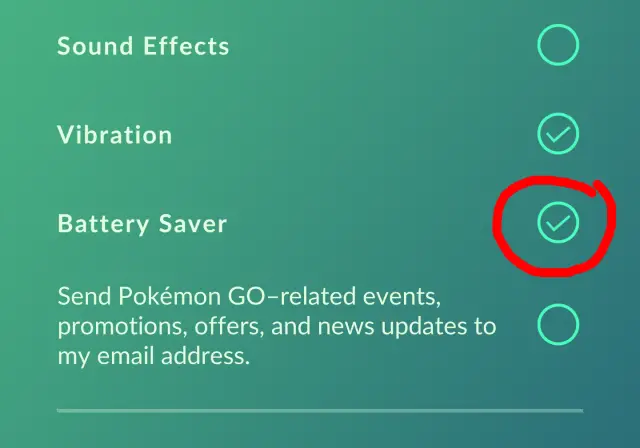

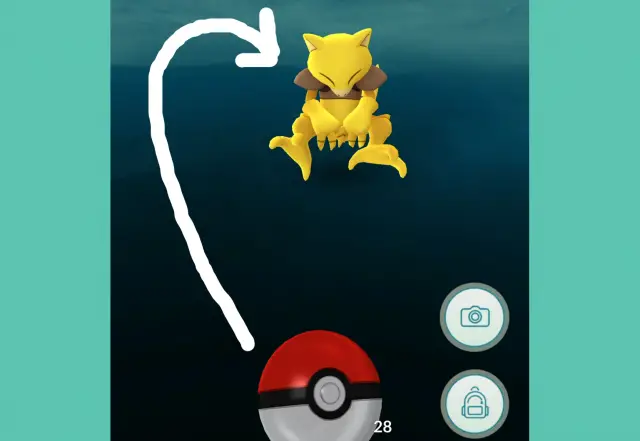
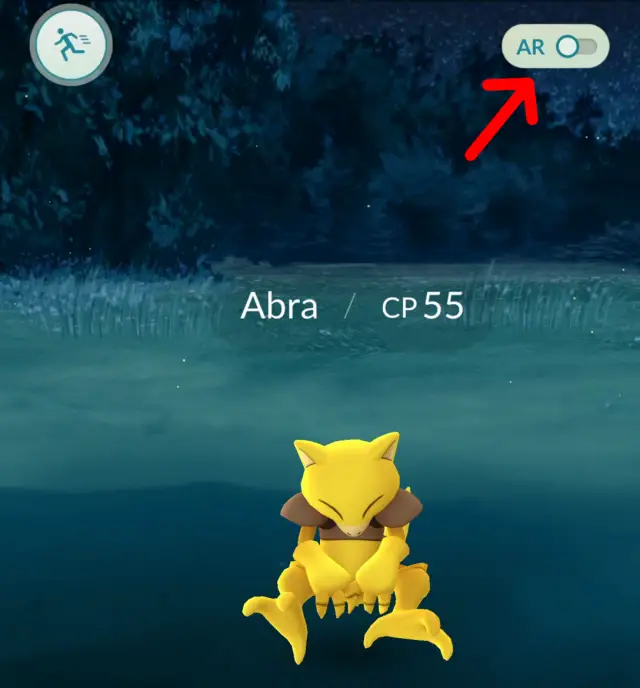
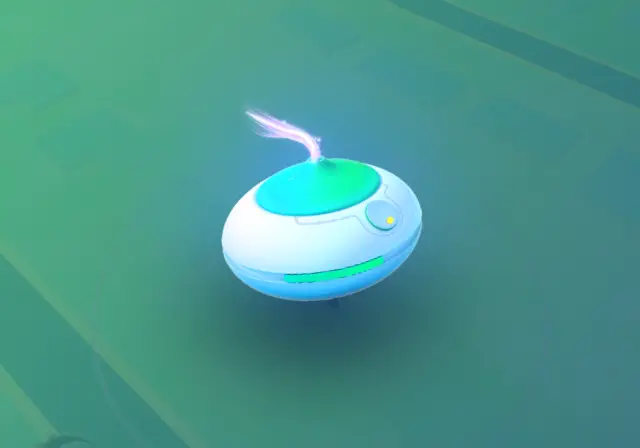




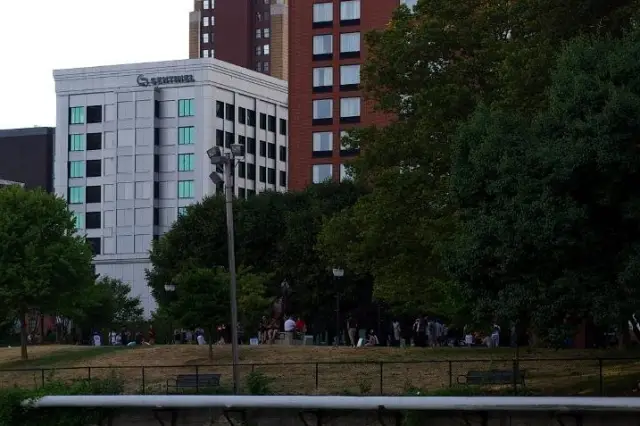












Comments