In an update to Google Play Music that landed earlier today, the music streaming app added the ability for users to play ad-supported radio stations (a lot of ads) for free. While that was the main gist of the update, it wasn’t the whole story. As we so find inside updates, smaller changes like bug fixes and improved functions also managed to creep in unnoticed.
While we’re not sure how many of you were using the Google Play Music to listen to music on your Android Wear device (a feature that rolled out late last year), it’s now more functional than ever. Arriving in the 6.0 update, Google has finally made it possible to add music to your Android Wear smartwatch independent of a tethered smartphone or tablet. What we mean by that is previously, users had to download or pin the music to their Android device first then enable the “Download to Android Wear” setting to transfer to their pinned music to their smartwatch. With the latest update, you can now download/pin music on your directly onto the smartwatch — the way it should have been from the start.
You can either wait for the update to hit the Google Play Store, or download and install Google Play Music 6.0 from us right here.
[via Reddit]

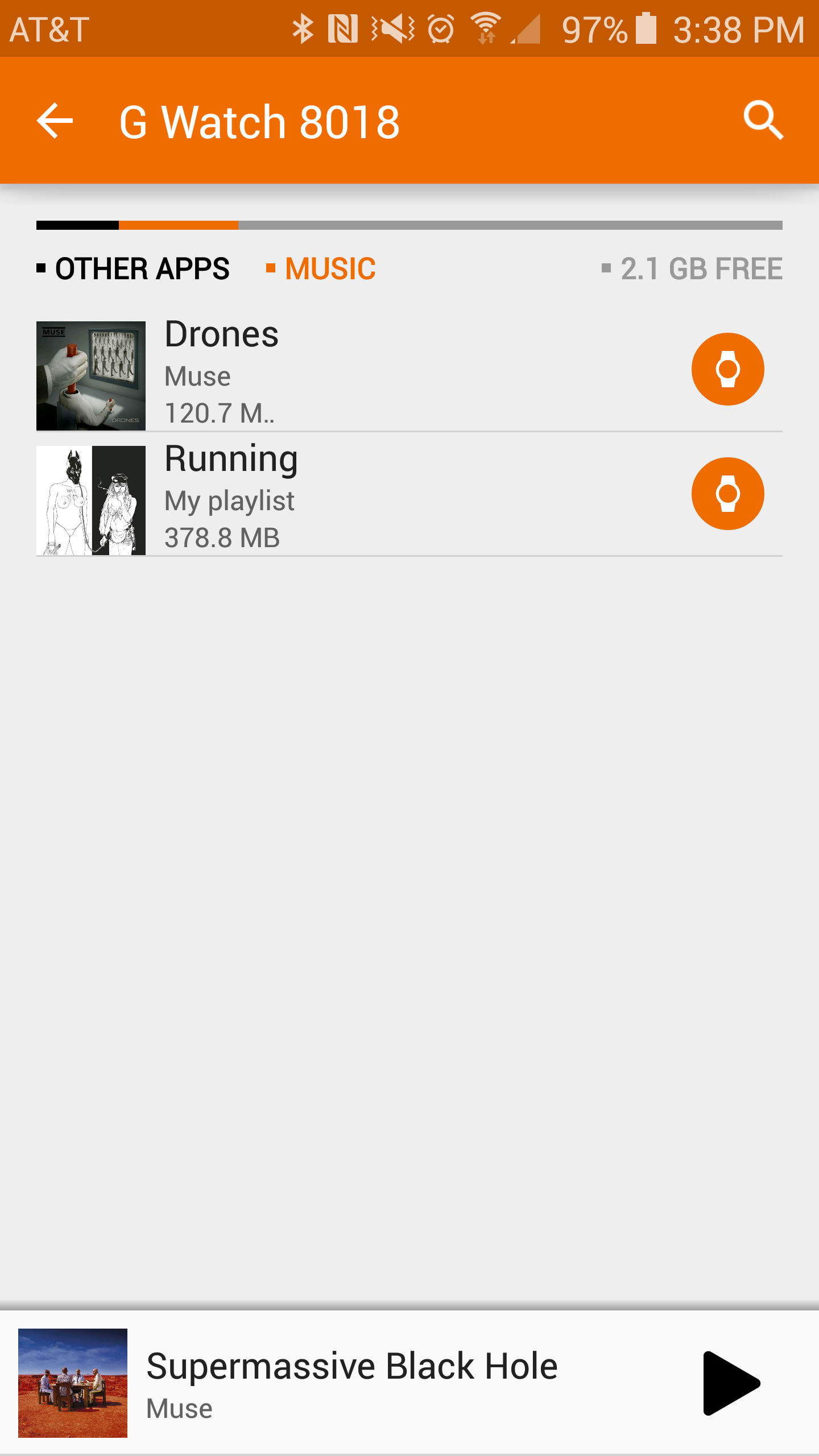
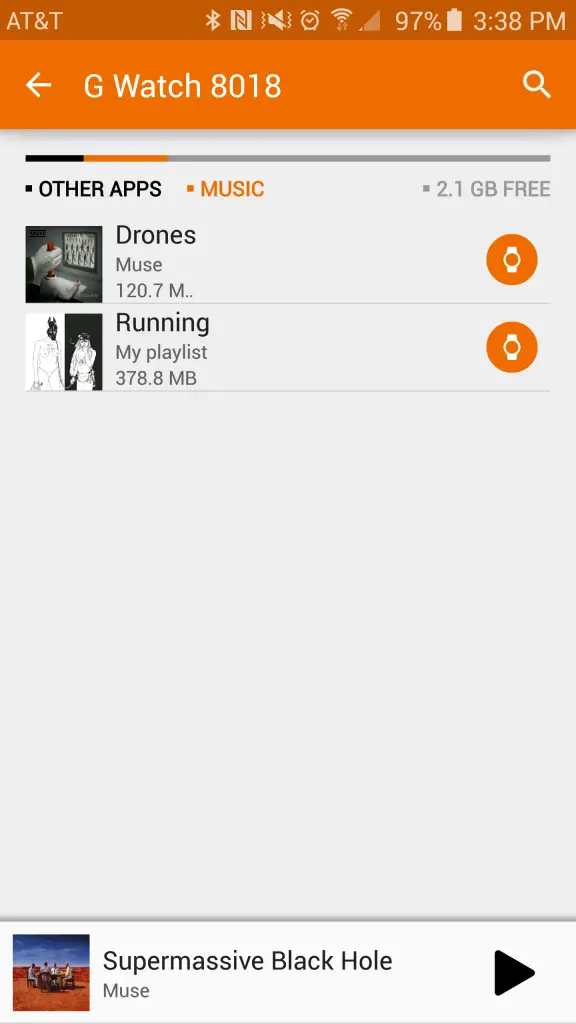









1. “your directly onto the smartwatch” <- missing a word.
2. I may start using Play Music now. Right now I'm using MusixMatch + Wear Music Controller, but neither one has a Wear extension which I particularly like, as neither one lets me pick an album from my watch.
Edit: Actually Wear Music Controller lets me switch song in the same album.
Also, if I have albums on my sd card, and I specify that in Play Music, do I still need to upload it to my Play Music account in order to pin it to Wear, or have I missed something?
They moved Playlist under My Library. I’m glad I had planned on editing my current queue and noticed playlist had changed it’s location *before* I started driving.
Oh, and before that one guy, I dock my phone in my car. If you can touch your touchscreen radio, I can touch my phone. =.P
Now let me try saying that to a cop. ._.
Does anyone actually save music onto their Smartwatch? I feel the space is WAY to limited to even consider it an option.
Yes. I keep a playlist or two on there. Comes in handy when riding a bike or whatever.
I saw your other comment. I didn’t know you could play music without the phone. I can see benefits with that. Riding a bike, as you stated.
Wouldn’t be mad with the ability to add music to my library from my phone without connecting to my computer. (While they’re being all updatey and all…)
Does you Wear device have to support wi-fi for this to work? I’m still rocking a LG G Watch and it doesn’t support wifi. Hopefully it will pull the songs over via bluetooth from your phone and not the cloud via wi-fi.
The G Watch can download without WiFi. It holds pinned playlists into the internal memory but it does have to be paired with the phone to know what to download. It can pair with headphones and you can play music without the phone. Pretty handy!
Thanks for the information!