
Google has finally broken their silence about the rollout of Android 5.1, finally making an official announcement. Things are starting to move quickly: the company has wasted no time in publishing the first set of Android 5.1 factory images to their repository for Nexus Devices:
- Android 5.1 for Nexus 5 (download link | forum)
- Android 5.1 for Nexus 7 Wi-Fi 2012 (download link | forum)
- Android 5.1 for Nexus 10 (download link | forum)
You can download these files directly from Google.
An Android Forums member has made a post that will show you how to manually install Android 5.1 on your Nexus device, but here are the steps summarized directly from Google:
To flash a system image:
- Download the appropriate system image for your device below, then unzip it to a safe directory.
- Connect your device to your computer over USB.
- Start the device in fastboot mode with one of the following methods:
- Using the adb tool: With the device powered on, execute:
adb reboot bootloader- Using a key combo: Turn the device off, then turn it on and immediately hold down the relevantkey combination for your device. For example, to put a Nexus 5 (“hammerhead”) into fastboot mode, press and hold Volume Up + Volume Down + Power as the device begins booting up.
- If necessary, unlock the device’s bootloader by running:
fastboot oem unlockThe target device will show you a confirmation screen. (This erases all data on the target device.)
- Open a terminal and navigate to the unzipped system image directory.
- Execute the
flash-allscript. This script installs the necessary bootloader, baseband firmware(s), and operating system.Once the script finishes, your device reboots. You should now lock the bootloader for security:
- Start the device in fastboot mode again, as described above.
- Execute:
fastboot oem lockLocking bootloader will wipe the data on some devices. After locking the bootloader, if you want to flash the device again, you must run
fastboot oem unlockagain, which will wipe the data.
Flashing a factory image will erase EVERYTHING on your device and if you don’t follow the steps properly, you risk damaging your device permanently. We won’t take any responsibility so proceed at your own risk and if you need help… we highly recommend visiting the appropriate section on Android Forums.
Google will inevitably push updates for additional Nexus devices over the course of time so stay tuned to Phandroid for that breaking news.

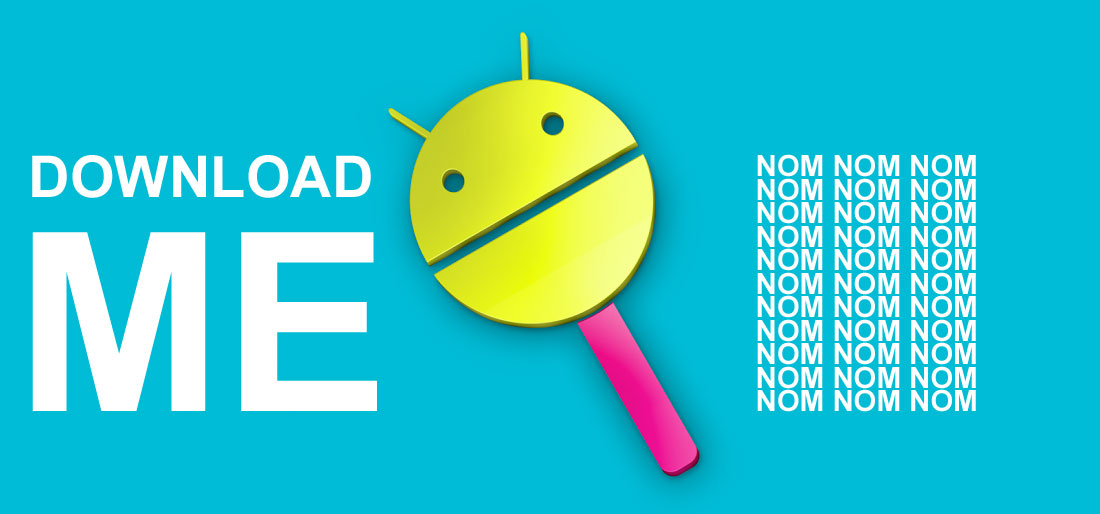









Surely this can’t make my Nexus 7 any worse can it?
come on Nexus 6 on AT&T……I’m pretty sure all phones are going to get this update before mine! a bit sarcastic but just aggravated!
come on Nexus 6 on Verizon… LOL
are you ordering one?? is that black? it looks too dark to be the midnight blue
It’s midnight blue.
I have been running my Nexus 6 on Verizon since it came in at launch from Motorola. It is midnight blue and I am sure that the ones that Verizon gets will be the same colors. Verizon currently has my phone listed as a Non-Verizon Phone but I am sure that will change once they start selling them on the 12th.. all I need is the update to 5.1 to turn on the HD calling and such. :)
yeah I cant wait for AT&T to release the update to us already! tired of all of these bugs
I hear Brian Williams flashed 5.1 on his Nexus 6 this morning. Lucky bastard.
i see what u did there! haha
Bill O’Reilly has seen the photos to prove it :)
They should both take lessons from Geraldo Rivera on how to correspond from the battlefield
I heard the busted Geraldo in Mountain View on the Google campus … he was all decked out in Prada camouflage … he only got caught because Zimmerman was there to spot him in the hoodie he had on.
I’d rather just wait for the Ota notification and see
But if it doesn’t show up this week I’ll most likely flash it on
I’ve been watching the factory images page since February to see if they would quietly release it but I guess the longer the wait the better as they can squash more bugs
I also find it funny that its 5.1.0 and not just 5.1
I’m going to guess that 5.1 had an issue before they even released it
So the Latest $700.00 Nexus 6 gets 5.1 last?
right? aggravation.
Hey, who cares if one device gets it a few days after another?
And also why should the latest device get the updates first? Supported devices should all get it, and in random order.
Sweet another upgrade for my practically unusable Nexus 7. I’m almost afraid to upgrade fearing it will no longer serve it’s one lasting function as an alarm clock.
its crazy how long they let the N7 just go on and on while not being able to function….very sad to be honest
Makes a damn nice alarm clock as long as you have a charging dock with pogo pins. :) that is what mine is used for.
factory reset your Nexus7, it’ll breathe new life into it.
I was in that same crappy situation. Revert – How To Downgrade Android 5.0 Lollipop to Android KitKat 4.4.4 – https://www.youtube.com/watch?v=XxkTG1–BVQ
Nah 4.4.4 was just as bad. The memory in the thing is practically done. Doesn’t matter what version I’m running or if I factory reset the thing.
I wonder how long until cm merges this. We had 5.0.2 the day after the nexus 7 got it.
You *can* flash the factory images *without* wiping your device, it only takes a few extra steps.