When the original HTC One launched in 2013 it was widely viewed as one of the most stunning smartphones crafted to date. The sleek metal frame. The iconic speakers. The seamless integration.
It’s back. The original HTC One earned high marks for not only being a gorgeous device, but an all-around top performer. Now along comes its successor, the HTC One M8… is it worthy of the throne?
HTC One M8: Hardware & Specs
Apple and Samsung might own the top spots for high-end mobile hardware in terms of marketshare, but with the HTC One and now the One M8, HTC continues to redefine premium.

Look at the HTC One M8 and you immediately notice the iconic dual speaker grills hugging its 5-inch display, an undeniable sense of personality. Pick it up and you immediately experience the sturdiness of its metal unibody frame, while maintaining a compact and slender feel at 160 grams. Inspect its exterior and you immediately appreciate the craftsmanship of the design, with a body that tapers at the edges before subtly curving to meet its face.
The HTC One M8 looks and feels amazing. That first impression is met with a set of specs that (mostly) do it justice.
The 5-inch screen, up from 4.7-inches on last year’s model, is a Super LCD3 display with 1080p resolution, protected by Gorilla Glass 3. Bright but natural colors, crisp pixels, and good performance when facing the elements (sunlight, viewing angles) are expectations that HTC fulfills. On the top and bottom of the screen are those lux BoomSound speakers, which have been further improved (more on that later).
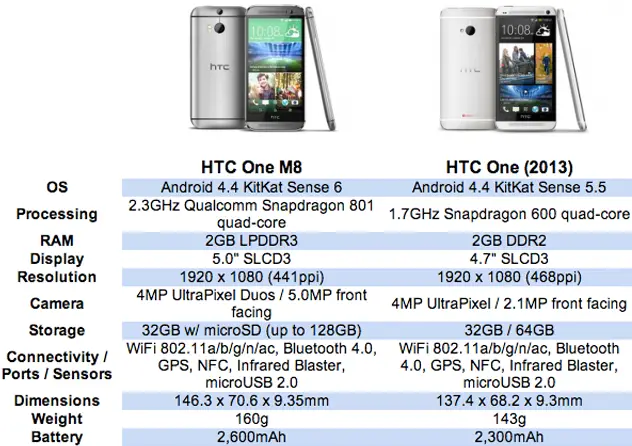
Formerly to the left of the top speaker was the ambient light sensor, which has been flipped to the right side and paired with a very good 5MP front-facing camera. The location change will please gamers and video watchers who found themselves accidentally covering up this ambient light sensor in landscape mode, causing their screen to go dark.
One hugely welcome addition is the MicroSD slot which can now cram in a ton of storage using SanDisk’s 128GB MicroSD Card. This is in addition to the 32GB of onboard storage.
You’ve got the volume rocker just below the MicroSD slot, 3.5mm headset jack and MicroUSB on the bottom, MicroSIM on the left (opposite the MicroSD), and IR transmitter and power button on the top.

The back of the phone features HTC’s UltraPixel camera that incorporates 2 lenses and 2 flashes. It’s only 4 megapixels which equals last year’s model, a disappointment worthy of discussion, but there are plenty of pleasant surprises: we’ll save all that for the camera section.
The HTC logo and carrier branding – in this case Verizon – are displayed prominently on the back with slightly raised lettering. White stripes cut across the top and bottom of the silver glacial silver body, offering further stylistic uniqueness. The HTC One M8 also comes in Gunmetal Grey and Amber Gold.

Packed inside the M8 you’ll find a 2.3GHz quad-core Snapdragon 801 processor and 2GB of DDR2 RAM, both upgrades that are better equipped to power the One M8 and do so mostly with ease. The result isn’t only a smooth experience, but a longer experience, more efficiently operating the phone and getting noticeably better battery life on the 2600 mAH battery.
It’s hard to complain about a device designed so beautifully, but two recurring complaints I continue to hear:
- The top and bottom speaker grills aren’t the same width, and
- The black stripe with the HTC logo below the screen is a stupid waste of space.
I beg to differ on both accounts. The symmetry provided by using the camera as the stop point is preferred in my opinion, and the HTC bar has a load of guts beneath it that you wouldn’t want to sacrifice. Stretching the screen would ruin the aspect ratio and HTC’s implementation is a tasteful solution with all things considered. Is it preferred? No, but manufacturing electronics comes with an outrageous set of tradeoffs, and this is one of them.
You truly have to see the HTC One M8 in person to understand why these complaints are trivial. Ever since we’ve been seeing M8 leaks I thought it looked a bit bulky and grotesque, but in person, it’s nothing short of stunning and beautiful. I dare you to claim otherwise.
HTC One M8 Software
The HTC One M8 runs Sense 6.0 atop Android 4.4 KitKat and offers one of the more pleasant custom UI experiences provided (or some would say imposed) by a manufacturer. It’s a natural graduation from Sense 5.0 – which toned down some of the more obtuse customizations – yet has some noticeable improvements and new features. They’re calling this “The Sixth Sense” and although I’m fairly certain M. Night Shyamalan played no part, we’re still treated to some surprises and plot twists.
Motion Launch
How often do you find yourself fumbling for the power button to glance at your gadget for time checks, notification alerts, and weather? The correct answer is never if you’ve got the HTC One M8: you can now double tap the screen to wake the display and double tap again to put it back to sleep. Sometimes it’s the little things that make a big difference. Thank you for this, HTC (hat tip to LG Knock).
This is a part of HTC’s bigger initiative called Motion Launch in Sense 6.0, allowing you to take a locked and sleeping phone directly into functional activities with a simple swipe on the screen:
- Swipe up: home screen
- Swipe down: voice dialing
- Swipe right: Blinkfeed
- Swipe left: most recent activity
The above options will work when your phone is sleeping, but if you’ve already awakened your screen (double tap!) you’ll have these additional options:
- Unlock directly to an app by pressing the corresponding dock icon and swiping up
- Unlock to most recent activity by swiping up from the middle of your screen
- Unlock to Blinkfeed by swiping right from the middle of your screen
- Unlock to your Homescreen by swiping left from the middle of your screen
- Unlock to Google Now by swiping up from the very bottom of the screen
The dock apps shown on the unlock screen will mirror whatever is in your home screen dock. No amount of digging into the options will help you customize them further, something we’d love to see added along with the customization of other Motion Launch destinations.
None of these special motion launch features work when your phone is laying flat on a surface, so you’ve got to pick it up. This should also help prevent accidental unlocks and butt dialing.
Worth reiterating is that to unlock your phone you do NOT have to press on the actual lock symbol in the dock, you can start your swipe anywhere on the middle quadrant of the phone and it will register accordingly.
Blinkfeed
People constantly checking their phone has become somewhat of a thing. In line at the grocery store. Sitting at a red light. Waiting for your food at a restaurant. No matter the time and place, more often than not, people are mining their phones for the latest information, entertainment, or distraction.
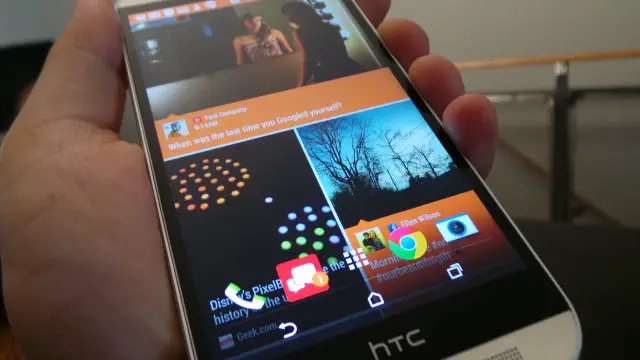
Whether that’s a good thing or a bad thing is debatable, but regardless of where you stand on the issue, HTC aims to make that an easier task with a new and improved Blinkfeed. You can quickly load it up with your favorite:
- Social profiles: Facebook, Google+, LinkedIn, Twitter, Instagram
- Content: select from dozens of online news sources in many different topics
- More: Calendar, Fitbit, Foursquare, TV listings, etc…
After taking a couple minutes to set it up, you’ve now got a centralized location to sift through updates across all your areas of interest. This isn’t meant as a productivity tool, but neither is Facebook, right? Blinkfeed ensures that instead of continually opening your phone and rummaging for something interesting, you’ve got an organized destination where “stuff” is almost guaranteed to be waiting for your procrastinatory attention.
When using Blinkfeed as your home screen, you’ll see the time and weather at the top. If you’re using it as an alternate page, the time and weather will be removed from Blinkfeed, only showing on the home screen. And if you want to remove Blinkfeed completely, HTC gives you that option. Simply:
- Pinch and close (pinch and unzoom) from Blinkfeed or any home page to enter page manager
- Press and hold on the Blinkfeed thumbnail at the very top left
- Drag it to the “Remove” icon at the top right
- Use this area to add and rearrange all your pages
Blinkfeed is a decent solution to an age old problem and definitely worth testing out for a few days. It might surprise you. However, two particular complaints nudged me to remove it quicker than I otherwise might have:
- Image loading can be slow and sudden, creating a distracting experience.
- The color schemes(s) can be a bit overwhelming and are currently limited.
Hopefully HTC can improve image loading with a software update and we’re thinking an increase in color schemes will eventually be available through HTC’s new “Theme” setting.
If you’re worried about battery life implications, you shouldn’t be: Blinkfeed updates once per hour on WiFi , every 15 minutes when on WiFi and charging, and otherwise on command by swiping the feed down. Further optimizations ensure apps like Calendar only sync once per day (not sure how this will affect heavy calendar users).
HTC Themes
Android users have been able to customize their wallpaper forever, but with Sense 6.0 on the HTC One M8, users are offered a theme option that adjusts colors throughout their phone to match their wallpaper. You can access themes by going to: Settings > Personalize > Theme.
At the time of launch, only four HTC One M8 themes are available to apply, but we assume and hope HTC will bring more, perhaps allowing themers and developers to submit their own.
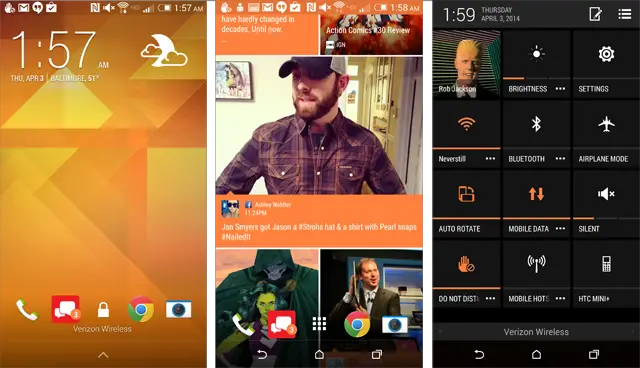
In addition to changing the wallpaper, applying a theme changes the color schemes you’ll find in Blinkfeed, Quick Settings, and perhaps other places my explorations have yet to take me. I did notice some hiccups with theme settings getting “stuck” and not changing, but it’s a mostly smooth experience and something HTC should build out.
Pro Tip: the Black & White theme is by FAR the best for Blinkfeed appearance. If you use Blinkfeed, select this theme and then manually customize your wallpaper accordingly.
Quick Settings
HTC gives you quick access to settings with a feature not surprisingly called Quick Settings. You can access it in one of two ways:
- Pull down the notification bar with 1 finger and press the top right icon
- Pull down the notification bar with 2 fingers
Most people miss that second option, which is quite a nice thing to know.
A simple tap on the notification icon will toggle that setting between it’s different states (ex: silent, vibrate, normal for the ringer) or you can long press (or press the 3 horizontal dots) to access advanced options. Clicking the paper and pencil in the upper right will allow you to edit this page, adding, removing, and re-ordering the quick settings (up to 12 total) to meet your preferences.
Do Not Disturb.
This is a Quick Setting worth highlighting. Turning Do Not Disturb on will block incoming calls, sounds, vibrations, and LED notifications to ensure you’re not the idiot whose buzzing and blinking at church, the movies, or a meeting at work.
You can set DND to turn on/off manually or give it a timer to automatically expire after a certain period of time. There’s also an exception list to let certain contacts bypass do not disturb, option to prevent alarms and timers from silencing, and the ability to create recurring do not disturb schedules to match your daily or weekly routine.
BoomSound
I’m still shocked that more manufacturers haven’t made front facing speakers on their smartphones. Placing them anywhere else is counterintuitive: apparently illogical is the status quo.
How annoying is it to watch a YouTube video and have to huddle around the screen, cupping the speaker and tilting your bodies so you can both see and hear? Or listening to music while multi-tasking on your phone? It doesn’t make sense to put speakers anywhere else but the front and I’ve been saying this since before the Casio g’zOne Commando launched with front-facing speakers in 2011.
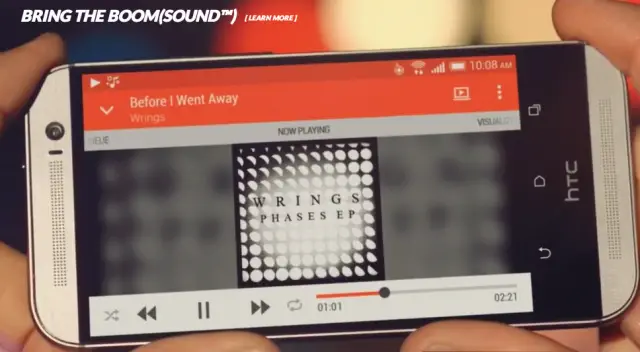
Thank you for getting it right, HTC. Not only for putting the speakers on the front, but making them look epic and making them sound amazing. BoomSound was already impressive but it got noticeably better with a more full sound and strong bass that laps the competition in smartphone audio.
The new BoomSound incorporates a new amplifier and improved speakers. When you’ve got the external speakers blasting you can’t turn BoomSound off, but if it’s a bit too much when wearing headphones you can turn it off in Settings > BoomSound.
Sense TV, NFC, and More
The goodies continue to pile on as smartphones mature and the HTC One M8 is chalk full of options, features, and settings that you might miss if you don’t explore. The most notable of those is Sense TV which allows you to use your One M8 to control your sound system, television, and cable box. Setup takes only a few minutes.
Don’t forget mobile payments with NFC, long list of media sharing options, and all the small niceties Sense brings like seeing social status updates on incoming calls and being able to answer your phone simply by picking it up and putting it to your ear. Stay tuned for more in our HTC One M8 Tips & Tricks video.
HTC One M8 Camera
There’s no better way to say it: the HTC One M8 camera out-instagrams Instagram. The primary camera is outrageously fun for taking and editing photos, offering a multitude of unique and impressive options. It’s front camera is narcissistically built with selfies in mind and proves to be a real #winner. It’s not without flaws, but for what it tries to accomplish, the HTC One Camera succeeds.
HTC’s UltraPixel camera on the phone’s rear actually has two lenses and two flashes, thusly called Duo Cam when both are in use. The primary lens captures a 1080p image and the secondary lens captures depth information. This combination allows for some stunning effects that rival your DSLR, plus it piles on a hoard of post production editing options.
I captured the above picture in New York City after the HTC One M8 event using all automatic camera settings. Just open the camera app and snap. The heavy lifting was done by the Duo Cam.
My favorite feature by far is UFOCUS and it still kind of blows me away.
UFOCUS
The pictures below are the exact same image, the first taken with automatic settings, the second and third created from the original using UFOCUS. To get this professionally looking “blurred background” effect you would normally need an expensive camera and photography expertise. With the HTC One M8 camera it’s literally as easy as 1, 2, 3:



- Take a picture using automatic settings
- View the photo in the gallery and select Edit > UFOCUS
- Tap the area you want focused and the rest will auto-blur!
It works like magic. You need not worry about adjusting any settings or focusing just right — simply take the picture and later on use HTC’s editing options to make an okay picture look awesome. I’m slightly obsessed with this feature and everyone I’ve shown has been equally mesmerized.
There’s a lot of distortion around the couple (my parents at Orioles’ opening day) in the examples above, which I’m showing on purpose: UFOCUS isn’t perfect. But even with its imperfections, it’s still a lot of fun, and many other pictures turn out perfectly. Seriously, once UFOCUS UWONSTOP!
While UFOCUS is my favorite feature of the One M8 camera there are dozens more. Other effects utilizing the Duo Cam are Foregrounder (stylize only the foreground or background with special effects), Seasons (animate pics with falling leaves and snow), Dimension Plus (tilt phone for a 3D effect), and Touch Up ( fix red eye, soften skin, etc…).
I’m not going to lie: UFOCUS alone makes me want to buy the HTC One M8.
Note that Duo Cam will be automatically disabled in low light, macro settings, burst mode, dual cam mode, and whenever the flash is activated.
The New & Improved Camera UI
As illustrated above the HTC One M8 Camera shines in post production, but you’ve got a myriad of options prior to snapping the shutter, now organized in a more efficient camera UI.
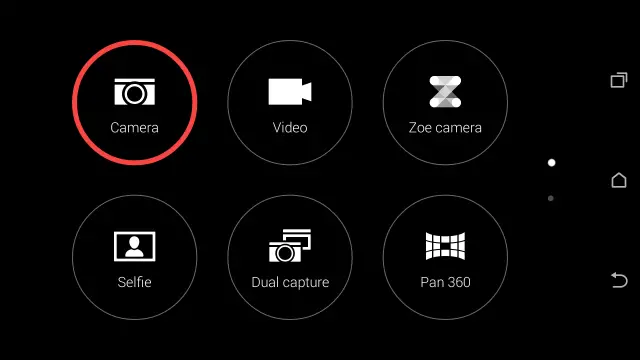
The bottom right button featuring 4 circles in a square is your basic camera selection where your options are: Camera, Video, Zoe Camera, Selfie, Dual Capture, and Pan 360. Within each camera you’ll find (when available) a toggle for flash on/off/auto in the upper left, previous photo/video in the upper right, capture settings in the bottom left, and the shutter/record button on the far right. The consistency is refreshing.
Jumping into the camera you’re presented with a wide range of typical settings from Panorama and Night mode to Manual and Macro. I found myself mostly using Auto – which works great – but occasionally jumping into HDR for richer colors and was bailed out by backlight once or twice. Because the Auto setting is so effective, I found myself relying on it – and that’s exactly how it should be.
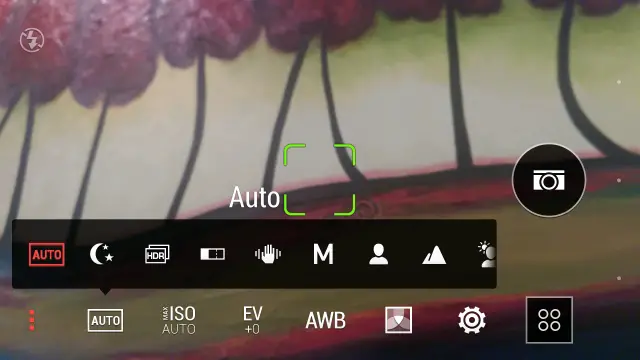
Users who want more control can adjust ISO, EV, White Balance, and a range of effects, saving the settings combination as a camera name that lets you quickly switch between preset favorites. To save a camera combo:
- Adjust your settings as preferred
- Press the gear near the bottom right of the options
- Scroll down to “Save Camera” and enter a name
- This camera will now be selectable in the main options where you select Zoe Camera, Dual Capture, etc…
Rear Camera Samples
Other reviewers have found the HTC One M8 performs great in low light but I’ve not found that to be the case consistently. In my experience it struggled a bit with indoor and night pictures, producing grainy results, but the flash proved pretty impressive. Here are a handful of pics from the rear camera.
Video samples:
Video was overall pretty good, the audio from video was great, and the slow motion settings are fun to mess around with. My biggest complaint would be the lack of stabilization – videos with minimal movement may end up appearing pretty shaky. Videos shoot in 1080p HD or 720p when recording slow motion videos.
#Selfie Cam
The One M8’s front-facing camera is 5MP and shamelessly designed around selfies. In fact, HTC actually calls the front camera “Selfie” on the selection screen and optimizes the UI specifically for selfie performance.

Selfies can be taken in Auto, HDR, or Portrait mode, the latter of which seems a bit redundant. A customizable countdown timer gives everyone in the pic time to prepare, which can be especially helpful for a huge group selfie. Speaking of which: your selfie can now include even more people thanks to the front facing camera’s wide angle lens.
The difference is noticeable and chronic selfie takers will find themselves getting it right on the first try much more often. Not every time, though: HTC has no control over the success of your duckface. The Selfie cam also lets you adjust EV, White Balance, switch between filters, and save your camera with a custom name.
Swiping from the right edge of your screen to the left (or top of your screen down if in landscape mode) will quickly flip between your rear cam and selfie cam.
The quality of the Selfie Camera varied greatly, I assume because of the many variables, including:
- Lighting
- Subjects
- Steadiness with which camera is being held
The above selfie is middle of the road for the HTC One M8… but you’re going to want to stay tuned for our complete HTC One M8 Camera review that feature a lot more where selfies came from.
Disappointments?
Don’t flip out when I tell you the HTC One M8’s main camera is only 4 megapixels- even smaller than the front-facing selfie camera’s 5 megapixels. The vast majority of people take pictures with their smartphone and do one of two things with them:
- Nothing
- Post them online
If you’re uploading your smartphone pics to Facebook, Instagram, or similar sites then the number of megapixels is generally pointless: your images are getting shrunk in size to accommodate computer screens when you upload them anyways.
Consumers have largely fallen prey to tech marketers pushing megapixels as the end-all be-all of camera specs when in reality, it’s often meaningless for smartphones. More megapixels does not equal better camera. Unless you’re blowing up your picture to poster size or need to zoom in, the camera’s sensors are more important in determining image quality for the casual photographer uploading their photos to Facebook.
For the 90% of smartphone users that fit into the above category, HTC has gotten one thing incredibly right with the One M8 camera: they make the picture-taking experience FUN, and that’s what I think most people are after. If you fall into the other 10%, I’d recommend against buying the HTC One M8 as you’re clearly not their target consumer.
There is some disappointment that last year’s HTC One and this year’s model have the same megapixel power and that’s understandable. Despite the exciting additions such as the Duo camera, we would have liked to see incremental improvements in resolution, at least enough for the main shooter to surpass the Selfie camera. For that I guess we’ll have to wait for the HTC One M9.
Although HTC focuses on making a fun camera experience that’s easy to use, they still give users an extensive menu of advanced options and manual settings. The people diving deepest into these are likely better suited for a different phone anyways, but it’s really fun to play around and learn all the different settings and effects.
Performance & Battery Life
Most reviewers attempt to quantify the success and of smartphone processors with benchmarks, essentially programatic hurdles that challenge the processor’s computational power, measuring the results and then ranking their performance. I’m not going to join that rat race: I’ll instead take the consumer approach of explaining my experience.
Overall, very good. HTC Sense did seem to very rarely skip a beat on button presses, but they seemed limited to specific apps (Themes, Sense TV) and didn’t cause enough grief to make me question the phone’s capabilities. Those specific apps – or even a conflicting app I downloaded on my own – could be the root cause.
The 2.3GHz quad-core Snapdragon 801 was mostly blazing fast and if battery life is any indication, more efficient as well. The One M8 gets a bump up from 2300 mAh battery to 2600 mAh battery but also has to power a screen jumping from 4.7-inches to 5-inches and we all know that displays are typically the biggest battery suck.
Even on days of heavy reviewing and multimedia, I didn’t have a problem getting through a full day with the M8 and that’s without the highly regarded “Extreme Power Saving Mode”. This mode will block everything except phone calls, text messages, Mail, Calendar, and Calculator, giving you up to 15 hours on standby with only 5% of battery life left.
Extreme Power Saving Mode hasn’t yet been introduced on the Verizon model I’m testing, but boy oh boy do I know a lot of people that would crave this feature.
HTC claims up to 15 hours of standby time on the new One when running in Extreme Power Saving Mode (with 5% battery remaining).
The Bottom Line
In a smartphone world where everyone else is pumping out rectangles, HTC cuts through the clutter with the HTC One M8. They take the road less traveled at almost every turn – front-facing speakers, metal unibody frame, cameras that provide an experience instead of a pixel count – and it pays off.
The HTC One M8 is truly unique and one of the most enjoyable phones I’ve ever used. The BoomSound speakers help offer a best-in-class audio, video, and gaming experience. The MicroSD slot ensures you never run out of content. The cameras are admittedly imperfect and produce lower quality images than rivals, but they defeat the competition in the area that matters most: enjoyment.
The HTC One M8 is a treat to use and a fantastic option for anyone looking for a premium Android phone that defies the status quo. I can only hope that HTC continues down this path with their One series, because they’ve created something spectacular (twice) that offers innovation others are not.
The Good:
- Beautiful, bold design
- Premium build quality
- Best-in-class audio/multimedia experience
- Powerful specs built to last
- 128 MicroSD slot opens doors
- Amazingly fun to use camera
The Bad:
- Camera produces inconsistent image and video results
- Minor lag in some native Sense 6 apps
- Some new features seem incomplete (Themes, Motion Launch customization, etc…)
Overall: 4.5 out of 5



















I’m in the minority on the speakers,nice that they’re there, but, one would be sufficient for me. I use JAYBIRD’s & an ELITE SLIVER II for most audio demands.
‘Nuff said ’bout that.
However, I’ve heard nada on BLUETOOTH & call quality from anyone, anywhere.
Can you Rob (or anyone for that matter) provide any input?
THX!
EDIT:
I just realized, an entire phone review w/o so much a mention of call quality.
A sign of the times, I suppose.
I do have to qualify the above that this isn’t the 1st review of this phone that hasn’t mentioned call quality.
Guess I’m a Neanderthal & actually use my phone to make phone calls.
I’m not a huge bluetooth user but did pair the M8 with my Jeep when just driving around town. Played some music (King Los!) and made a few calls but no extensive testing.
Aside from bluetooth, I found in-call audio to be wonderful, no issues there.
I have seen several people say that if you’re using a wired or Bluetooth headset, turning off BoomSound is a good idea because voices generate too much bass and have less clarity (audio books, podcasts, phone calls, etc…). That’s something I can’t confirm or deny, though.
THX Rob. I realize most don’t actually use their phone as a phone very much anymore. Your review was indeed a good cross-cut of how most use their phones today & would be a can’t miss for most anyone.
I use this on my car through bluetooth all the time. Boomsound clears up the music, but it doesn’t appear to do anything to the calls. I’ll confirm later tonight though.
Call quality is on par with everyone else. I don’t really notice a difference from smartphone to smartphone, and only Sprint is pushing the difference with this HD voice stuff (we’ll see how that plays out).
Boom Sound is actually disabled during bluetooth connections, at least my M8 does, go into settings when your playing music over bluetooth and you should see in small text under the disabled Boom Sound toggle “Boom Sound unavailable”.
T-Mobile has HD voice :p
Bluetooth works great. I also have Jaybird Bluebud X’s and they work great with the M8, and I pretty much only play streaming BT in my car, and that works fine, too. Also have streamed from SiriusXM to my Bose BT adapter and that’s fine, too.
4MP!!!!!!!!!!!
When you upload to the web you’ve usually got to compress 4MP to something smaller anyways… it’s more about the sensor.
I had more fun using this camera even KNOWING that the pictures weren’t as good. Way more entertaining.
Rob your review made my choice between this or S5 much harder. Other reviews were very negative and condescending of the Camera’s MP dept…they made the camera seem inferior to the M7’s becuz of lack of OIS, as well. u made it sound more realistic and the pics you posted were awesome looking just 2 levels better then the pics i pump out from my Sprint Galaxy Nexus………
Yeah, and the photos don’t take up of space. Think about Galaxy S5 or Xperia Z2. Lol, on photo take 5MB of space or something like that!
Did you know that you only need a camera on 2.1MP to take Full HD photos.
I keep going back and forth on this. Do I go from my SGS3 to the M8 or the SGS5? Both are awesome, I tested the S5 at a Best Buy and ate a little chum because I was “bad mouthing” their “upgrade”. It’s actually quite an amazing phone as well. Also checked out the M8 at a Verizon store and the speakers & feel of the phone were amazing. Guess I will wait to see the test results for the S5 on battery life & camera before making a final decision. A little concerned that the M8’s camera, compared battery life and not being waterproof (having toilet tested a phone once). Any feedback is appreciated as April 11th is decision day…:-)
+1 on the fence-sitiing.Actually driving myself a bit batty,as my current phones are top-notch & really don’t need a new phone.
BLINKFEED & SENSE TV are what I miss most from the M7 & having the M8 available on 4/11 isn’t helping my nasty “new phone habit” one bit……..
I’m right there with u… I miss Sense TV and Blinkfeed and it might be time to say bye bye to my G2
Yea im sitting on that same fence guys… between this or the S5….This review compared to others really spoke of down to earth usage and characteristics of this phone and resonated…Im waiting for a review on the S5…im interested to find out how the download booster really does. On Sprint’s service the download booster could help tons with my service and surfing websites at my home. I’m just catching 1 Bar of 1900mhz LTE in my home and i could jump on someones Wifi point and bridge it together. I just wished HTC did that as well…
Stay in the samsung family. S5 has the better battery life. The auto focus on the camera is amazing
Damn I am trembling from excitement after reading this and watching that video. I’m on T-Mo so I can’t get this until next Friday but hopefully I’ll own it within a few days after that. I dunno why but as much as I’ve enjoyed my last couple of Galaxys, I am excited to go back to HTC. Sense has always been my favorite manufacturer Android skin.
Great phone, mediocre camera. People keep praising the camera for all the added affects but most of the features and filters can be found on the play store (aside from zoe of course). I think the phone is excellent in every other aspect but the camera is seriously a let down in my opinion. I don’t think most people take pictures for social media and that alone and even if so it’s still a pretty weak argument because when you enlarge a photo on Google+ or even facebook you can totally discern a bad picture from a good one. The only way I can validate that argument is if people only buy this phone for Instagram and in that case alone the camera on the M8 truly shines. Aside from that, in every review I’ve seen and all the shots posted, I give the camera a 6 out of 10.
I dont know…But i think those shots that Rob posted were pretty darn impressive for a 4MP camera. Considering the camera lost OIS it still looks pretty good. My wife has a Galaxy S3 and its camera was ten times better in the MP dept then my galaxy nexus but she couldnt understand why my 5MP camera was pumping out better shots then her S3. What I realized that whatever Cyanogenmod did for the camera was make the photo capture fast and with the right light balance when using a flash.
And yes photos are used for Facebook and Instagram the most, cuz i cant put a number on people that i know who use their phones camera as an enjoyment factor in their addiction to facebook and instagram.
I was up the rocks between the S5 and the M8…I like alot of MP’s, it brings ton more clarity but i wasnt such a huge fan of M8’s camera specs. but this review brought up the reputation of the M8 for me and made it all the more harder to choose because of the camera. Ive just got to hang back and wait on a review for the S5 now, i wanna see how that download booster performs.
If we’re comparing cameras, hands down the S5 will destroy the M8. 16mp with image stabilization is hard to beat with a 4mp camera that is more suited for low light shots. If we’re talking build quality then I’d say M8 all day long but overall package I’m going to give it to the S5. The only reason everyone is talking up the M8 right now is because it was first to release of the next gen flagship phones but when the the S5 and Xperia Z2 come out, it’s a wrap. Only loyalists and people that value build quality over raw specs will stick to the M8. The M8 is a beast device but only because there’s no legit competition out at the moment other than the Note 3 but that’s still running the snapdragon 800 so the M8 has a slight edge there in performance.
Everyone I’ve spoken with that’s used the z2 has said the camera is pretty bad.. So no competition from it, especially when its not even available in the states. Never been the slightest impressed with a samsung camera. Whether it be on a smartphone, or a standalone.
I agree but that being said, there’s no way that the camera on the M8 takes better shots than an S5 or the Z2. It just doesn’t. It’s only 4 MP any way you slice it even the weakest camera out of them will best it. Like I said, only people that care about build quality and HTC fanboys are going to scoop this up and that’s not saying much because that’s what happened with the original HTC one and it didn’t sell too well.
Well.. In that regard, the Z2 camera isn’t any different then the Z1 camera. And the original One beats it in comparisons. And the M8 improves on that. Sure cropping after the fact wouldn’t be as good. But otherwise mp dont matter.
Normally I’d agree but in this case I can’t. Last year’s M7 camera had OIS this year it doesn’t and MP count does matter in this generation and past because any photographer or average Joe can take a larger MP raw image and correct flaws with android apps but you can’t do the same with a lower MP count image. A muddy shot is a muddy shot and reviewers already point that out. HTC does a decent enough job with software but it’s extremely limited and even the guy who wrote this article says you have to frame up your shot to take a good one. That means no cropping. As far as filters, you can download apps from the play store that will do the same (after focus anyone?) no offense to anyone but the HTC camera is decent but by no means revolutionary or great for that matter no matter how you argue it.
You like many others equate megapixels to image quality. That simply isn’t the case. Greater mega pixels can actually degrade image quality. This is the reason that HTC reduced the mega pixels and chose a sensor that could take in more light data per a pixel. The end result is that image quality is better on a smaller number of pixels. Unless you plan on showing your pictures at an art gallery, there really is no need to have such a large number of pixels.
Thanks for this comment. Im tired of all the “its only a 4MP camera” crap. Gonna sound like a broken typewriter here, but my M7 took better pictures than my wife’s GS4 and im pretty sure that has a 13MP. Proves your point dramatically.
I completely disagree. You do need a decent count for sharpness and clarity. The only thing ultra pixel is good for is low light conditions and the secondary camera is for zooming in effect which you can already do with android apps. The HTC camera is a low MP camera with some nice gimmicks but certainly not enough to compete with what’s out there.
Let’s have a little exercise: Take two pictures of an object in your house. Take one with the flash and one without the flash. Are they the same quality and sharpness, and clarity? I’m willing to bet that they are not. Why?
Any shot you take with the M8 is going to be muddy. Sure in low light you’ll get more of the picture to show but it will still have lots of noise. I can see where this is going. All the HTC fanboys are gonna hate what I have to say but no matter what you guys say, the proof is in the pudding and almost every reviewer says the same thing… Awesome phone, “meh” camera. 90% of the pictures posted online by reviewers are muddy and soft. No detail and you can’t crop because it looks like garbage if you do. Also the people dating last year’s one beat the s4’s camera, I would love to have what you’re smoking lol!
Thats a cool story bro…
More mega pixels don’t degrade quality. I don’t know where you went to photography school but you should ask for a refund. A poor camera app code will turn any mega pixel count to crap.
Never impressed with the cameras, dang hard customer to satisfy. Check out the s5 camera, I think u will be impressed
My M7s camera regulary blew away the wifes GS4 camera in quality shots. In all lighting conditions i should add as well. Thats the difference between a regular 4MP camera and a 4MP Megapixel camera.
U really didn’t believe what u just said. In bright lights, the m7 has been proving to not take good shoots. I put s4 over m7 and s5 over m8 any day.
“value build quality over raw specs” i’m pretty sure all of these new gen phones are going to be running pretty much the same specs…
also UI and aesthetics, audio quality, also play a roll for many people. I’m waiting for the z2 to come out to test it out because im very interested in the waterproofing, i know the s5 has it but i really dont like the UI..
The S5 won’t have OIS, just software stabilization. Does the M8 not have at least that I thought?
The duo effects can’t be done on the fly like the M8 without the Duo Cam’s depth data. I’m telling you man… spend a day on the town with it and you’ll be UFOCUSing everything.
It’s a gimmick and it doesn’t even do that great of a job doing it. It’s a sick phone but that camera is mediocre at best. I don’t care how many features it has. You can polish a turd all you want but at the end of the day it’s still a piece of sh1t fellas.
Agreed on the Ufocus. Maybe its being a professional photographer and knowing photoshop and how to properly focus a camera but with the ufocus on the stadium picture to me it would look like a bad photoshop job because it cannot clearly define the true edges and it only makes it look worse. I would never use that if it did that to my images
the camera quality may be mediocre but ufocus isnt a gimmick. It might not be something that you’d personally use but the feature itself definitely has value.
See I am in total agreement with you here! I was thinking oh wow amazing phone it raves on the reviews of the camera so will be great, yet you cant really zoom in the pictures and you completely notice the pixels and secondly like I just posted in my honest opinion yeah its great you can fit more into the selfie pictures but if youre just taking a picture of yourself you better plan to crop it to instagram like you said because in my opinion it distorts your face….it gives you a bigger forehead or chin depending on how you have the camera angled. Its not like most other phones with what you see is what you get image wise because when you take a shot it looks like one thing and then you see it and your face is completely stretched. Maybe its just me
Well written review, I enjoyed it… I’m gonna just pull the trigger on the M8… I can see me enjoying this device more than anything out currently
I bought the M8 just a few days ago and absolutely love it! I say, don’t wait, and get it as soon as you can. Enjoy!
On and around April 11th I will have mine. It will be sad to say goodbye to my M7 though :-(
But you will love this one more :D It’s a really amazing phone.
Bought it in saturday and yes! Awesome phone, all should get one!!
One thing I don’t think the review mentions is that the LED only blinks one or two colors, making apps like Lightflow pretty much useless. Perhaps that only matters to me, but after using Moto X as a work phone, I’ve been spoiled by being able to tell what my last notification was by just glancing at the phone.
Yep, hoping Lenovo doesn’t screw anything up on the Moto X2. Just an updated X8 processor, better OLED color calibration and better camera is all I want to see changed.
megabezel of the year award.
That would be a first for a Nexus
besides the review that guy was killing it on the buckets
He is there after pretty much every weekend Orioles game. Dude is amazing. Love it.
I gotta say I’m digging the HTC One M8. I came from the Galaxy Note 2 and I’m gonna miss the larger screen but everything else has been great.
I currently have a Note 2 and my biggest concern right now is the loss in screen size if I pick up the M8. In your opinion, how much of a difference is there in screen real estate when compared to the Note 2? Is it significant or something that one can adjust to fairly easily?
I was missing the Note 2’s screen size the first few days I’ve had the M8 but after having the M8 for a week now I’m getting very used to this screen size. Overall, I don’t regret leaving the Note 2.
Thanks! On paper and in the reviews, the M8 seems like a great phone. The other phones I was considering are the Xperia Z2, Oppo Find 7, and One Plus – but I’m essentially rolling the dice on them as the Z2 likely won’t hit the US and the other two are fairly unknown companies.
The Sony Xperia Z2 is still on my radar. If it does come to Verizon like the rumors claim then I’ll probably get it.
Im sorta like the opposite. I wish sammy had a s5 sized note series. I use the pen a lot but would like a tad bit smaller phone.
Sound like a bish…
Go O’s!!! That is all. :)
Great review!! Go NAT’s!!
Even with the bar, I think it’s a beautiful phone! Looks great. Glad they added sd as well. Can’t wait for the S5 review.
I am the 10%. A budget traveler who can’t pack a serious camera and will therefore need to pack more punch with my phone camera. I am fiending for the Xperia z2
Fair enough and that’s a reasonable determination. Definitely not the phone for everybody but a great phone nonetheless.
You should look at the Galaxy Zoom if you’re a serious traveler who really does want a great all-around camera and can only carry one device.
Wow good point – I will take a look at the zoom series. You and Chris Chavez have been a great help. What is the main drawback from a Galaxy S4 to a galaxy S4 (or the upcoming GS5 to GS5 Zoom) in terms of non-camera features?
I don’t have this phone, but from messing with it in the store, and seeing these samples and review, I still prefer the camera in my HTC Rezound from 2012 to the M8. Better color saturation and sharpness, and no gimmick needed. I say the same about there Droid DNA. It had a great camera too! I’ll keep my S4 or go with the Note 3. Otherwise, good luck next year for me.
Definitely depends what you’re looking for in a camera. I still stick by the M8 as a great buy… but I have to admit I’m already getting excited for an M9 with a more substantial camera upgrade.
Serious question, does anyone else notice that the front camera when you take self portraits seems to stretch your face? especially if you take a picture like most people from an angle slightly above the eye? I talked to htc a bunch but im just wondering if its just my camera or if everyone noticed this with the new wide angle? I know from doing photography how wide angles distort pictures by stretching them but im just curious
Yeah, it’s just the wide angle, distortion will be minimal in the center and more pronounced the closer you get to the edges. Not really any way to get around it if you want wide angle shots.
I wasn’t a fan of the original HTC one. I’m a Nexus/GPE user, myself. At the time of my purchase, my options were the S4 GPe, One GPe, and Nexus 4. My issues with the One were;
-lack of full T-Mobile support (no AWS HSPA+ 42) (mostly fixed in the One M8)
-lack of expandable storage or availability of 64GB model as a GPe (fixed in M8 via MicroSD)
-lack of removable battery, as I tend to murder my batteries and have to replace them after a year or less (not addressed in the One M8)
-I didn’t like the look or feel as the device, as the “unibody” (yes, it’s a real unifbody) required injection molded plastic to complete the body (fixed in the One M8)
-I didn’t like the poor frontal real-estate, how the device could have a larger body and smaller screen than the S4. The speakers were a worthy tradeoff, but the black bar was “dumb”, IMO. This remains in the M8 (you can explain it away all you want, I still have the right to not like it).
Overall, the HTC One M8 is an excellent successor to the HTC One and fixes many of my complaints about the original. If I were in the market for a new device today (I typically go every 2 years, with my last smartphones purchased in 2009/2011/2013), I’d give the HTC One M8 GPe a heavy look over, but would likely either opt for the Nexus 5 (half the price), or wait for an S5 GPe (removable battery if I want the phone to last me more than a year).
why are some of you saying the main camera is 4MP?? it’s 4UP. there’s a difference between ultrapixel and megapixel. (4 ultrapixel is practically 8MP) also, the front facing 5 mp camera doesn’t have better quality than the 4 ultrapixel main camera. do your research more thoroughly other than going with what is said by one review.
everyone is use to megapixel, I understand, but the ultrapixel brings in more light. it shows a true raw image. though at times it shows a lack of saturation, some pixels and dullness in colors, all that can be fixed with proper focusing and use of the camera settings (the settings you never mess with, ya know, EVER!). I went from a s4 to the m8 and the camera just rocks it for me. i’m a photographer and I would choose ultrapixel over megapixel any day. I suggest any new user of the ultrapixel camera to mess around with settings (when bored) and learn the camera’s true capabilities. you will be impressed, as you educate yourself, the true beauty ultrapixel delivers.
U can try to praised ultrapixels all u want lol. It’s only good for low lighting conditions. Ultrapixels is just a gimmick on how try to make it sound better for yall just to get it. But I can’t hate m8 appears to be better but I wouldn’t put on a level of a samsung phone.
I would, I swapped my note for one- the m8 really does beat every Samsung device I’ve ever used- possibly not the note 3 but easily beats any other.
Lol. I like ur loyalty. But htc cannot match up to the samsung generations. Every time the two phones come samsung outsells the htc and it want change this time. HTC finally added expandable memory which is a big addition. But HTC one m8 is not better than the Note 3 on any level. And do u think it’s better than the s5? S5 is clocked at faster processor, better battery life, better camera. How is it better than s5? Plus s5 has better features. If u not talking bout speakers than the m8 will not be better. I put money up that the s5 outsell the m8 in the United states and outside of the us. But it is htc best phone. I give u that