The Google Play Store has just gotten a really nice update. For starters, users can finally remove apps from the “All” list. This annoying list would show you all the apps you’ve downloaded and installed in the past (though for some people it shows the apps you’ve installed since the phone was factory reset).
That pickup lines app you downloaded, thought was lame and no longer wanted to see on your apps list can now be done away with at the effortless tap of a finger. Also available in this update is a new update count.
Before, the Play Store would tell you there were updates ready to be downloaded — nothing more, nothing less. Now, the notification will tell you how many apps need to be updated. It’s no mind-blowing epic change, but it’s just another one of those things you never thought you needed until you actually got it.
The update will roll out to users gradually but if you’re not interested in waiting for it then this handy download should get you on your way. [via Android Police]

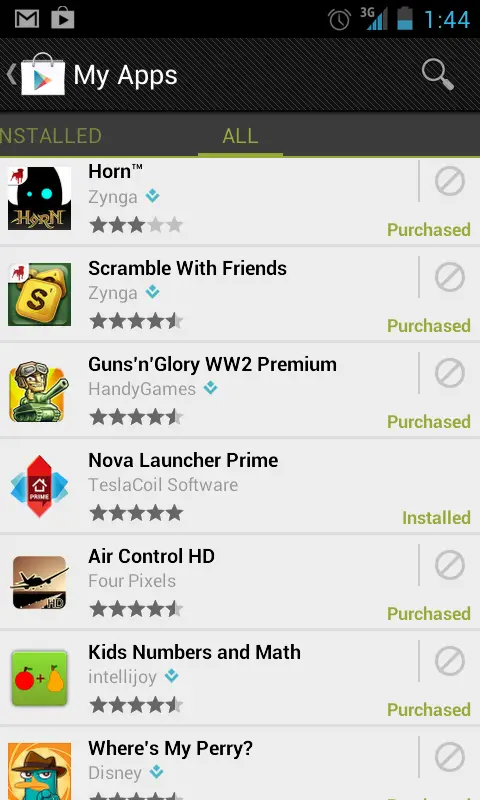
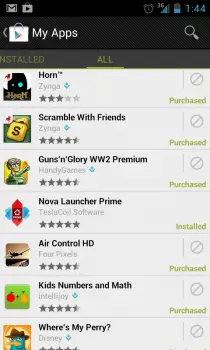










finally something i wanted
What’s the version number of the update?
3.9.16
I didn`t See that update yet! I am still on the old version 3.8.17
Download link is in the article if you want to sideload it
Still, no purchased app back
That what I’m saying. Gimme a purchased tab.
I don’t know why they even removed it to begin with, but you shouldn’t have to sort thru a massive list of free apps or play guess to figure out what apps you paid for so you can redownload them.
I found that going to my account at play.google.com allowed me to pick out what I had already purchased and send it to my device when it was brand new. No more having to wade through the play store.
That works but you shouldn’t have to do it that way. Should be able to do it from the app itself.
True…true. However, if I’m having to download 20-35 apps that I need on a new phone, doing it on my laptop is much easier.
or putting purchased apps on top of the all app list
The play store has told me ‘x updates available’ for some time.
Likewise. I don’t know as it’s ever not done that for me..
+1
Odd, I’ve never had that and I’ve been using Android since 1.0 O_o
Hmm, either I’ve been seeing things or it already tells you how many updates are available and has done for a while on at least JB, if not ICS too. If there’s only 1 update it names the app, otherwise it says how many.
same thing for me
It even worked on Gingerbread for me.
I got it earlier today. Noticed a different icon in the status bar after some apps automatically updated
Thank God, that all list needed to be dropped or revised, i’m happy Google took on board all the feedback they must have had.
Thank you Baby Jesus
It’s annoying that once you remove an app from the list, the entire list refreshes and you have to scroll all the way down again. This is a minor details, but one that could probably easily be fixed.
you can select multiple apps at a time by holding down your finger the first app you want to get rid of and then selecting others after that. We will all be highlighted in blue.
I’m not sure if it’s because I’m still on gingerbread but mine won’t let me select multiple apps
Same, here.
This new Play Store app — installed from Android Police source — won’t let me select multiple apps. I can long-press one and it stays highlighted, but when I select a second one as soon as it ‘lights up’ the multi-select fails.
So far, I’ve seen the identical problem on two devices: Nexus 7 running Jelly Bean (v4.1.1) and a Droid X running Gingerbread (v2.3.4). Also tried all the usual tinkering — reboot, reinstall, etc. — but always the same result.
.
This is supposedly FIXED in the new update.
Just hold down your finger on the app you want to remove and you can delete multiple apps at a time by selecting others.
Multi-select isn’t working here, so far. See…
http://phandroid.com/2012/10/11/google-play-store-update-brings-update-count-ability-to-remove-apps-from-all-list/#comment-679625944
.
Multi-select worked fine for me on a Verizon GNex and a Lenovo A2109.
so happy about the remove feature in the all section. very needed feature
YES!!!
Wow I never knew how many apps I had installed in past 3 years! So much nostalgia!
If only they allow to remove (not hide) devices from the list in the web Play Store.
You can do that from the web; did it last night.
You cab hide them, but not remove them from you device list.
Sweet! Thanks Google.
FINALLY.
Hope I find I can ‘remove all’ because I must have a couple of hundred there that I’ve tried, guess I’ll find out soon.
Thanks for the heads up Quentyn
I removed a ton of stuff from my “All” list.
This feature has been on my mind for some time now. I’ve wished I could just instantly delete a result from the rest on the spot to help me focus on the results I’m looking for. Too bad this isn’t a standard feature across Google search, and other search engine results.
finally I can get rid of that HUMONGOUS list of old apps – those tested which I uninstalled almost immediately, those that aren’t supported any longer etc etc. Thanx Google.
I really need the ability to select purchased apps! A seperate tab or a simpel filter would do the trick, no fancy parts needed here.
Removing installed apps is fun and all but not what the play store really needs.
But a good thing I noticed is when you search for an app, score multiple pages down, select an app and press back the play store doesnt take you back to the top anymore.
Sometimes it is fun to take a look back over my 4 years using Android to see what apps I have used, so many memories. Will be nice to clean that out though, as there are apps that stayed on my device for all of 3 minutes before they were removed, and I don’t want to be reminded of them lol.
I keep getting unknown errors on this phandroid news app just letting you know B-)
Nice but WTF, each time you opt for an app to stop being visible, you have to tediously scroll down a dozen or more times to get to the next app… extremely crap implementation.
Aah you CAN multiple select the unwanted apps and press the no entry sign to remove all selected… whew!
Its a good start, but I’d like to see that option in the play store online.
“REVIEW ADDED” txt no longer shows after giving or editing an app review. Also it doesn’t seem to update the review if you go to check a revised review.
YYESSSSSS!!!!!
the people responsible for the play store should be tarred and feathered: All apps isnt even in alphabetical order, but worse than that if you find yourself in the ‘middle’ of your list click on an app to do something with it, hit the back button where do you go? Back to the beginning of the list!!!!!!!!!!!! A 5 year old could do better. I dont know why you tech writers show so much deference
Removing apps from the ALL list is awesome. Just wish you could multi-select them.