Wearable technology is growing rapidly as we move into a life full of smart devices. We are trying to simplify our lives and improve our performance with these products, but we are not willing to become cyborgs. This is why it is important for technology to also improve our human side. We can say a device is successful (in this aspect) when it can give us experiences that focus on what we can do, instead of what the gadget can do for us. The Looxcie HD Explore is one of these devices.
I had a chance to review the Looxcie 2 in the past, which brought great features and functionality but had its defects. It doubled as a bluetooth headset, making you more productive, but its camera and companion apps also allowed us to record and share video on the go. It was portable, sleek and simple, but many complained about the lack of HD video recording capabilities.
The Looxcie HD Explore moves into the portable video camera market by bringing us full HD videos while sacrificing bluetooth capabilities. It is not a replacement to the Looxcie 2, but an enticing option for another market… a competitor to wearable cameras like the GoPro.
I recognize many of you won’t like the fact that I used an iPad to do the review. Don’t take out the pitchforks just yet! I ran across some issues using Android devices with the camera. It was all working fine, but just a few days before the review went up Android devices simply weren’t showing the Looxcie HD’s WiFi signal. iOS devices were.
You might want to consider keeping that receipt close by, just in case this happens to you. I don’t know if it’s a common issue or my device just happened to be a lemon. Either way, the app is nearly identical, so the video more or less displays what the experience will be like.
Build Quality & Design
The Looxcie HD Explore is not only a better camera for sports and personal events, but it has also been designed to survive. While we won’t say it is a “rugged” device, it is night and day compared to the Looxcie 2. The Explore features a much more solid build quality, built with rubber, durable plastic and what looks like some form of metal (but is probably plastic, as well).
 Everything feels very sturdy and in place. I never felt like it was going to break on me or like I was being overly rough with it. The device does have a bit of ruggedness to it – Looxcie is calling it “weather-resistant”. A waterproof case is said to be coming, though, making this a great wearable camera for adventure-seekers.
Everything feels very sturdy and in place. I never felt like it was going to break on me or like I was being overly rough with it. The device does have a bit of ruggedness to it – Looxcie is calling it “weather-resistant”. A waterproof case is said to be coming, though, making this a great wearable camera for adventure-seekers.
Two buttons are placed on the top of the device, one for initiating/stopping a recording and one for creating Instant Clips (30-second videos meant for quick sharing). These buttons feel pretty solid, but I do wish they provided more feedback.
It’s hard to tell if one has really pressed the buttons, which usually results in one turning the camera around to see if the red light between the lens and the microphone is lit (it indicates the camera is recording). This results in all your videos starting with your face!
The power switch and the microUSB port are placed in the back, covered by a rubber layer that comes completely off. The battery covers the whole side and is made of a rubberized material. It fits very tight into place, and a small latch keeps the battery solidly in place. I am more than sure the battery will never come out when in use, which is always a plus.
 Below the battery you can also find a microSD card slot. The fact that it is housed inside keeps it very safe… again, that’s very convenient for active users. The unit accepts cards as low as class 4 and with a capacity as high as 64 GB. No card is included and the device has no internal storage, so make sure to keep that in mind and have one ready.
Below the battery you can also find a microSD card slot. The fact that it is housed inside keeps it very safe… again, that’s very convenient for active users. The unit accepts cards as low as class 4 and with a capacity as high as 64 GB. No card is included and the device has no internal storage, so make sure to keep that in mind and have one ready.
I find the conjunction of the camera’s design and its new accessories very convenient. In a sense, the camera is a standalone block. If you want to wear it, it has to be put in its casing, which then gets installed in different accessories. The camera and its adapter get “docked” into accessories like the helmet mount, ball cap clip, handlebar mount and the windshield mount (some of these are included with the Looxcie HD Explore package).
Connectivity & Ports
Of course, the device comes with a microUSB port you can use for charging and transferring files. The Looxcie HD’s most important features are its smartphone controls, though. The Looxcie HD uses WiFi to connect to smartphones, unlike the Looxcie 2, which used bluetooth. This makes the connection much faster and reliable, even if it may use more battery.
One can simply connect to the camera via WiFi, but this will force you to stay out of your regular WiFi connection (which is no huge problem considering you probably won’t be using this at home). Don’t worry, the app allows you to keep your smartphone’s data connection while you use the WiFi with the camera, so you won’t be left stranded out there.
Video & Performance
As a camera, the device performs very well. It can record up to 1080p @ 30fps and 720p @ 60 fps. This is the best part about this wearable camera. The biggest complaint about the Looxcie 2 was the lack of HD recording. Even if it loses a bit of portability and bluetooth headset capabilities, this product solves the problem for those who are looking for higher-quality video.
Here is a video sample. I did very light editing. Pretty much cutting and stitching and a bit of fast-forwarding. The quality of the video was not altered, though. This is exactly the way the camera looks while recording 1080p @ 30 fps.
There is a bit of a delay when you start the camera. It seems like it stutters for a couple seconds before it starts recording. This can be noticed after the video is reviewed – the video will not start exactly where you thought it would. Also, it can be noticed when using the live view in the Looxcie app. It is definitely an issue, but one can simply anticipate it. All in all, I wouldn’t say it’s a deal breaker.
After looking at the test footage, we can see the video quality is still not quite up-to-par with the competition. The picture can be a bit grainy and the colors don’t pop as much (especially during low-light conditions), but we must also realize what separates the Looxcie HD from cameras like GoPro’s. It is meant to be a sharing device.
Apps & Features
While the Looxcie 2 used multiple apps, the company has managed to put it all into a single app for the Looxcie HD. The app is rather simple and straight-forward. One can easily record, stream or buffer with the Looxcie HD. Also, you can even stream to your Facebook account and you don’t even need a Looxcie camera to do this. Your device’s cameras can be used to stream via the Looxcie app, so you can go ahead and use it even if you don’t have your Looxcie HD around (or if you don’t plan on buying one at all).
One can also watch videos other users have made public, or check the footage you have in the cloud. Watching the video on your Looxcie HD’s microSD card is currently not possible, but the section is in the app and the feature should be coming in a future update. This would probably be my biggest gripe about the app, but according to the Looxcie team an update is coming “within a couple weeks”. Let’s hope the ability to watch content saved in the camera is included.
Battery Life
Battery life is always the most variable factor in the review equation. Of course, it all depends on how you use your device. Battery life is about 1.5 hours of straight-up recording, but you will find that almost never does one record for such long periods of time. I could usually go for a couple days recording stuff throughout the day.
Usually they would be like 5-10 minute clips every couple hours. Of course, streaming will kill your phone’s battery (and data plan) faster, but that is to be expected. As you may have noticed, I am pretty pleased with battery life.
Your usage may differ from mine, though. If you are going to record long videos you may want to think about purchasing multiple batteries. The 1250 mAh battery is removable and can be easily replaced. Looxcie sells them for $50, which is not the smallest price to pay but it could be worth it, depending on your needs.
Conclusion
At $199-$249, the Looxcie HD is competing straight with the lower-end GoPro’s HERO 3 cameras. GoPro has it’s popularity settled and most sports users rely on it due to its casing’s rugged build. So why would people go for the Looxcie HD instead?
GoPro definitely beats Looxcie on video quality and durability, the Looxcie HD will give the casual user a much better experience. The unit feels great and its rectangular shape makes it easier to wear and handle. Also, the app offers great social features you won’t be able to get from a GoPro device.
Sadly, I encountered some problems, but this shouldn’t be the case for all units. And the device does come with the standard 1-year warranty. Still, if you plan to use your camera for dangerous extreme sports you can go with GoPro (even if the Looxcie HD is not doing bad in this department, either). For casual users and social butterflies, the Looxcie HD is much more convenient.
Here is a video sample of the Looxcie 2 if you are considering the more affordable, bluetooth-enabled option:








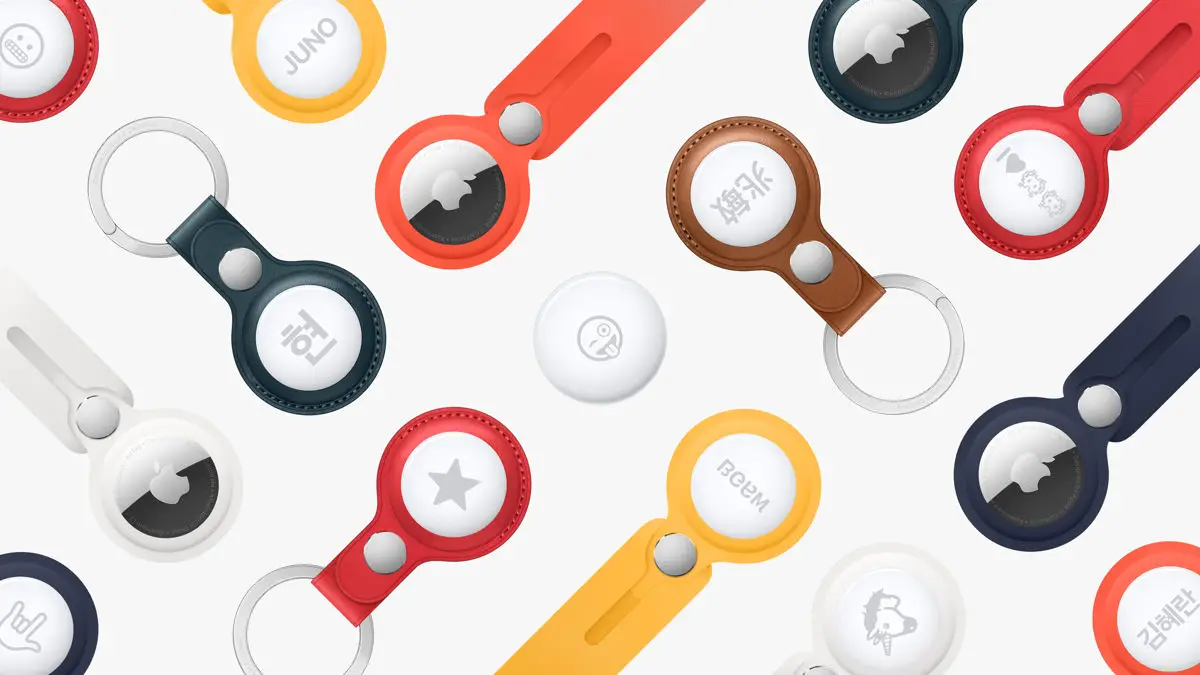




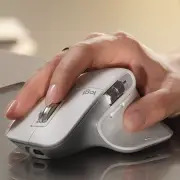

This is Phandroid.com right? You know, the site that gives us news on Android, Google and things in the closely related world?
Yes. The camera works with Android phones and tablets. I explain the reason why I used an iPad right below the video.
Is this related to Android or google?
Yes. The camera works with Android devices.
BUUURN LOL
Well the camera quality is pretty bad imho. Didn’t deal with light changes well, and overall motion looked like crap.
Yeah I personally prefer the video quality of the Looxcie 2, which is not HD…. But overall there are better options if you care for video quality.
I almost prefer the 720p @60hz settings. It seems to be clearer in many ways than 1080p simply because of the better refresh rate. On nearly any mobile device I should say.
Lol, just get an 808#16. Loads cheaper & chances are it’s the same electronics inside.
quality really doesn’t look very good…. i’d get a gopro.
Hi Edgar, I manage Looxcie’s technical support team and wanted to clarify an issue that you encountered during your review…
You wrote: “I ran across some issues using Android devices with the camera. It was all working fine, but just a few days before the review went up Android devices simply weren’t showing the Looxcie HD’s WiFi signal. iOS devices were.”
For privacy and security reasons, we have built in some safeguards into the Looxcie-HD to ensure that no one can hijack your video camera. As a result, we electronically restrict the pairing of the Looxcie-HD to a single phone. Any phone that tries to connect to a Looxcie that has already been paired will not be able to do so. However, you can move it to another supported mobile device by first clearing the ownership register before connecting to the new device.
Clearing the ownership register is very simple and depends on which phone you are planning to move to. The process differs because iOS requires the WiFi to be set to adhoc mode, and Android requires AP mode. This is technically the reason you will not see the Looxcie device on your Android’s WiFi SSID list. Android won’t show WiFi adhoc devices.
If you are planning to move to an iOS device, with the Looxcie powered off, simply press and hold the button towards the front of the camera and turn it on. Release the button after the light on the power switch blinks twice.
If you are planning to move to an Android device, with the Looxcie powered off, simply press and hold the button towards the rear of the camera and turn it on. Release the button after the light on the power switch blinks twice.
We’ve got a great support team here and I encourage you (and your readers) to feel free to contact us if you run into any issues with Looxcie! Check us out at Looxcie.com.