Earlier this year, Google introduced the ability for users to add emoji reactions to their Google Docs files. While it wasn’t a complicated process, it can always be improved upon which is exactly what Google has done in a recent update to Google Docs.
With this update, all users need to do is type “@” followed by the description of the emoji they want to insert, so for example if they want to use a smiling emoji, they would need to type “@smile” and a list of smiling emojis will appear for users to choose from.
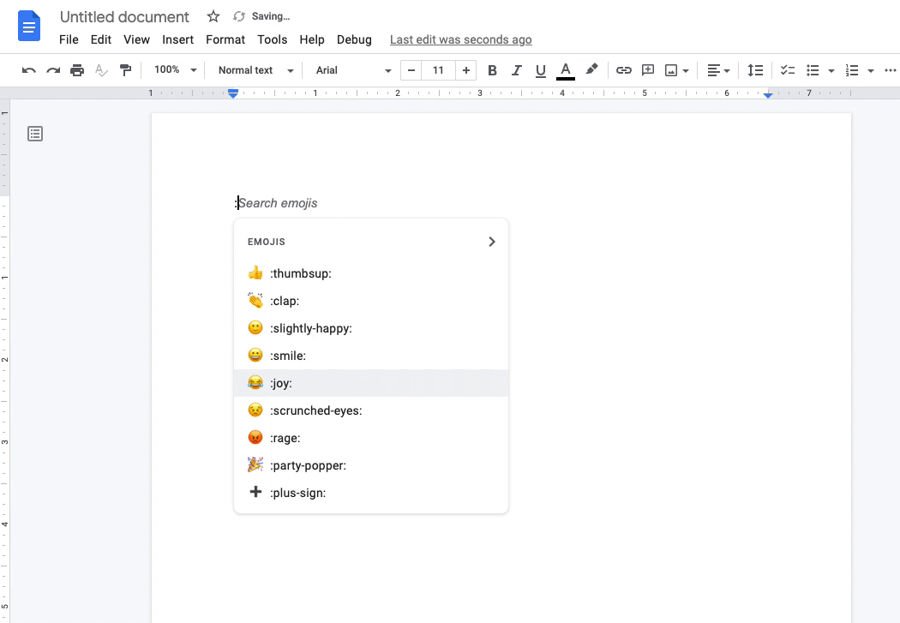 This is a huge quality of life update for users who might use emojis frequently in their documents. This is because it comes in the form of a keyboard shortcut which means that users can keep typing out their document without lifting their fingers from their keyboard to insert an emoji.
This is a huge quality of life update for users who might use emojis frequently in their documents. This is because it comes in the form of a keyboard shortcut which means that users can keep typing out their document without lifting their fingers from their keyboard to insert an emoji.
According to Google, users don’t need to do anything on their end to make use of this feature. The rollout is expected to complete in the next 15 days, so if you don’t see this feature available for you yet in your Google Docs, don’t worry as it should eventually make its way to you.
Source: Google












Comments