When you upload an Instagram Story, you have an option that lets you share it to Facebook as well. This is useful because it means less work to share your Story across multiple social media platforms.
This cross-posting feature wasn’t available for Instagram Reels ever since the feature was announced, but Meta recently changed that and now users will be able to cross-post Instagram Reels onto Facebook.
If you’re a social media manager or someone that posts a lot, this is a feature that can save you a bit of time and it’s actually really easy, so here’s what you need to do.
Share Instagram Reels to Facebook
Before you start, you will need to make sure that both your Instagram and Facebook accounts are linked. If you have shared Stories across Instagram and Facebook before, there’s a chance that it might already be linked, but in case they aren’t, then you’ll have to do that first.
Linking Instagram and Facebook accounts together
- Open Instagram on your phone
- Go to your profile page
- Tap on Settings
- Tap the icon with the three lines and tap on Settings
- Tap Accounts Centre and then tap on Set up Accounts Centre
- Tap Add Facebook account and enter your Facebook login credentials
- Tap Yes, finish setup
- You will also be asked if you want to sync your profile photo, tap Continue and you’re done
Cross-post Instagram Reels to Facebook
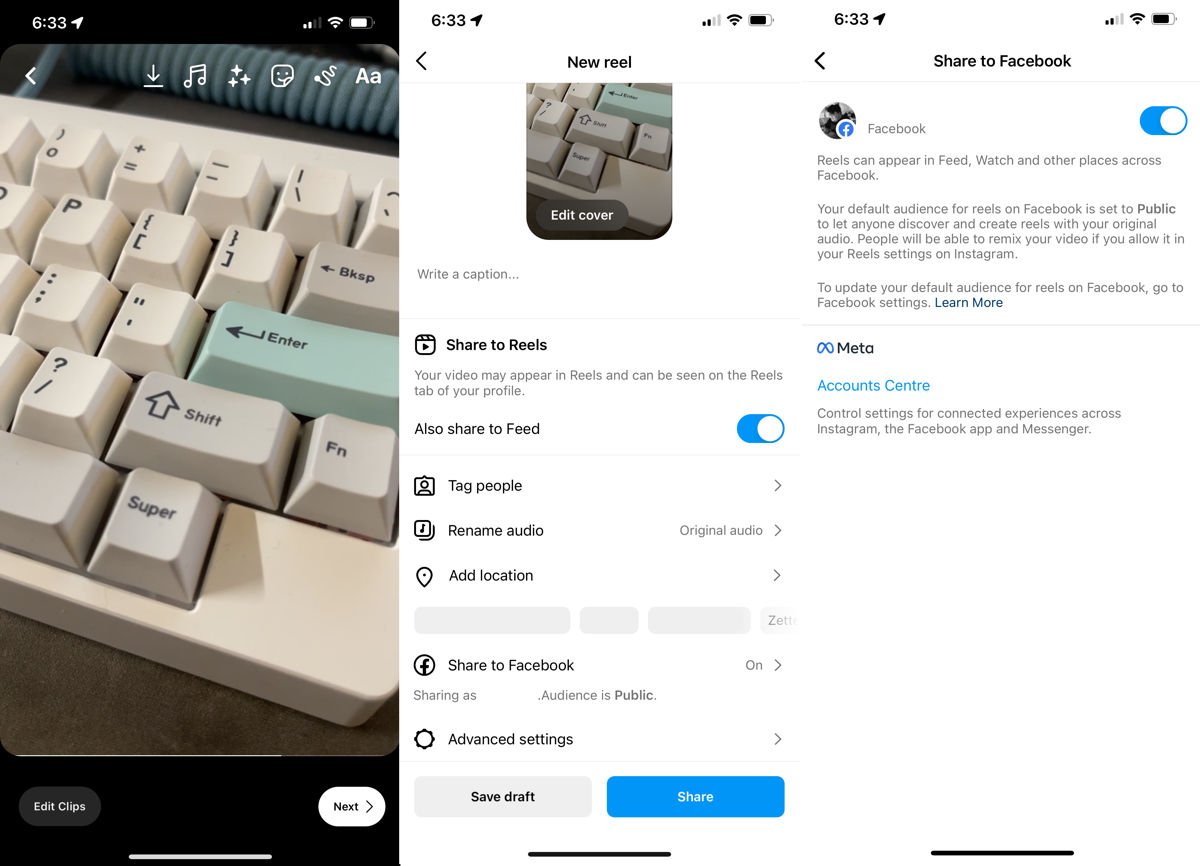
- Launch Instagram
- Start recording your Reels
- When you’re done recording and editing, tap Next
- There will be a Share to Facebook section, tap on it
- Make sure it is toggled ON
- Tap Share and your Reels will be shared to both Instagram and Facebook simultaneously
As Meta points out in the app, the visibility of your Facebook Reels will depend on your Facebook privacy settings. You might have an Instagram account that is public, but if your Facebook visibility settings is set to only your friends or specific users, then your Reels on Facebook probably won’t get as much reach as it could, so keep that in mind.











Comments