A new announcement from Google through its “Keyword” newsletter gives Chromebook users a preview of several new productivity features which are scheduled to come this year. The new features will enable video editing on Chromebook devices through the photos app, and will arrive later this Fall.
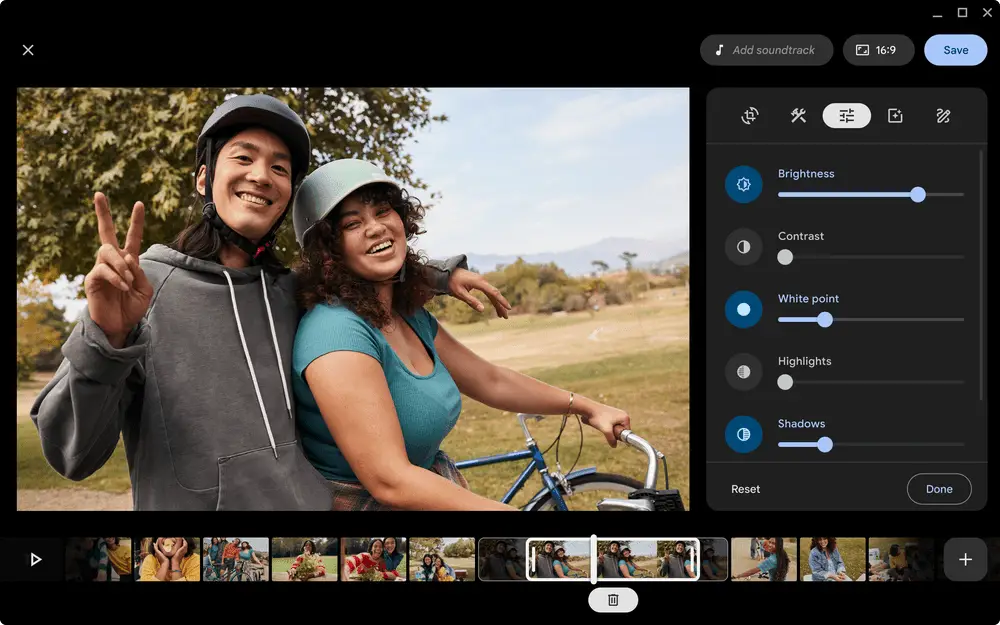
As per Google’s statement: “Today we’re announcing new features and apps for Chromebook to take your creativity and productivity to the next level. Whether you’re enjoying your favorite music or movies, creating a vacation highlight reel or powering through work, Chromebook lets you do it all with speed, security and ease — right out of the box.”
Soon, Chromebook users will be able to use Google Photos’ movie creation tools to create home movies. This works by letting users select a theme, and Google Photos will proceed to create a final output using videos and photos, and will feature highlighted moments from video clips. Of course, users will also be able to manually create their own movies via the editor, with full control over their desired photos and video clips. Additionally, users will also be able to trim video clips, adjust brightness, contrast, and even use Google’s Real Tone filters for video projects.
Google also announced that the LumaFusion app will soon arrive for Chromebooks. One of the more popular and easily-accessible video editing apps on the market, LumaFusion will enable more in-depth and professional-grade projects that incorporate graphics, visual effects, color grading, transitions, and more.
Source: Google










Comments