Google will eventually update its helpful tool for developing online tests and surveys. New font style and size options are among the often requested enhancements that the search engine giant has announced for Google Forms.
You’ll be able to alter the overall appearance of your forms starting this week by choosing multiple typefaces and sizes. The different components of your form can employ the new font. In the earlier version of Forms, this was not feasible.
As a result, you can now individually change your form’s header, subheader, and body text. Forms had few modification possibilities prior to this update. For instance, the entire form would incorporate your chosen theme. Additionally, there were just four font styles available: Basic, Decorative, Formal, and Playful.
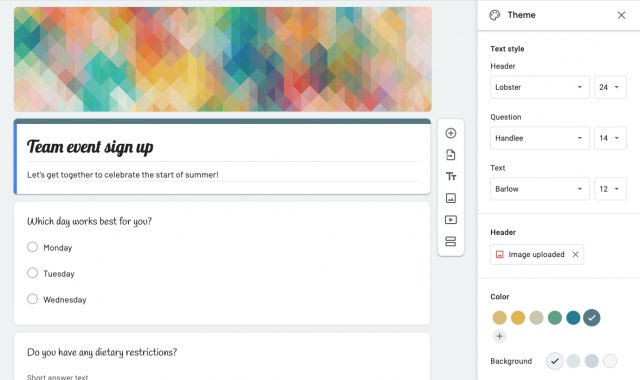
Image Source: Google
The controls for adjusting the size of the text of the headers and text fields are located next to the typeface selections. The font color and backdrop can both be changed, as normal. Additional typeface selections are shown in the Google screenshot, like Lobster, Handlee, Barlow, and others.
All Google Workspace users, owners of old G Suite Basic and Business accounts, and users of personal Google accounts can access the update. The most recent adjustment won’t take effect for everyone for up to four weeks.

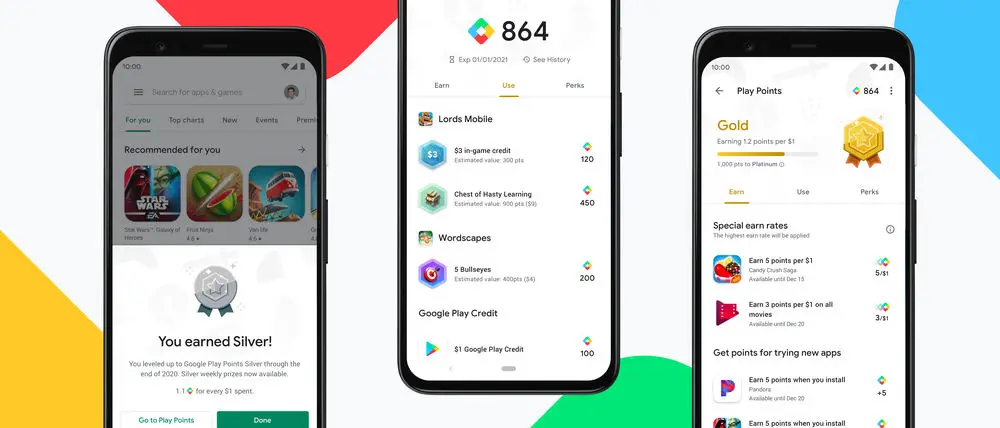









Comments