Despite its many advantages, PDF lacks flexibility. To merge these files, users need desktop or web-based tools. We have compared dozens of options to find the most efficient software and sites. Discover 12 top-performing PDF combiners in our comprehensive review.
1. Coolutils PDF Combiner
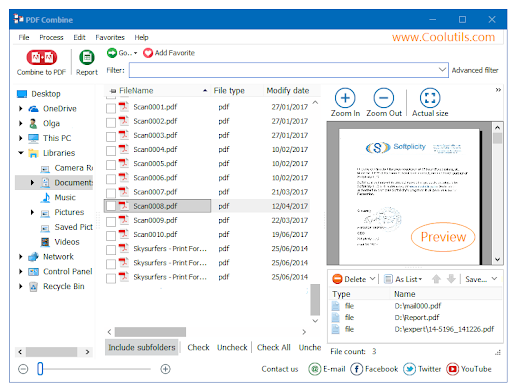
This PDF combiner software is one of the most powerful and versatile tools for Windows. Using its intuitive interface or the command line, you can merge thousands of files in a batch with flexible customization. Users can prepare documents for e-discovery, prevent unauthorized use and more.
The Pro version combines PDF and other formats (Word, JPEG, XLS, and TIFF). Merging any number of files requires just a few clicks! The free trial period is 30 days — much longer than what most competitors offer. This all-around PDF combiner comes with licenses for personal and commercial use, including server and site integration.
Features
This Windows-only tool provides unlimited and highly customizable PDF merger. Users can combine entire folders, add clickable tables of contents, bookmarks, page counters, and more. Security features include watermarks, passwords, and user permissions. Coolutils PDF Combiner supports professional e-discovery and integration of MP3 files. Command-line execution allows PDF merger from within other programs.
Pros
- No limits on the size or number of files
- Convenient combining by common name part
- Adding features for smooth navigation (e.g., page numbers and clickable tables of contents)
- Support of audio files
- Support of duplex printers
- Free 30-day trial
- Wide range of lifetime licenses
Cons
- Only Windows
Price
Lifetime: $59.90 (personal use), $65.90 (commercial), $350 (server), $750 (site), $1,400.00 (redistribution rights)
Link
https://www.coolutils.com/PDFCombine
2. Soda PDF

Soda PDF comes in two versions: online and offline. Its web-based functionality is free with limitations on the size and number of files. You can merge PDF, compress, edit, convert, split, use OCR, e-Sign, and more using 48 tools in total.
You will find the web interface similar to other converters. It allows upload from devices, Google Drive or Dropbox, but customization is limited to page rearrangement. Merged files may be downloaded to your device or sent by email.
Features
Soda PDF includes 48 online tools in total. They cover a wide variety of tasks: merging, converting, compressing, splitting, managing, viewing, editing, signing, and securing files. Users can connect to their Google Drive and Dropbox storage. The web version works in browsers on all popular OS (Windows, Mac, Linux, and mobile). The desktop version for Windows comes with 5+ licenses
Pros
- 30-day trial money-back guarantee
- Free basic features of desktop software
- Wide range of online tools
- Emailing PDF Merger output
- Page rearrangement
Cons
- Only two tasks per day with a free online plan
- No batch processing without a premium mode
- No connection to OneDrive
Price
Online: €3.90 € per week or €11.00 per month/€2.90 per month with an unlimited annual plan
Offline: €6.75 per month (Standard), €11 per month (Pro), €16.75 per month (Business)
Link
https://www.sodapdf.com/pdf-merge/
3. ILovePDF

This PDF combiner works both online and offline. Its functionality covers all basic functions: merger, splitting, conversion, editing, security, and optimization. The web-based tool accepts upload from a hard drive and cloud storage.
The interface includes file ordering by name. On the downside, you can rearrange your files, but not the pages within them.
Features
Aside from reordering their original files, users can rotate, protect, split, organize or compress the output. ILovePDF allows upload from device, Dropbox, and Google Drive accounts. Its QR code generation for merger output is a unique feature. You can also download the output automatically, send it to your cloud drive, or generate a download link. This combiner works online in popular browsers and offline on Windows and Mac.
Pros
- A simple interface with drag and drop functionality
- Integration with cloud services
- Flexible output options including QR code
Cons
- Basic online functionality
- Windows OneDrive not supported
- Desktop tools require subscription (Reader is free)
- Ads in the web version
Price
$48 per year
Link
https://www.ilovepdf.com/merge_pdf
4. PDF24

Despite its versatility, this platform for PDF management is absolutely free. Users can merge PDF, split, convert, edit, and more. A wide range of online features is complemented by 10 tools in the desktop-based PDF24 Creator. OCR, watermarks, and PDF darkening are also supported. Visitors can even create PDFs using their web cameras or smartphones.
To merge files online, you need to upload them from your hard drive. Customization is limited to page rearrangement, but the File mode shows enlarged versions of pages. Overall, this PDF combiner supports most typical tasks.
Features
27 online and offline tools in PDF24 cover merger, splitting, conversion, and protection. Users can preview the output and save it in a variety of ways: via email, Dropbox, Google Drive, or fax. However, upload is only possible from the hard drive. The desktop version works on Windows, while online merger is also accessible from Linux, Mac, iOS, and Android.
Pros
- 100% free
- 27 online tools
- Online scanner
- Chrome extension for online access
- Sending the output by fax
Cons
- Upload from the device only
- Desktop version for Windows only
- Ads on the website
Price
Free
Link
5. EasePDF

EasePDF has existed for over a decade, and PDF merger is one of its many features. This platform contains two dozen tools. You can unlock, compress, split files, and more. Premium membership adds batch and high-priority processing to the advantages.
Users can manage files containing up to 50 pages and weighing up to 10 MB for free. Strong encryption prevents content disclosure. All files are automatically deleted from the servers, but the time is not specified. File merger via this PDF combiner takes seconds.
Features
This combiner features 24 tools for file conversion, editing, organizing and security. Users can merge PDF in two modes: file and page. The interface connects to Dropbox, OneDrive, and Google Drive for upload and download and allows adding files via URL. 256-bit SSL encryption ensures data protection. No desktop version is available, but the online tool works on all popular platforms: Windows, Mac, Linux, Android, and iOS.
Pros
- A wide range of additional functions (converting, unlocking, protecting, etc.)
- Upload from a hard drive, cloud services, or the web
- Simple drag-and-drop functionality
- Opportunity to reorder or delete pages
- Auto deletion of uploaded files from the server
- No ads.
Cons
- Only two tasks per day with a free plan
- No batch processing without a premium
Price
$3.33 per month billed annually ($39.95)
Link
6. Sejda
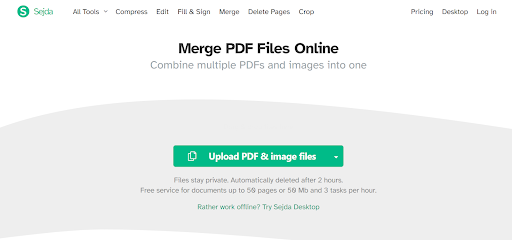
This combiner has online and desktop versions. Users can use almost 40 features in browsers, including bates numbering and editing of metadata. Without a subscription, you can perform three mergers per hour, and the file size may not exceed 50 Mb (up to 200 pages per document). The provider claims to delete all uploaded files in 2 hours.
Sejda can combine PDFs with image files in the Page or File view. On the downside, you can use both versions for free with significant limitations. The number of pages and files, time and accessibility of features are reduced.
Features
With 39 online tools in total, Sejda supports flexible merger, conversion, compression, and protection. It allows upload from device, URL, Google Drive, OneDrive, and Dropbox. Users who merge PDF can reorder pages, create tables of contents and insert blank pages for double-sided printing. The output options include downloading and saving to Dropbox. Sejda works in all popular browsers and has three offline versions: for Windows, Mac, and Linux.
Pros
- Wide range of online tools
- Merging PDF with images
- Connection to cloud services
- More editing options for merger (changing text, adding bookmarks, etc.)
Cons
- Limited free online and desktop plans
- Only 3 free tasks per hour
- Output download only (no email)
Price
Online: $5 per week, $7.5 per month
Web + desktop: $63 per year
Link
https://www.sejda.com/merge-pdf/
7. Combine PDF

If you are looking for a basic merger tool, Combine PDF could meet your needs. It has a simple interface and relatively narrow functionality. Aside from connecting up to 20 PDFs at once, you can compress, convert, rotate, unlock or crop them. There are no subscriptions or offline tools, and the interface design is old-school. As Combine PDF is free, it also contains ads.
Features
This tool for popular browsers can merge up to 20 PDF files uploaded from the hard drive. Additional features support conversion, compression, rotation, and unlocking. The output is downloaded automatically. Combine PDF does not have a desktop version, but its online interface is available in 16 languages.
Pros
- Free
- Simple drag-and-drop functionality
- Opportunity to reorder files
- Multilingual interface
- Auto-deletion of data in 1 hour
Cons
- Limited functionality
- No connection to cloud storage
- No opportunity to rearrange pages (only files)
- Output download only (no email)
- Ads
Price
Free
Link
8. Icecream PDF Split & Merge

This lightweight tool (19 Mb) is true to its name, as it supports only two basic operations. You can merge up to 3 PDF files for free every time. The combiner will also help you protect the output from unauthorized access.
This tool can split PDFs in four different ways and join password-protected files. It is concise and largely intuitive.
Features
This offline combiner for Windows and Mac supports merger and splitting with PDF preview. It is integratable into the context menu, so users can right-click on their files to process them. They can also protect the output by setting passwords and user permissions. The lifetime license allows installation on 2 computers.
Pros
- Lightweight and simple
- A merger of password-protected PDFs
- Setting permissions and passwords
- 50+ languages
Cons
- Limited free version (3 files per task)
- No support for Linux or mobile devices
- Only one additional function (splitting)
Price
£14.95 for Pro version (full price £22.45)
Link
9. Adobe Acrobat DC
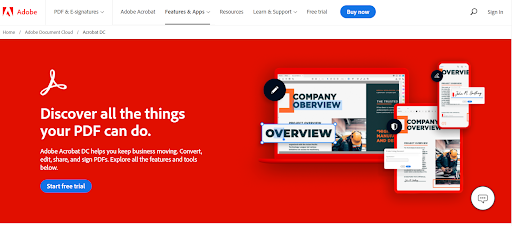
Adobe is the industry leader and pioneer, as it created the PDF format. Today, its desktop combiner is packed with useful features, including converting, editing, sharing, and signing. You can merge, split and unlock PDFs quickly and conveniently. Add spreadsheets (XLS), images (JPEG, PNG, etc.), presentations (PPT), and even email attachments. The merger tool works in browsers, on desktop, and via the company’s mobile app.
Files can be added in different ways: from a scanner, folder, or even clipboard. Two modes (thumbnail and list) allow convenient reordering of pages. This software is highly efficient for personal and professional use.
Features
Users can merge and edit their files on the go from any browser or Adobe app. The system supports all popular platforms, desktop and mobile: Windows, Mac, iOS, Android, and web. Users can rearrange pages using drag-and-drop, create bookmarks, add page numbers, headers, footers, and more. Adobe Acrobat DC supports the creation of backgrounds and watermarks.
Pros
- Industry-leading brand
- Batch conversion
- Conversion from other formats (PPT, JPEG, etc.)
- Different output formats
- Fast and user-friendly
- 7-day trial
Cons
- Free trial requires a subscription
Price
$24.99 per month or $14.99 if billed annually
Link
https://www.adobe.com/acrobat/acrobat-pro.html
10. Smallpdf

Unlike most combiners, Smallpdf has a Team plan. It lets you add an unlimited number of users and save money with volume discount pricing. Over 7,000 businesses have chosen this tool so far. Apart from merging, it also supports conversion, compression, e-signatures, unlocking, splitting, and other features.
The combiner is browser-based, and it has a limited free mode. You can add files from the device, cloud storage, or a small PDF account (with the pro version). Customization is limited to file reordering unless you purchase a subscription. It will also give access to 24/7 customer support.
Features
Smallpdf is a web-only tool for Windows, Mac, and Linux. Subscription open access to 20 features and 24/7 support. Users can upload files from their devices, Google Drive or Dropbox, and merge via drag-and-drop. The PDF preview is available, and all uploaded data is deleted in 1 hour.
Pros
- Simple intuitive interface
- Flexible upload
- Connection to cloud services
- 7-day trial
- Accessible from all popular OS
- Special functionality for team use
Cons
- Free trial requires a subscription
- The free merger only allows you to rearrange files, not pages
Price
$9 per month for individual use or $7 per user per month for team use
Link
https://smallpdf.com/merge-pdf
11. PDFelement

This product from Wondershare is a comprehensive editor with features for the creation and management of forms and documents in PDF. The PDF portfolio package lets you combine images of different formats into one for archiving or distribution. Overall, the tool has 11 separate features including OCR and annotations.
You can merge PDF documents and convert them to Word, PPT, XLS, and RTF. The tool will preserve all formatting. This combiner will also let you protect files by redacting sensitive information and applying password protection and permissions.
Features
PDFelement has only two offline versions — for Windows and iOS. Its interface is smooth and user-friendly, with multiple page customization options. Users can batch convert files in PDF and other formats. The system connects to Dropbox, OneDrive, Google Drive, and Wondershare Document Cloud. Available licenses include team, education, and bundled packages.
Pros
- Broad functionality, including conversion, splitting, editing, and protection
- Free trial
- Powerful PDF editing features
- Connection to cloud services
- High efficiency
- Proprietary cloud service
Cons
- The free version includes watermarks
- The tool does not show title page count before download
Price
$129.99 annually (Mac/Windows + iOS + cloud) or $79.99 annually (Mac/Windows only) or $99.99 (Mac/Windows and iOS)
Link
https://pdf.wondershare.com/pdfelement.html
12. Docupub PDFmerge
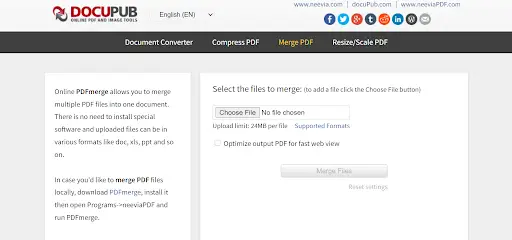
This tool does not have a fancy interface or a plethora of features, but it is still efficient for combining. You can upload documents in a wide variety of formats, including PPT, XLS, and Doc.
The interface is only available in English and German. It includes four functions: convert, compress, merge, and resize/scale. The same features are accessible in the desktop version, which also supports encryption and bookmarks.
Features
This tool includes 39 online features, including a merger with page reordering. It allows file upload from a device, URL, Google Drive, OneDrive, and Dropbox. Users can create tables of contents and insert blank pages for double-sided printing. The output can be downloaded or saved to Dropbox. Docupub PDFmerge works in all popular browsers, but only one desktop version is available (Windows).
Pros
- Wide range of supported formats
- Free merger, conversion compression, and resizing online
- Wide range of licenses for 1-100 PCs
- Site license for unlimited use within one organization
- Optimization of output PDF for fast web view
Cons
- Limited functionality
- Upload from the device only
- The upload limit is 24 MB
Price
Free (online)
Lifetime desktop use: $149 (1 PC), $1629 (25 PCs), etc.
Site license: $3899
Link
How to Choose the Best One
The biggest drawback of online tools is that files must be shared online. Although companies promise to delete uploaded data quickly, users do not get any proof. Offline combiners are more secure, as PDF files will never leave your computer.
If you have just a couple of light documents, converting them online is acceptable. Many tools from our top 12 come with versatile additional features. Apart from merging the files, you can split them, convert, protect, and edit. Take advantage of free trial periods to see how the best combiners work in practice. This table will help you choose a tool compatible with your system:
| Name | Type | Windows | Mac | Batch combining |
| Coolutils | Offline | Yes | No | Yes |
| Soda PDF | Online + offline | Yes | Yes | Yes |
| ILovePDF | Online + offline | Yes | Yes | Yes |
| PDF24 | Online + offline | Yes | Yes | Yes |
| Ease PDF | Online | Yes (browser) | Yes (browser) | Yes |
| Sejda | Online + offline | Yes | Yes | Yes |
| CombinePDF | Online | Yes (browser) | Yes (browser) | Yes |
| Icecream PDF Split & Merger | Offline | Yes | Yes | Yes |
| Adobe Acrobat DC | Offline + online | Yes | Yes | Yes |
| Smallpdf | Online | Yes | Yes | Yes |
| PDFelement | Offline | Yes | Yes | Yes |
| PDFmerge | Online + offline | Yes | No | Yes |











Comments