With phones that either fold out to be tablets are just are tool tall to reach with one-hand, you could try and reach the top by playing finger gymnastics, or maybe actually use two hands, but that’s no fun. One of the biggest issues with these tall and large phones is the fact that Google keeps the address bar pinned to the top and doesn’t give you an option to move it down.
We’ve seen other apps “fix” this, such as Microsoft Edge and Firefox, but now the Samsung Internet app is getting in on the fun. The latest beta for Samsung Internet is rolling out today, and includes the ability to move the address bar from the top to the bottom. And you won’t have to dive into the “Labs” section to make these changes, just follow these steps:
- Open the Samsung Internet Beta app.
- Tap the three vertical lines in the bottom right corner.
- Tap Settings.
- Select Layout and menu.
- Choose between Top or Bottom.
You’ll be able to see a preview from this page, along with toggles to enable the bookmark bar and tab bar while using the app.
Another useful feature that has arrived in the latest version of the beta is the ability to group tabs together. This is another one of those features that we’ve been seeing come to more apps, and it’s even made its way into Apple’s Safari app on iOS and macOS. Now, it’s available in the Samsung Internet app. And grouping taps really couldn’t be any easier:
- With multiple tabs open, tap the overlayed rectangles in the bottom toolbar.
- Tap the three vertical dots next to one of the open tabs.
- From the drop-down menu, tap Group Tabs.
- Select the tabs that you want to group together.
- Tap the Group button at the bottom.
- Name your created tab group.
- Tap Create.
Now, you can keep certain websites grouped together, making this much better for those who have a tendency of having a slew of tabs open at the same time. The update for the Samsung Internet Browser Beta app is rolling out now, so hit the link below and give these features a spin.


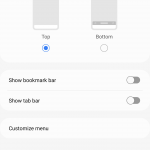

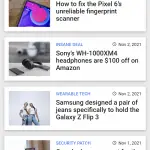
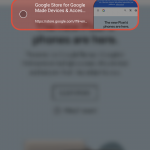











Comments