Google Chrome is the most popular browser on Android. It offers fast web page start and load speed, supports a minimalist user interface, and features synchronization of bookmarks, extensions, passwords, and browser history between multiple devices using your Google account. However, if you have privacy concerns with Google tracking your activity data, or just want to try out something new, here are some great browser alternatives to Google Chrome on Android that we think you should check out.
Brave Browser
Brave is one of the fastest-growing browsers on Android. It is a fast, private, and secure browser, which also has a dark mode in its interface. Privacy is one of its main highlights, thanks to the native adblocker. It allows us to browse quickly and safely, blocking ads, pop-ups, and protecting against malware or other threats. It also has several functions, such as private tabs or a mode that saves data and battery. Moreover, the browser allows us to choose the search engine as per the preference.
Lightning Browser
Another of the best alternatives to Google Chrome is Lightning Browser. It is a simple, fast, and private browser that supports many customization options. It also has functions such as dark mode. The browser is fast in its operation and being lightweight, it contributes to better use.
Moreover, privacy is another essential attribute in Lightning Browser. Since it has features such as native ad blocking and built-in search engines like Duck Duck Go, which allow private browsing. It also has several other functions, which make it complete: reading mode, search suggestions, history, bookmarks, etc.
Ecosia
Ecosia is an open-source browser that is committed to the environment since 80% of its income is used for planting trees, so they contribute to making a better world. This browser is based on Chromium and comes with what we can expect from a typical browser: history, bookmarks, downloads, incognito mode to browse the web, etc.
The other great pillar of this browser is privacy. It does not save the data of searches we perform, track the websites you visit, or sell our data to advertisers. Furthermore, all searches are performed encrypted using the SSL security protocol.
FOSS Browser
FOSS Browser is a lightweight web browser for Android. The application has several features such as incognito mode, improved ad blocker, and a simple user interface design. The navigation bar is at the bottom, so it may take for some getting used to. It also mentions having a greater focus on privacy.
It does not ask for unnecessary permissions. It allows us to disable cookies, access to the location, or history. Furthermore, the access data to a website (username and password) are stored in a separate encrypted database for greater security. It also has an ad blocker for more comfortable browsing at times.
Opera Mini

Opera Mini for Android, like its predecessor, offers optimized data compression features. So, users can browse more web pages as the data compression is claimed to reach 90 percent. One Opera Mini feature that also contributes to data compression is the built-in adblocker. Users can surf the web without annoying advertisements, resulting in smaller page sizes, and a smoother surfing experience.
DuckDuckGo
As you may already know, DuckDuckGo is a search engine that focuses on privacy. However, did you know that company also has a browser? The DuckDuckGo browser on Android doesn’t have too many features, but it can still provide a pleasant experience when browsing the internet on a smartphone or tablet. This browser also uses scripts that can block any tracking browser usage activities.
Kiwi Browser
Kiwi is an independent application based on Chromium. Its interface is very similar to that of Google Chrome or Brave. It also has the autocomplete settings of Google Chrome for payments or addresses. As for privacy, it has an ad blocker, safe browsing, do-not-follow request, the ability to disable AMP pages, and anti-cryptocurrency mining protection. Moreover, Kiwi also allows you to play videos and music in the background, which makes it an interesting app to consider from the list.
Which browser to choose?
As you can see, there are countless Google Chrome alternative browsers for Android. Here, we have only chosen those that, in our opinion, are applications to consider. However, opting for one or the other is a decision that corresponds solely to each user’s preference.


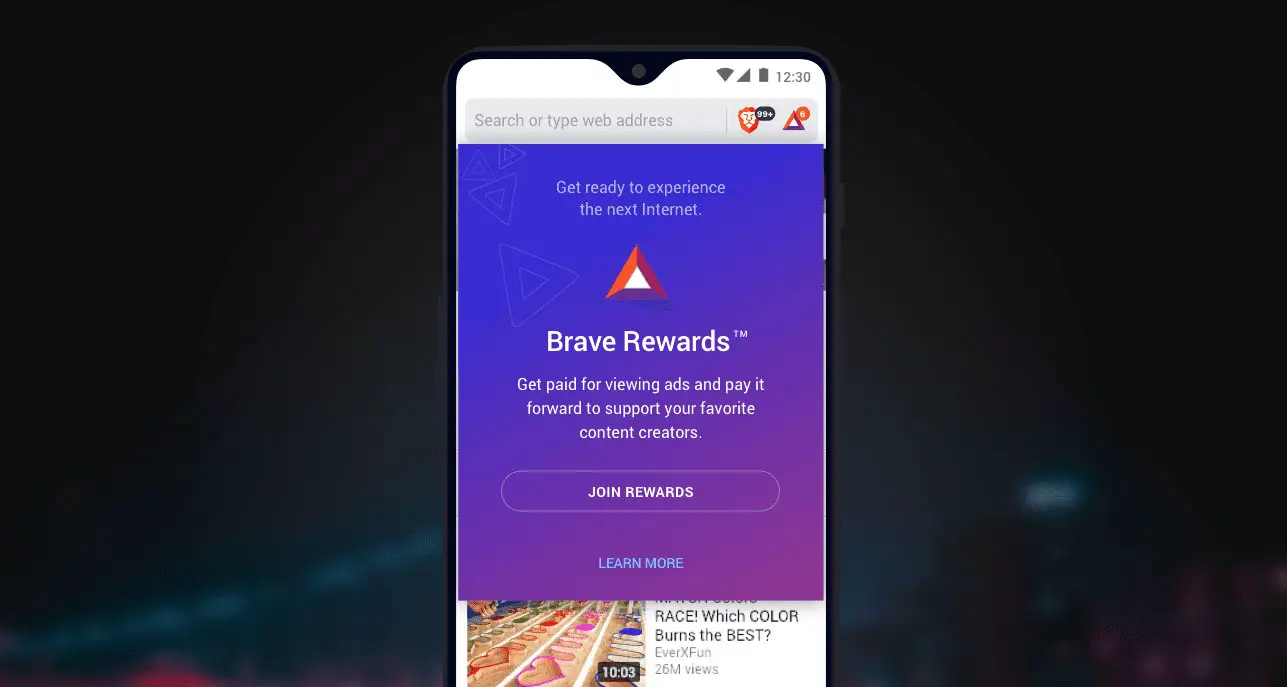

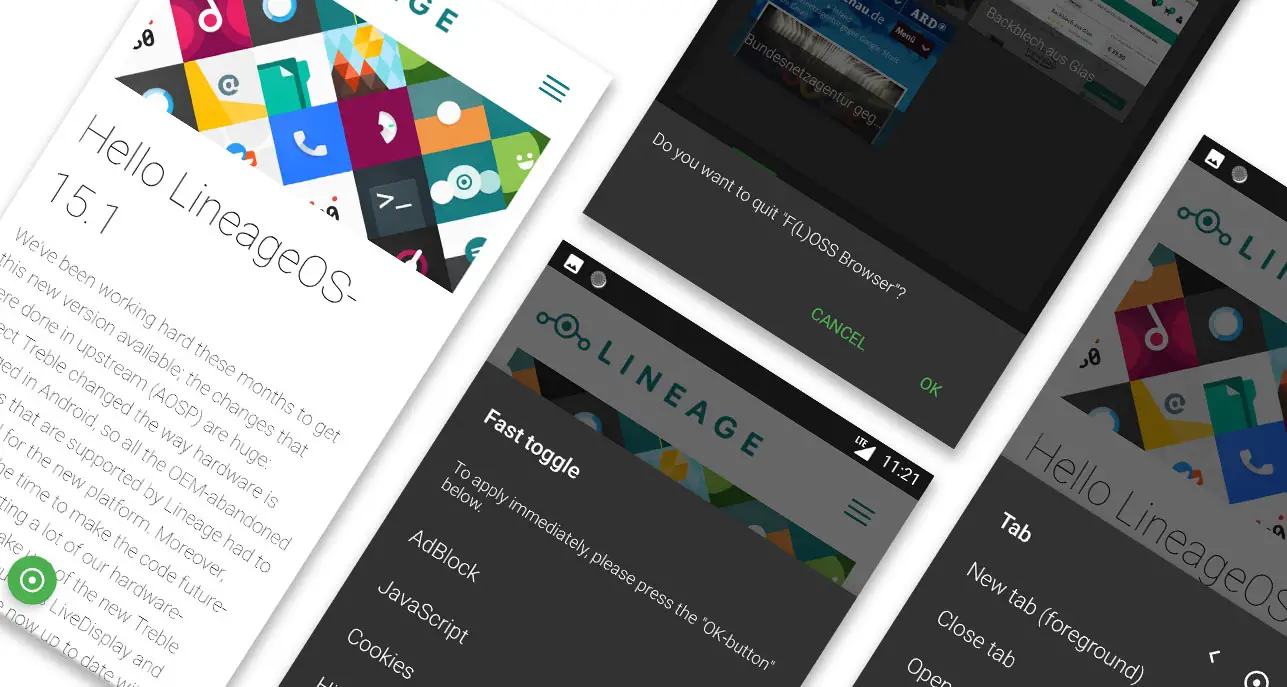
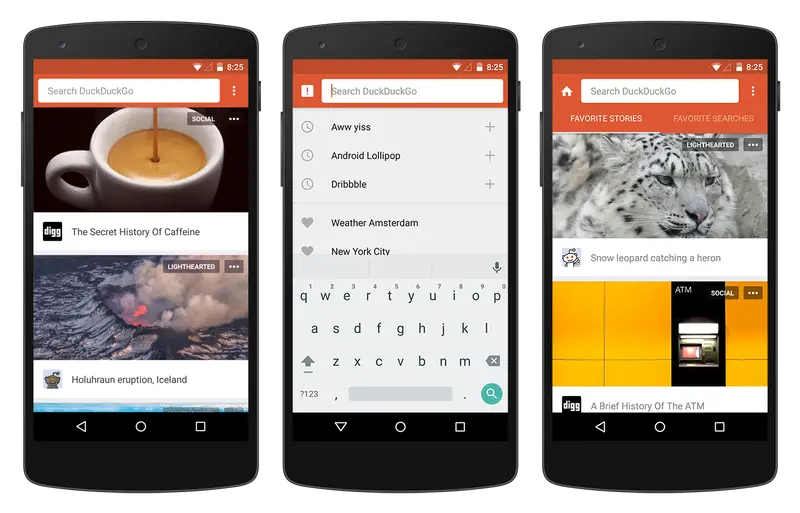
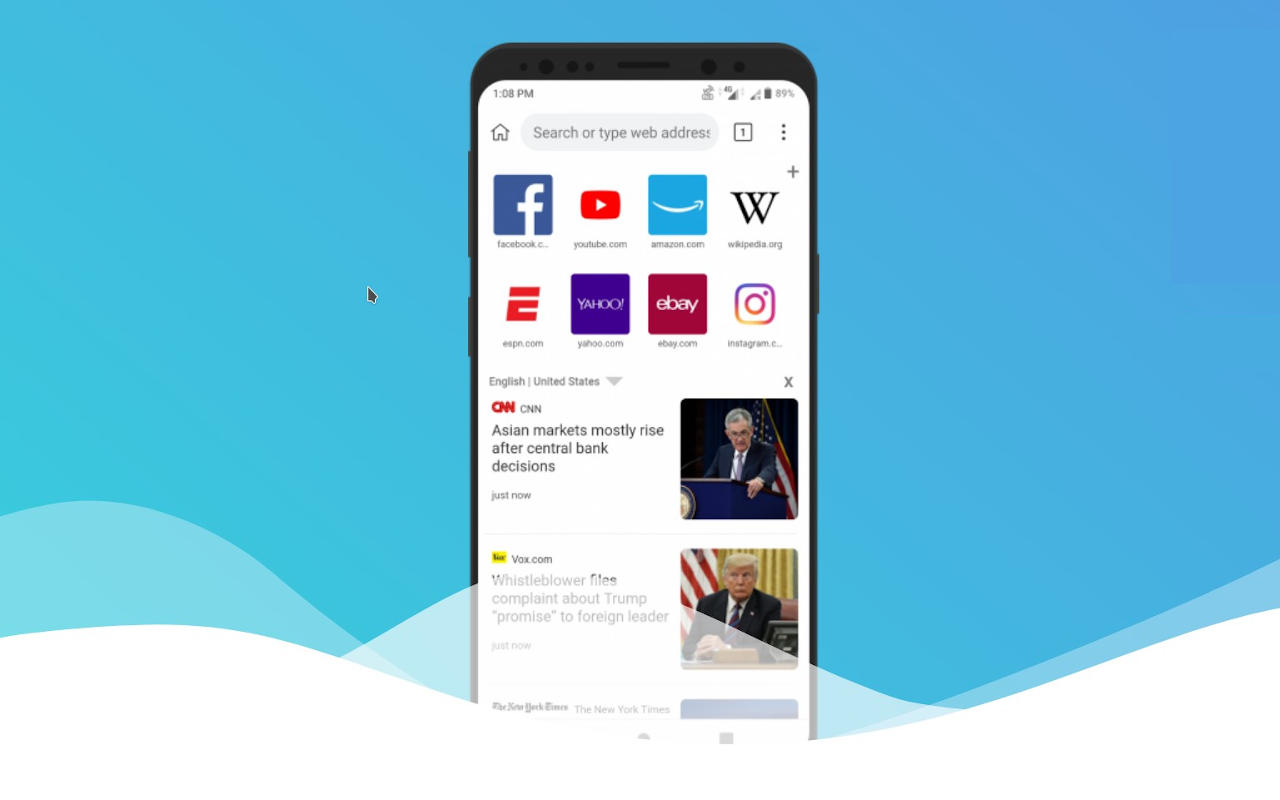










Comments