Instagram has been mostly a mobile-only platform. To date, the company has yet to create a version of its app for tablets, but over the years, the company has made some changes and improvements where users can access its service from the web.
This includes seeing what’s on your Instagram feed, watching Stories that users post, and also checking and replying to direct messages they receive. But posting to Instagram from the desktop has never been an option, at least until now.
Post to Instagram from desktop
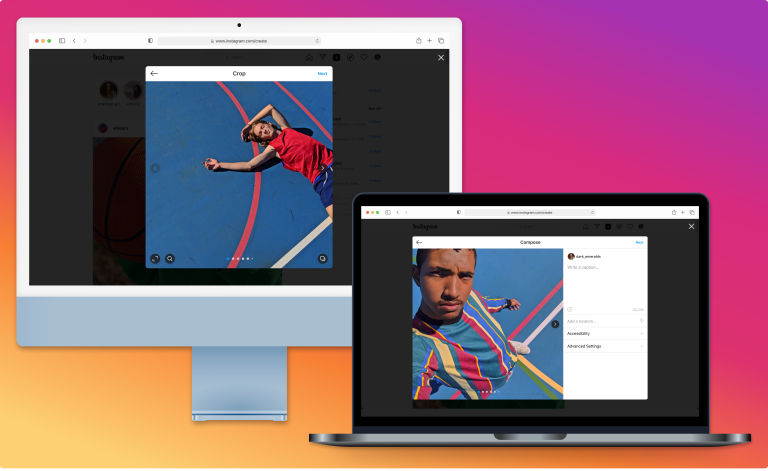
- Go to Instagram’s website on your browser
- Click the + icon at the top right corner located next to the message icon
- Follow the instructions on the screen to select the file you want to upload
- Choose the size and format of the upload
- You can now add filters or make edits via the tab at the top
- Add a caption for your upload, add your location if you wish, and more
- Click Share
Once you click Share, your post should now be live on Instagram where everyone who follows you will be able to see it. There shouldn’t be any distinction between a mobile upload and a desktop upload, so there won’t be any issues here. Keep in mind that the same restrictions apply, which mostly applies to videos where video length needs to be kept up to a minute long.
Uploading directly from the desktop is a very useful feature that we’re not sure what took the company this long to implement. As Instagram is used by some creative professionals as a portfolio of sorts, this means that edits made on a computer need to be sent to a mobile device before being uploaded to Instagram.
This is a rather troublesome methodology, but thankfully that will change with this new direct upload feature.










Comments