Signature generators are enormous time and money savers. Any document you sign offline, you can create online and sign in a few seconds. You don’t waste money on paper and printers, and you can have multiple people sign at once.
We’ve collected 10 of the best signature generator tools in this article, the majority of which allow you to sign digitally for free.
Read the introduction below if you’re new to signing documents online. If you want to cut to the chase and want the best free signature maker, you can move to the first recommendation (CocoSign).
A Quick Intro to Digital Signature Creators
A signature generator is a program that accepts uploaded documents and gives you the virtual tools you need to sign them. Some programs offer better features than others.
Digital signatures are legally valid and accepted in 180+ countries. A digital signature becomes embedded in the document that you’re signing. It’s as secure as it gets.
Any document you sign offline for individual or business use, you can online too:
- HR-related documentation like labor contracts and NDAs.
- Legal affidavits, contracts, and letters.
- Client authorization forms.
- Sales and service terms and conditions.
- Petitions with multiple signatories.
1. CocoSign – Reliable and Reputable
CocoSign is a globally-recognized online signature maker. The program has appeared on well-known platforms such as BuzzFeed, TechCrunch, and SmallBizTrends. It’s used around the world by individuals as well as businesses. This program is our top recommendation because it offers a generous free plan. It’s also secure, reliable, and user-friendly.
Here is an in-depth look at what makes CocoSign an industry-leading solution in our books:
1.1 You Receive a Multitude of Business-Friendly Features
The solution has a lot to offer:
- There is a free version: You can use CocoSign, the best signature generator, without paying for it. You sign up for an account and start signing documents from your web browser. The free version allows you to create templates and also provides reminders and notifications. It’s more than many other signature generators offer.
- It provides customization options: The program offers a multitude of customization options. You can create document templates for frequently-used contracts and other paperwork. You can sign digitally or electronically. You can even customize and save your signature for quick-reuse.
- It supports multiple signatories: You can have multiple people sign your document successively. That means you can create and sign contracts as well as petitions. Further, the app supports sequential signatures. You can have people sign documents in a pre-defined order.
- It’s legally valid and offers audit trail protection: As with the other programs on this list, any signature you make with CocoSign will be legally valid. The program can be legally used in 180+ countries. It also offers audit-trail protection – it will save timestamps and other records for later perusal.
- You don’t need any training: CocoSign is an easy-to-use web-based program. You or your colleagues won’t require any training to make use of it. The document signing process works in 3 simple steps – you sign up for an account, upload and sign the document, and then download it again.
1.2 The Program Follows Industry Best Practices
This program is compliant with all the requisite laws and follows industry best practices. It’s reliable and trustworthy:
- It’s private: Your documents and signature are protected. They can’t be accessed by anyone but you. Your information is encrypted when it’s stored, and it is logically separated from other users. The service is private to use.
- It’s compliant: CocoSign complies with privacy protection and data sharing laws in America, Europe, and other countries like the GDPR, HIPAA, ESIGN, and the CFR. You can make use of the app for business and professional purposes in 180+ countries around the world.
- It’s secure: Your connection to CocoSign will follow the HTTPS protocol and will thus be protected and private. You don’t have to worry about your data being hacked. The service is PCI DSS certified. It’s one of the most secure signature generators around.
1.3 There Are Some Drawbacks
You may miss some features with CocoSign:
- Some advanced features are premium only: You don’t get every feature the service offers for free. If you want advanced features like a template library, custom branding, in-person signing, payment collection support, and more, you must sign up for a monthly subscription. You get what you pay for.
- There is no Android or iOS app: There is no dedicated mobile app at the moment. However, the app is browser-based and can be used from any internet-enabled device, including your mobile phone. The lack of a mobile app doesn’t take away from the experience much.
Overall, CocoSign is an excellent solution, suitable for both business and personal use.
2. DocuSign
DocuSign has long been the top signature maker, but its glory days may be coming to a close. Other solutions are quickly catching up and even surpassing it in some ways. Still, DocuSign remains a user-favorite and is worth checking out.
DocuSign is used by over 200,000 active users worldwide. It’s available for the Windows, Android, and iOS platforms. It’s easy to access and offers many advanced features that have been perfected over the years.
2.1 DocuSign is an Excellent App
- DocuSign is beautifully designed and is a joy to use.
- It offers top-tier data and privacy protection.
- It provides all the features businesses may need – and then some.
2.2 But it Has Several Shortcomings
- The free plan is nothing to write home about. The paid plan is likely to give you sticker shock.
- The app suffers from integration and compatibility issues.
- The tech support is a nightmare.
While DocuSign offers much, it’s not cheap. You can do more with other equally-good apps for less.
3. Moxtra
Moxtra is an up-and-coming utility that lets you create what it calls “digital branches”. Digital branches are customer-or-client-facing communication hubs. You can host your clients or customers there and get some work done.
A digital branch contains multiple tools bundled into one – a video making tool, a messenger, a task manager, a payment collector, and a screen viewer, among others. You can also sign documents there.
The whole concept is innovative and you can use it free for 90 days, after which you are switched to a paid plan. However, Moxtra isn’t a dedicated digital signature maker tool and so lacks some key features.
4. PactSafe
Ever ordered food from DoorDash or shopped at Wayfair? Then you may have encountered PactSafe already. This service’s main feature is that it allows customers to quickly “ sign” or agree to T&Cs simply by ticking an appropriate box when checking out.
Creating clickwrap agreements for your business is one of many things PactSafe can do for you. The service allows your customers to sign contracts with you via text messages. It also allows you to create custom URLs to send to customers for digital signatures.
A drawback of this platform is that it doesn’t offer a free plan. It’s also pricey. The solution for SMBs costs $375 per month, for example. All in all, this service is only suitable for certain kinds of businesses.
5. Docsketch
DocSketch was made by a small American company. It’s designed to be a free-to-use, efficient electronic signature maker tool. The solution is used by many prominent businesses worldwide like Cornell University and SUMO.
This app offers all the tools you’d expect from a signature making software. You can sign documents, maintain legally-valid records, and create templates. Some other noteworthy features include multi signatories, audit reports, and field suggestions.
This is a trustworthy solution, used by almost 10,000 businesses to date. The free plan is limited. You can send 3 documents a month and you receive reminders and notifications. It’s a good-looking, user-friendly program.
6. Concord
Concord is one of the most advanced digital signature generator tools around. It’s used by over 300,000 well-known businesses worldwide like Discord and Kickstarter. It advertises itself as a combination of collaboration and management tools, all accessible from within a single unified platform.
This solution offers innovative features like real-time document editing, collaboration and communication support, MS Word and Google Drive support, workflow approvals, and help with onboarding.
A major drawback of this platform is that you can’t use it for free, though there is a demo free trial version. Concord is an expensive tool to use if you do decide to pay for it.
7. SignRequest
SignRequest is an established signature maker tool. It was introduced back in 2015 and has served over 300,000 users. It’s available in 17 languages and is used worldwide. It’s especially popular in the US and New Zealand.
One of the app’s biggest draws is that it supports a Google Chrome extension. This means you can sign any document from within your web browser just by navigating to it, without having to log into a separate app or program. It’s a handy feature.
While SignRequest is a handy solution, it is not as well-organized as some of the other tools out there. It won’t allow you to upload multiple documents at once. Further, the free plan won’t support template making.
8. FileInvite
If your business handles a lot of customer authorization forms, contracts, and other related documents, FileInvite may suit you. This app was made with document collection in mind. It lets you send documents to anyone and retrieve them after they are signed.
With FileInvite, you can create templates and customize them at will. You can invite multiple customers or clients to sign documents and send reminders to customers or clients through email. A drawback is a lack of customization in the template design and an un-optimized workflow.
FileInvite has its roots in Zyber, a famous e-commerce tool launched in 2009. The founders are a well-respected bunch. The program doesn’t have a free-to-use version. You can try it out for 14 days for free and use all its supported features, however.
9. SIGNiX
SIGNiX is the document signature tool of choice for real estate agents, with over 341,000 agents served to date. This solution is also popular with government bodies, wealth management institutions, and healthcare organizations.
This solution offers industry-standard encryption and other data protection features. It also supports signatures with tamper-proofing and preserves records for legal purposes. You get a competitive array of features, all in all.
The major disadvantage of SIGNiX is that there is no free version, nor is there a free trial on offer. You can have them give you an introductory demo for free, though.
10. Eversign
Eversign was founded by a small Austrian organization back in 2015. It’s mainly popular because it offers a full suite of document signing and creation tools at a rock-bottom price. It’s popular with businesses and enjoys a positive reputation online.
You can use Eversign from any internet-enabled device. Accessing the service and using its various features is simple. One of the app’s best features is that it integrates with popular tools like Gmail and Dropbox.
The problem with Eversign comes when you use it to sign large, multi-page documents. It can slow and stutter. The UI interface requires a bit of an upgrade too. This platform lets you sign 5 documents for free each month, but it won’t let you create and save templates for reuse.
Conclusion
We arranged these 10 best online signature generators from the order of effectiveness, with CocoSign at the top. All the apps are excellent in their own right, though, and suitable for professional or personal purposes.

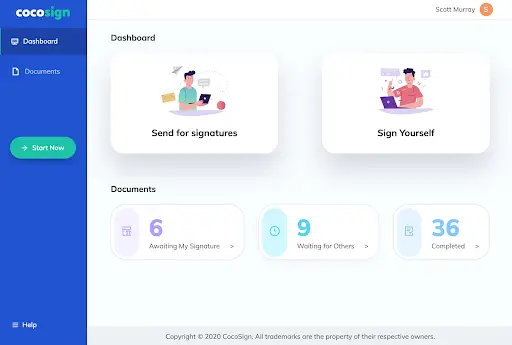

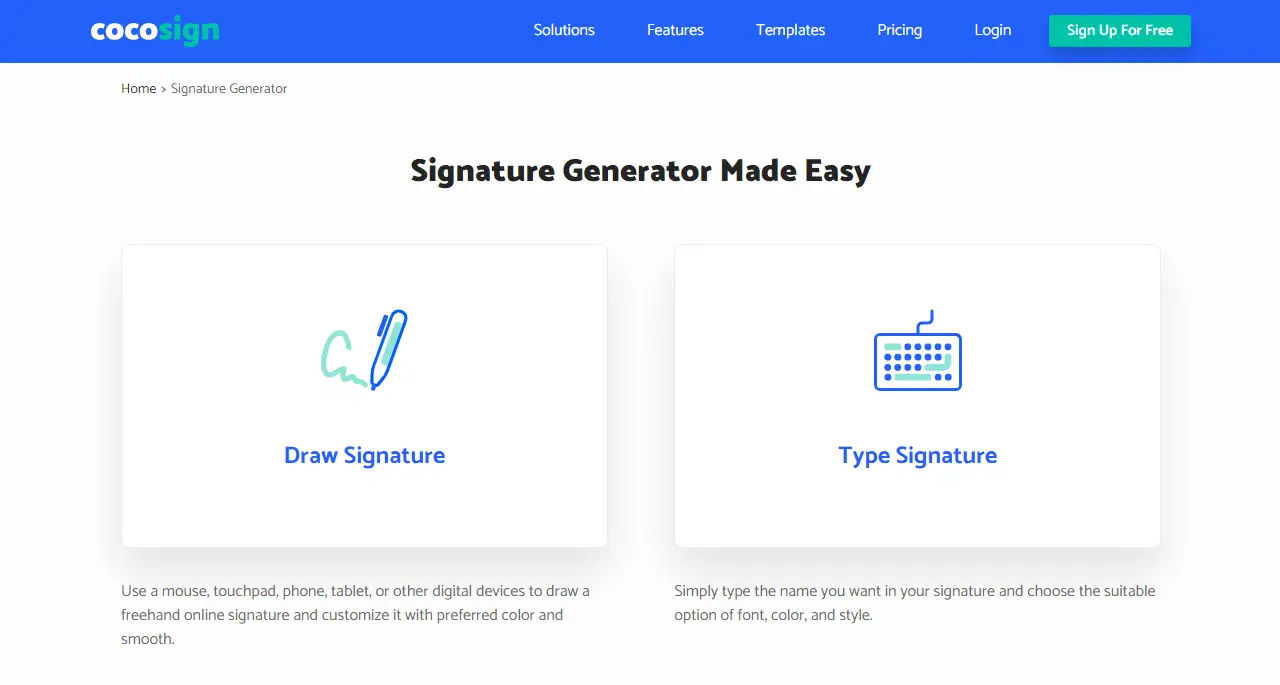










Comments