Activision’s Call of Duty franchise is usually played either on the PC or on consoles, but seeing how big the mobile market is, it didn’t really come as a surprise to learn that the developers eventually ported the game over to mobile devices in the form of Call of Duty: Mobile.
The game, as its name implies, is meant to be played on your smartphone, but if you don’t enjoy smartphone controls or would like to play the game on a bigger screen, there is actually a way for you to do so where you can actually get the game up and running on your PC.
If the idea of playing on your PC appeals to you, then read on because we’ll show you how you can play Call of Duty: Mobile on your PC using a mouse and keyboard!
How to play Call of Duty: Mobile on your computer
Now what’s interesting about playing Call of Duty: Mobile on your PC is that it is not only allowed, but the developers of the mobile port of the game, Tencent, has actually created an official tool to allow gamers to play their mobile games on their PC through an Android emulator. This means that if you’re worried that playing a mobile game on your PC would be considered “hacking” or “cheating”, you won’t have to worry about that with Call of Duty: Mobile.
So, how do you play Call of Duty: Mobile on your PC? Simple.
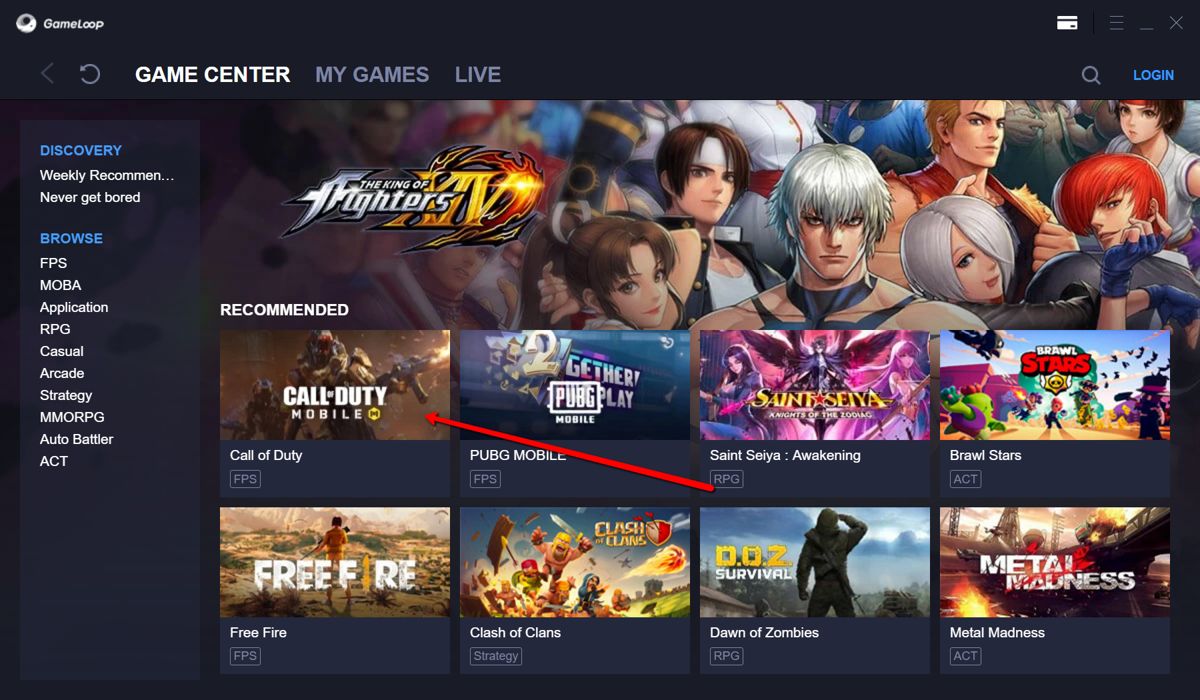
- Download Tencent’s Gameloop Android emulator from their website
- Install Gameloop
- Launch Gameloop and to the Game Center tab
- Select the Call of Duty: Mobile banner and click Download
- Launch the game once it has been downloaded
The game should be up and running without any issues once you’ve gone through the steps we mentioned above. Like we said, it is a quick and easy thing to do and you should be up and running in a matter of minutes.
You can also go ahead and change the settings of the game if you’d like to increase either the FPS or improve the resolution, but this will depend on your PC’s hardware and also Android optimization, so your mileage may vary.
We should also point out that to prevent players from having an unfair advantage over others, like PC players playing against other gamers who are using on-screen controls, Tencent has a system in place that only matches players who use similar controls against each other. This means that if you’re using a keyboard and mouse combo, you’ll be matched with other Call of Duty: Mobile gamers who are using the same setup.












Comments