Image credit: techrepublic
With technology advancing at a lightning-fast pace, the line between our physical lives, and the ones we lead digitally, grows thinner by the day. With the number of smartphone users in the world amassing to a staggering 3.5 billion by 2020, it is quite safe to say that we’ve grown increasingly accustomed to the benefits offered by smartphones, without ever taking into consideration the dire security concerns that they pose.
To put it quite bluntly, smartphones might just be the most intrusive devices ever created. Having said that, however, owing to our dependency on our smartphones – which we use for everything from sending a work-related email to communicating with our loved ones – we’ve started to blindly value the convenience offered by smartphones, or even smart devices for that matter, while actively ignoring the fact that our smartphones provide tech companies and other third-parties the perfect medium to snoop in, and collect confidential data.
With that being said, if you’re an individual who believes that data privacy is a fundamental human right, you might already know that Google, and consequently Android, aren’t exactly considered as beacons of upholding their user’s privacy. If you’re an Android user, chances are you’re already aware of the fact that Google services collect a monumental amount of data – including everything from the locations that they’ve visited to what their voice sounds like, to something as menial as the last place that they had lunch.
Despite Google claiming that it collects all this data to provide to their users a “highly customized” experience, there are many people who still have their qualms about the massive scale of data collection that you sign up for with the purchase of an Android smartphone. Fortunately, however, there are still certain measures that Android users can take to amp up their phone’s privacy, simply by significantly limiting the amount of data being collected on them.
In an attempt to do our part in upholding the notion of data privacy as much as we can, we’ve compiled an article that delves deep into some of the ways through which users can exercise Android security, and ensure that the private contents of their phones are kept private.
How can Android users stay private on their smartphones?
Before we can get into the specific steps that Android users can take to boost data and user privacy, we’d like to mention a simple, yet highly effective solution to the privacy threats faced by Android users- turn off all the connectivity and services that you’re not using!
Although to some of the more cynical readers, this may sound as “too simple” of a solution, you might be surprised to know how well it actually works. Furthermore, once you’ve turned off all the features that you aren’t using, such as Bluetooth (which is prone to several vulnerabilities), you completely eradicate the risk of a cybercriminal exploiting certain features on your phone.
With that out of the way, some steps that you can take to secure your Android phone, consist of the following:
#1 – Using a PIN
A rather basic security step that users can take to boost their privacy and security while using Android smartphones is to lock their phones through a personal identification number, which is simply abbreviated as a PIN.
Not only does a PIN ensure that the contents of your phone are secured from falling into the hands of a stranger, or even a friend who has borrowed your phone, it works better at securing your confidential data than the other locking methods that Android provides – including fingerprint or facial recognition.
Although turning to biometric security might seem like the more “modern” step for users to take, by using these locking methods, you are actually consenting to having your highly confidential biometric information to be stored and linked with your Google account.
#2 – Limiting the amount of data that Google collects:
As we’ve already mentioned above, tech giant, Google collects a massive amount of user data for “customization” purposes, which, in turn, also serves a means for the company to collect personal data about millions of users, which is later used to bombard users with targeted advertisements.
To limit the amount of data being collected about you, and to avoid facing the nuisance of targeted advertising and filtered search results, avoid Google’s data collection at all costs. In order to do this, you need to go to your Settings, and then “Activity Controls,” and limit the data being collected on you.
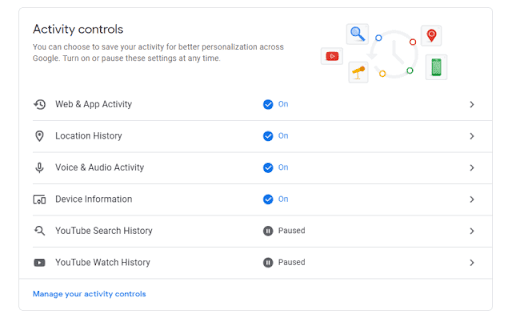
Image credit: medium.com
If you really want to be safe, then avoid using Google services altogether. Yes, that includes Gmail, Google Docs, Sheets, and Drive. There are plenty of other cloud storage services worth comparing, many of which put a stronger emphasis on user privacy and security.
#3 – Frequently updating your software:
A rather well-known security measure that you’ve probably heard of, also comes in extremely handy in securing your phone is ensuring that your software is up-to-date. Despite many of us realizing the dire consequence of having outdated software, even the most security conscious people often tend to ignore the software update notification.
Having said that, it is crucial for an Android phone’s security that the software is kept up-to-date to prevent cybercriminals leveraging any vulnerabilities to steal your data. In Android phones, users can update their software simply by going to the System Update option via their Settings.
#4 – Encrypting the contents of your smartphone:
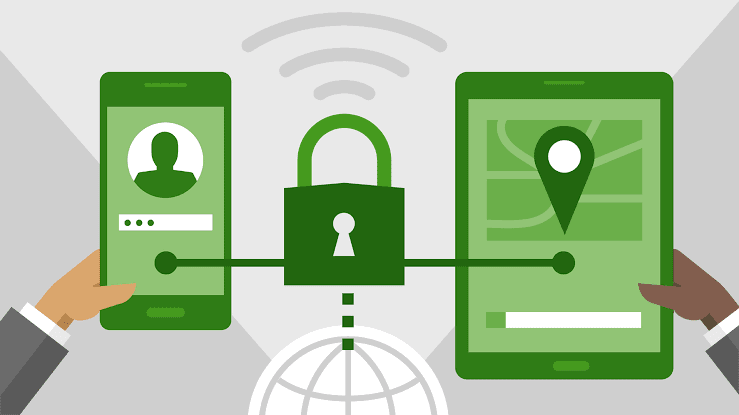
Image credit: lynda.com
Another highly effective, yet simple security measure that users can follow is to encrypt all the contents of their Android phones. In the unfortunate instance that your Android smartphone is hacked or breached, encryption ensures that all the data stored on your phone is rendered into gibberish- making it unreadable, and therefore unusable to cybercriminals.
In order to encrypt their Android phones, users need only visit the “Security” menu, enter their PIN and plug their phones in. Another way to encrypt your traffic while using your smartphone is to use a no-logging virtual private network application, i.e. a VPN app designed for Android OS devices (one that does not track your data). Having said that, however, it is crucial that users remember their PINs, otherwise they might have to deal with having their data lost forever.
#5- Analyze all app permissions:
Similar to many of the security steps that we’ve included on this list, you might have heard about checking app permissions before. With that being said, however, a majority of Android users tend to forego these permissions while installing an app, and blindly accept whatever it is that the app permissions require.
With Android apps, the situation over app permissions has undergone a drastic change – with a majority of applications now asking for almost all of the permissions that they need. With that being said, some default permissions are granted to all security apps without the user’s interference, such as the permission to connect to the internet.
In order to uphold security and privacy within your Android smartphone, we’d highly suggest that you scrutinize app permissions before you install any application onto your phone. Moreover, users should also frequently audit their apps to ensure that they’re not utilizing any more permissions than what you’ve granted them.
#6 – Stay cautious of downloads from unknown sources:
Perhaps the most fatal mistake that users can make while configuring their Android phone’s settings, is to leave the option for downloads from “unknown sources” enabled. Fortunately, however, by default, Android only allows downloads from verified sources, but users still have the option to enable downloads from unverified sources.
To prevent running the risk of having your confidential information compromised, we’d suggest that Android users go to the “unknown sources” tab via settings, and ensure that the box is unchecked.
#7 – Avoid sharing unnecessary information with applications:
As a general rule of thumb, try to protect your data privacy by preventing any applications from gaining access to any information that they don’t need. Perhaps the most frequently encountered example of this is when Android applications require that you share your location with them.
To disable applications from gaining access to your location, all you need to do is follow the following path: Settings > Apps > ⚙ icon > App permissions > Location.
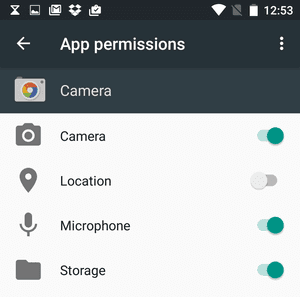
Image credit: Greenbot
#8 – Try using a non-Google version of Android:
Although we’ve grown increasingly accustomed to the convenience offered by Google and Android, if you wish to secure your data privacy to the maximum of your potential, we’d suggest that you resort to a non-Google version of Android.
Despite most device manufacturers utilizing the core functionality of Google in their own brand of Android, you can still find alternatives, such as the LineageOS. Based on the CyanogenMod, the LineageOS limits the collection of data by third-parties by setting boundaries on what they can access.
Conclusion
Hopefully, by the end of the article, we’ve equipped our readers with the ability to amp up their Android phone’s security. Having said that, it is worth mentioning that most of these security issues arise from Android, rather than the invention of smartphones. Quite on the contrary to popular belief, if used securely, smartphones can prove to be an extremely lucrative tool!










Comments