Generally speaking, most people tend to stick to either iOS or Android once they choose a phone. This is because switching platforms means having to relearn everything, repurchasing apps that you bought previously, and also having to go through the hassle of finding a way to transfer photos from one device to another.
While companies like Google and Apple have cloud services like Google Photos and iCloud that can facilitate the transfer progress, if you’d rather not rely on cloud storage, then third-party solutions like MobileTrans are definitely worth checking out, especially if you’d like to learn how to transfer photos from Android to iPhone.
Who is MobileTrans?
For those unfamiliar, MobileTrans is a developer that specializes in creating software that makes it easy for users to transfer data from one device to another, and one platform to another, such as iOS to Android and vice versa. It also allows users to transfer chat logs and history from apps such as WhatsApp from one platform to another, and even save those backups on your computer if you don’t trust cloud storage services.
They also offer tools to backup your phone onto your computer so that when you move from one device to another, your backup will remain secure on your computer and you can restore it anytime you want.
How to Transfer Photos from Android to iPhone?
One of the features offered MobileTrans is the ability to transfer photos from an Android device to an iPhone. Photos are incredibly precious to a lot of us, and over the years, we probably accumulate thousands of them, such as photos with friends, family birthday celebrations, weddings, and various milestones that we would be absolutely gutted if they were ever lost or deleted.
By using MobileTrans’ software, it allows users to quickly transfer photos from their Android phone to an iPhone simply by following a few steps in their software, connect both their Android and iPhone devices to their computer via a USB cable, and they’re good to go! Depending on how many photos you have, the transfer could take several minutes, but all in all, it is a very seamless and painless solution that does not require you to download additional apps or be particularly tech savvy.
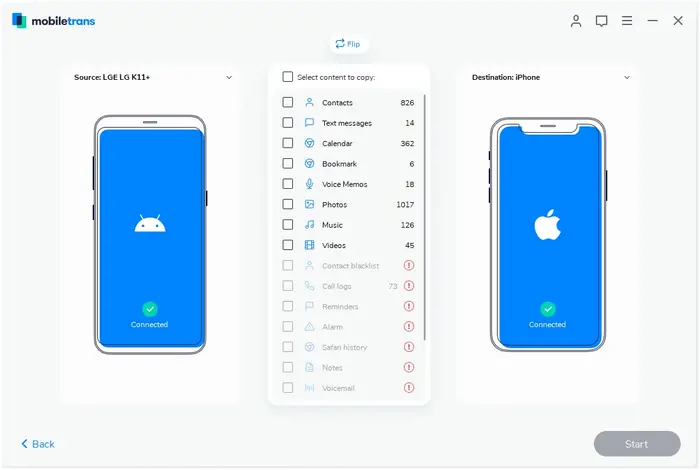
The MobileTrans app will also allow users to transfer not just photos, but their contacts, text messages, calendar events, bookmarks, voice memos, videos, and even music.
If MobileTrans’ software sounds like something you’d like to check out, you will be pleased to learn that the company is offering a fantastic 40% discount for Phandroid readers. All you need to do is enter the SENMG2 code upon check out and you’ll be able to purchase the software for a mere $17.97. MobileTrans’ software is also available on both Windows and Mac.











Comments