With Google suspending business with Huawei and essentially preventing future Huawei handsets from accessing Android, Google Play, and Google services, it has highlighted a problem that should be taken seriously: what should users do if they ever find themselves being unable to access the Google Play Store?
The good news is that if you didn’t already know, there are actually quite a few Play Store alternatives out there in which you can find apps on. The selection of apps might not be as varied compared to the Play Store, which means that there are times when you might need to seek out apps from multiple sources.
That being said, we should also caution you that when downloading outside of the Play Store, the return/refund policies will be different from store to store, and there is also no guarantee that all the apps you download will be safe and free from malware. As such, it’s probably best to exercise caution when downloading apps, check the reviews, and see if there are any red flags before proceeding.

While the Play Store isn’t pre-installed on these newer devices, there are workarounds for some of the devices which will allow you to install the Google Play Store on Huawei and Honor smartphones. The process can be tedious, but we’ve documented step-by-step instructions for the smartphones listed below.

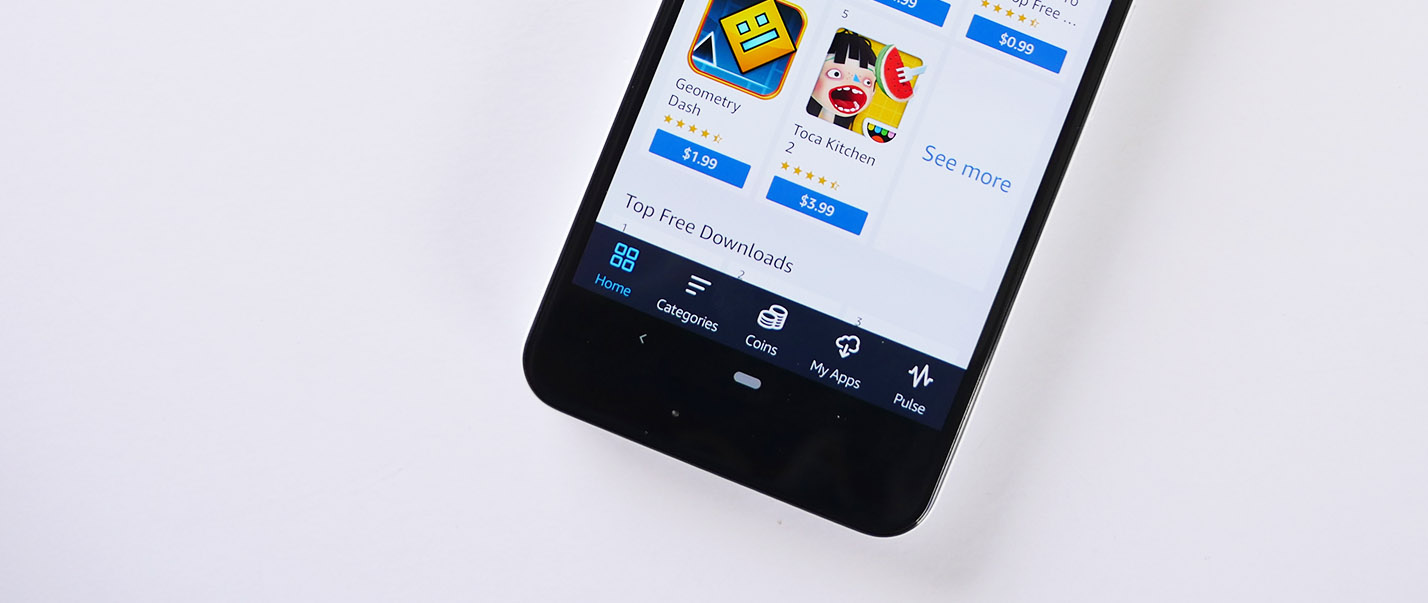









Comments