A smartphone is pretty useless without the internet, but the internet from your carrier usually comes with limits and caps. Home WiFi is king when it comes to streaming to your heart’s content. The key to great WiFi is a router. Most people don’t think too much about the router in their home, but it can make a huge difference in your WiFi performance.
When I moved into a new house I upgraded my router to the ultra-popular TP-Link AC1750. It has really good range for a standalone router. However, in some places, the connection would be a bit spotty. The speed was also pretty decent. I pay for 75 Mbps and would get close to 90 with ethernet and around 60 on WiFi. I was satisfied, but I knew it could be better.
Eero is a mesh network router similar to Google WiFi. I had heard of the system before, but the steep price made me hesitant to give it a try. When the good folks at Eero got in touch I decided to give it a shot. A mesh network uses beacons to create a network that can cover a larger area. WiFi repeaters can only repeat a signal from the main router, whereas mesh beacons can generate their own signals.
Setting up the Eero was easier than any other router I’ve owned. You simply install the Eero app and follow the instructions. It will guide you through the process of creating a network name, password, and add beacons. The beacons simply plug into any outlet in your house. The Eero app will tell you if the placement is good. I had no issue finding good spots in my house.
The Eero app also makes it easy to access network information. In my experience, most router apps aren’t great. The Eero app is well designed and much easier to understand. At a glance, you can see how many devices are connected to the Eero and your network speeds. You can even tap into devices and see which Eero hub or beacon they’re connected to. If you want, you can block certain devices.
Now, you’re probably wondering about network performance. I’m incredibly impressed with how the Eero has improved my home network. As mentioned above, I was getting around 60 Mbps with my old router. Now, with the Eero, I’m getting close to Ethernet speeds on WiFi. It’s pretty incredible. Having a beacon right in my living room makes streaming video on Android TV a breeze.
I also love how it takes care of everything for you. Eero will intelligently switch between 2.4GHz and 5GHz. This is something I was constantly doing with my old router. My phone would drop to 2.4GHz if I got too far away from the router. Then I would have to manually switch back to the 5GHz network. Eero takes care of that for me.
There’s one downside to the Eero that I’ve noticed. The main hub only has two ethernet ports. One of those ports will always be used by your modem, so there’s only one port for extra stuff. That might not be a problem for you, but I have a few other things that need to be plugged in. You can solve the problem with a cheap network switch, but that’s an additional cost on an already expensive product.
The Eero is on the pricier end for a router, which can scare people off, but I think it’s worth it. The speeds I’m getting with the Eero blow away my old router, which was a very highly rated product. There are a couple of different configurations you can choose from depending on your house size. The 1-2 bedroom kit is $249, 2-4 bedroom kit is $349, and the 3-5+ kit is $499. You can always add more Eeros and beacons to your system too.
If you’re having issues with your router reaching everywhere in your house, or you notice that network speeds take a nosedive in certain rooms, the Eero is the perfect solution. I was a little skeptical about the Eero at first, but I have been very impressed with it. Don’t accept your current WiFi situation as being good enough. The Eero can help you bathe in those sweet, sweet WiFi speeds.


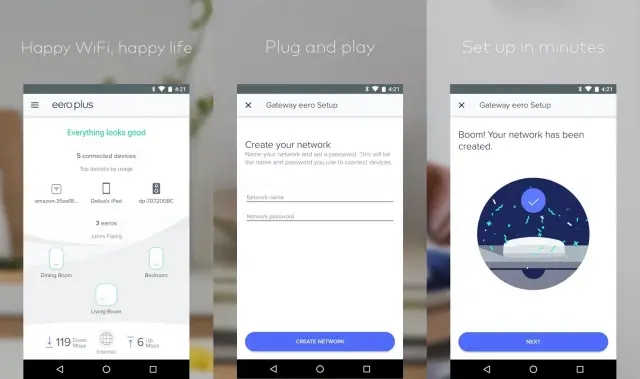

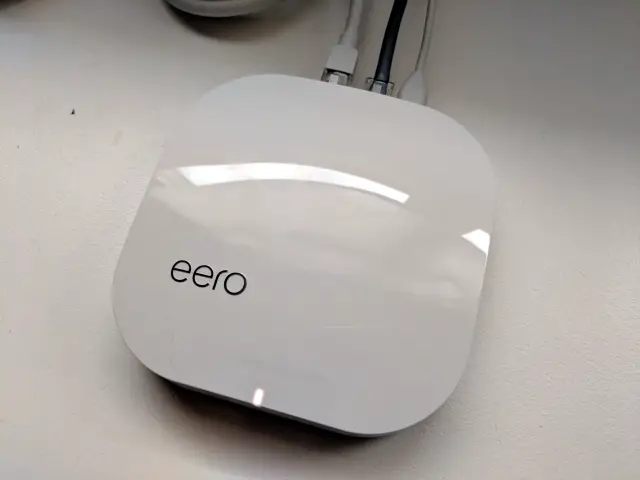









Comments