The Galaxy S8 and S8+ are some of the most advanced smartphones you can buy right now. The phones are chock full of features (just look at our massive list of 65+ Galaxy S8 Tips & Tricks), but one of the things we mentioned in our review was how the phone was a jack of all trades, but master of none. While features like facial recognition worked great, it still wasn’t quite as convenient or fast as using a traditional fingerprint sensor.
In a software update rolling out today to the Galaxy S8 and S8+ on Verizon, Samsung is introducing a new — but slightly less secure — “faster facial recognition” setting for those that really hate using that ill-placed and horribly inaccurate fingerprint sensor. Samsung notes that it’s not as secure as when the setting is off, so if that’s a concern of yours — it’s best to leave it off.
Other changes include double tap to lock/unlock the navigation bar in full screen mode and other bug fixes and improvements. For the full list, just check out the full change log down below. The update is currently rolling out on Verizon as software version NRD90M.G950USQU1AQGL but could take a few days before it arrives on your handset.
Software Version: NRD90M.G950USQU1AQGL
Faster face recognition
- To add convenience for users who are currently using Face Recognition as their mode of phone security, the “Faster recognition” option is now available to unlock the phone instantly.
- To increase security, allow your device to take its time and thoroughly scan your face by leaving the “Faster recognition” option off.
Navigation bar “Show and hide button” updated to interact with a double tap
- On the previous software update, users were given a new option to turn off the navigation bar to maximize their view of the screen (by toggling the small, round lock / unlock button shown on the lower left side of the navigation bar).
- With this update, users can double tap the lock / unlock button (instead of a single tap) to prevent any accidental or unintentional change in the navigation bar configuration.
Alarm notifications on the AOD (Always On Display)
- An adjustment has been made to prevent rare instances where an alarm related notification does not appear on the AOD while device is idle.
Briefing card update notification fix
- The Briefing card within the Hello Bixby page has been updated to remove unnecessary app update notifications that may have been seen on the previous software.
Car Bluetooth® music browser issue fix
- For vehicles with a built in info-tainment system, a fix has been implemented to ensure music playback and the ability to browse the current playlist on the car’s display, even after receiving a voice call.
Caller Name ID app update
- The preloaded Caller Name ID app has been updated to the latest version (6.6.1).
Smart Switch app update
- The preloaded Smart Switch app has been updated to the latest version (3.4.06.7).
For B2B enterprise customers
- Virtual Private Network (VPN) connection improvements
- Knox container initialization improvements


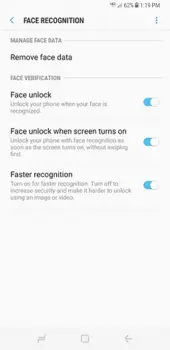











Comments