Earlier this week, Google officially announced the first developer preview for Android O. We don’t know the name of Android O yet, but we got our hands on the long list of new features. For a first release, there’s a good amount of new stuff to check out. Watch the video above to see the new features in action. There’s also a lot of under-the-hood stuff that you can read about below.
1. Settings App
Google has reorganized the Settings app once again. Everything has been condensed so it’s not such a long page of categories. For example, “Apps & notifications” are bundled together in one place. Instead of “About phone” there is a broader “System” category. Some categories have “Advanced” sections that can be expanded to show more settings. All in all, it makes the Settings much easier to navigate.
2. Notifications
Notifications received a few big changes. First, you can snooze any individual notification that comes in. It’s like Inbox’s snooze feature for emails, but for notifications. Simply slide a notification to the side to reveal a clock icon. Tap the icon and it will be snoozed for 15 minutes. Tap the time again and you’ll get options for 30 minutes, 1 hour, and don’t snooze.
There’s also a new thing called “Notification channels.” This allows apps to define notifications to different categories, which can then be fine-tuned by the user. So maybe an app has a category for weather alerts and a different category for breaking news. You can decide exactly how notifications show up from each category.
3. Picture-in Picture
PiP allows video apps to play videos in a floating window while you use other apps. This was introduced on Android TV a while ago, but now it’s available on phones. The feature doesn’t currently work with any apps in the Android O Dev Preview.
4. New System UI Tuner options
The secret System UI Tuner has a few new tricks. You can change how the nav buttons are displayed with a compact mode or move them slightly to the left or right. It’s broken right now, but you can also add extra buttons for shortcuts. The lock screen shortcuts can also be customized with the System UI Tuner.
5. Battery improvements
Sometimes app consumer more battery in the background than they should. In Android O, this is being addressed by apps having their background status revoked a few minutes after the app is closed. Instead, developers now need to set their server checks up as a scheduled job, so the system can handle that particular job in a more efficient way and ensure it can’t interfere with other background apps or execute more tasks than it needs to.
Under the Hood
Autofill API: Users will be able to choose an autofill app just like they choose a keyboard. The autofill app stores and secures user data, such as addresses, usernames, and even passwords.
Adaptive icons: Adaptive icons can be displayed in different shapes depending on the mask selected by the device.
Font resources in XML: Apps can now use fonts in XML layouts as well as define font families in XML, declaring the font style and weight along with the font files.
And much more: Read our full Android O announcement post for more gritty details about the new features in this developer preview!
More Android O
- Here’s how Android O forces apps not to destroy your battery life
- How to install Android O on your Pixel or Nexus
- When can we expect the Android O Beta to arrive?
- Get your taste of Android O now with the official wallpaper
- Android O features a redesigned Ambient Display lockscreen, here’s how it works [VIDEO]




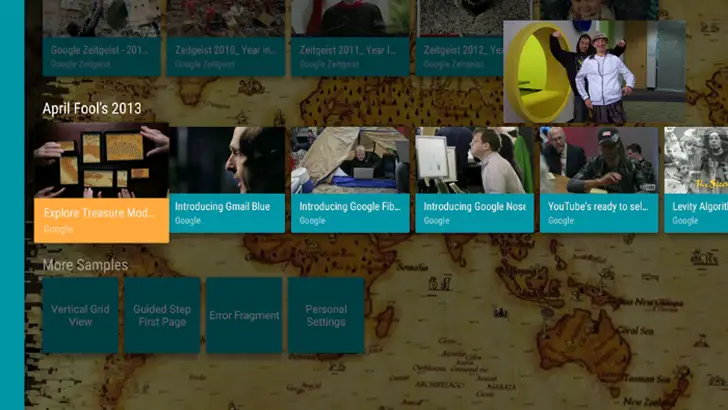










Comments