Over the weekend, rumors that Apple was planning on launching iMessage for Android hit the net. It was a sketchy rumor at best, something we reported as extremely unlikely. Sure enough, Apple’s developer event — WWDC — came and went and while there was a lot of talk about the all-new iMessage for iOS 10, there wasn’t even a peep about the service coming to Android.
What was shown off was a drastically overhauled version of iMessage, one that brings the messaging app up to speed with chat services like Facebook Messenger, or even the upcoming Allo app from Google (and sadly, is light years ahead of Hangouts on Android).
First off, iMessage now features rich links, showing snippets of a web page when dropping links into the chat. YouTube is also supported and — unlike Hangouts — plays inline directly in the chat, so you don’t have to wait for another app to load the content. This also applies to Apple Music links, which play directly in the chat.
Like Allo, Apple’s also added “Bubble Effects” to convey a sense of yelling by enlarging a message, or whispering by shrinking it down. The most impressive was a feature they’re calling is “Invisible Ink,” which basically obscures a message — both text and photos — until the viewer swipes on it with their finger (could be great in group chats when someone posts a spoiler). There’s even full-screen effects for when you really want to add some pizazz to your messages.
Users can also reply to message in all sorts of new ways, like reacting to the message itself with a quick thumbs up or other emoji (Slack has this feature), or the new Tap Back feature that makes it easy to quickly respond to messages with predictions. Moving forward with Digital Touch, users can write out messages for a more personal touch, or doodle on photos or videos before sending them off.
Emoji are also receiving some love, they’re now 3 times bigger when sent by themselves and the new Apple Quick Type keyboard features emoji predictions while you type. Once you’ve finished typing out a message, Quick Type will show you all of the words that can be “emojified” before sending, something we’re SwiftKey is sure to be working on, if they aren’t already.
Apple also included a new UI when choosing the camera to snap a pic or choosing one from your camera roll. The live camera preview/viewfinder is displayed directly within iMessage and extremely similar to other messaging apps we’ve seen.
The biggest news came with the announcement that Apple’s going to be opening iMessage to developers — just like Facebook Messenger — allowing devs to tap into service with their own various apps. Stickers, food ordering services, and photo apps like JibJab were all shown off on stage and we’re sure many more will be added in the future.
Apple says iMessage is the most frequently used messaging app on iOS, so it makes sense that they’d be looking for new ways to turn it into a new source of revenue for the company. Allowing developers to tap into it is the perfect way to make money, add convenience for users, and still keep all the privacy features users care about most like end-to-end encryption.
Honestly, we didn’t think the current version of iMessage would be headed to Android (it just didn’t make much sense from a business standpoint), but this new version with — with 3rd party developer support — could make a little more sense. With Apple’s decision to bring iMessage to Android allegedly “always in flux,” we suppose it could be a possibility at some point down the line, we’re just not holding our breath.



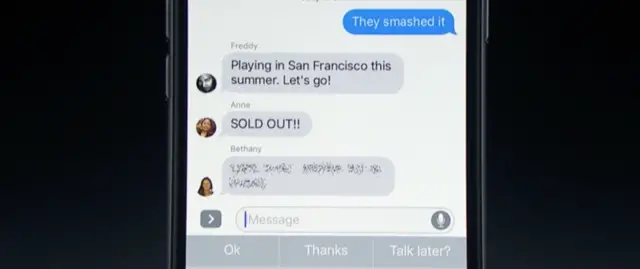
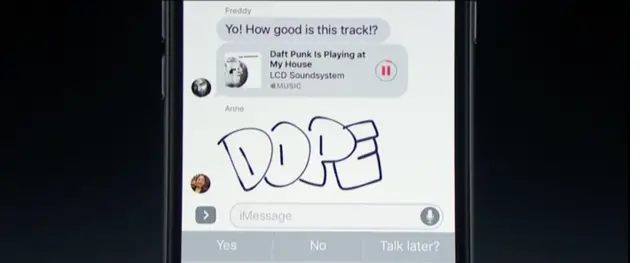











Comments