Any self-respecting 21st century human is awash with media and spoiled for choice when it comes to ways of enjoying it. If you want a top quality all-in-one way to digest your vast collection of music, videos, photos and podcasts, though, you’ll have a hard time finding anything better than Kodi.
You may not have heard of it, but it’s been a favorite of those in the know ever since it started out as a homebrew media player for the original Xbox, back when it was known as XBMC (Xbox Media Center). It’s a full-on media player and entertainment hub, designed to look great on high-definition TVs thanks to its 10-foot user interface that you can easily navigate with a remote control from across the room without having to get up from the sofa and look at any tiny menus. And it’s capable of displaying just about any media format you want to throw at it.

It doesn’t matter where your media’s stashed, either. Kodi can stream from internal storage, an external drive or across a local network, as well as streaming from any number of Internet services.
Most importantly, it delivers on quality, particularly if you pair it with the right equipment. Kodi’s available for just about every platform you can imagine, but if you really want great results without breaking the bank you’d be hard pressed to find a better home for it than NVIDIA’s SHIELD Android TV. It’s a compact entertainment platform running Android TV, and powered by NVIDIA’s top-end mobile processor, the Tegra X1, which features the same Maxwell architecture as NVIDIA’s mighty GTX 900 series GPUs.
What this all means is that it’s an incredible media device crammed into a tiny package. Much more powerful than the likes of Apple TV, Roku, and Amazon Fire TV, it’s capable of delivering video in 4K Ultra HD, along with 7.1 Dolby Digital Plus surround sound. Kodi is also optimized to take full advantage of the SHIELD’s cutting edge features, providing refresh rate switching and hardware-accelerated HEVC playback support, as well as using the SHIELD’s video hardware acceleration to deliver smooth video playback for the leading video codecs.
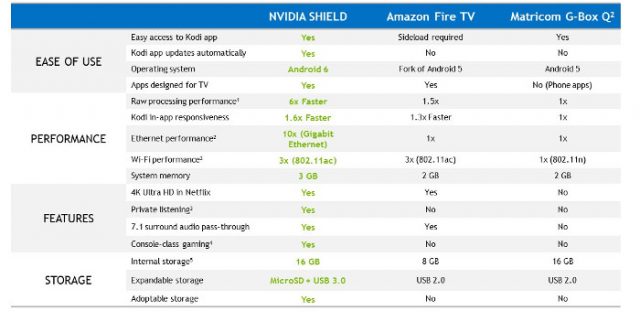
Performance measured using GFXBench (T-Rex) benchmark.
There’s much more to Kodi than simply streaming your personal media, though. As an open-source project it’s easy for developers to create their own add-ons that can vastly increase Kodi’s capabilities. There’s an enormous library to explore so that you can expand and tweak Kodi to suit your tastes.
Some of the add-ons are purely cosmetic; you can download and install new skins and screensavers to completely alter Kodi’s look, but you’ll definitely want to explore its video and audio add-ons, developed both by the Kodi team and third-party users, which can provide you with access to a wealth of both free and paid online services.
You’ll find the obvious headline offerings such as BBC iPlayer and YouTube, but dig deep and you’ll find more esoteric options such as Crunchyroll, an enormous archive of anime TV and movies, or MixCloud, home to more DJ sets, mixtapes and radio shows than you could ever hope to listen to.

There are plenty more add-ons beyond the official Kodi repository, of course, but the quality can be variable and the legality sometimes dubious. So, make sure you are downloading Kodi recommended apps to avoid any illegal add-ons.
With Kodi and SHIELD you’ll have all your entertainment—whether it’s games, streaming services or your own media—in one place where you can easily get at it all, thanks to a great-looking UI complete with voice search. Simply say “open Kodi” and you’re off.
The SHIELD Android TV is available now, and you can download Kodi for free on Google Play.

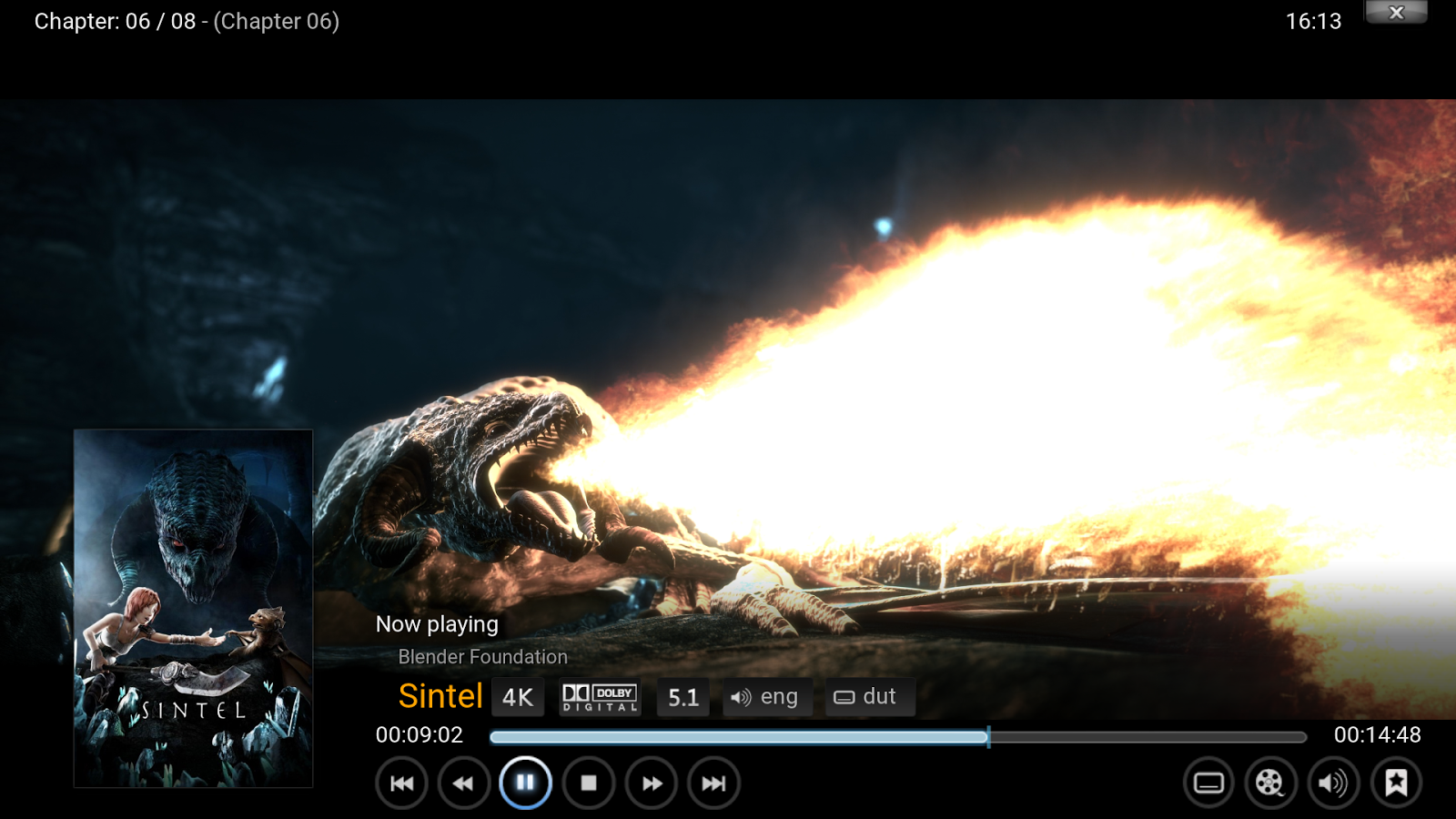

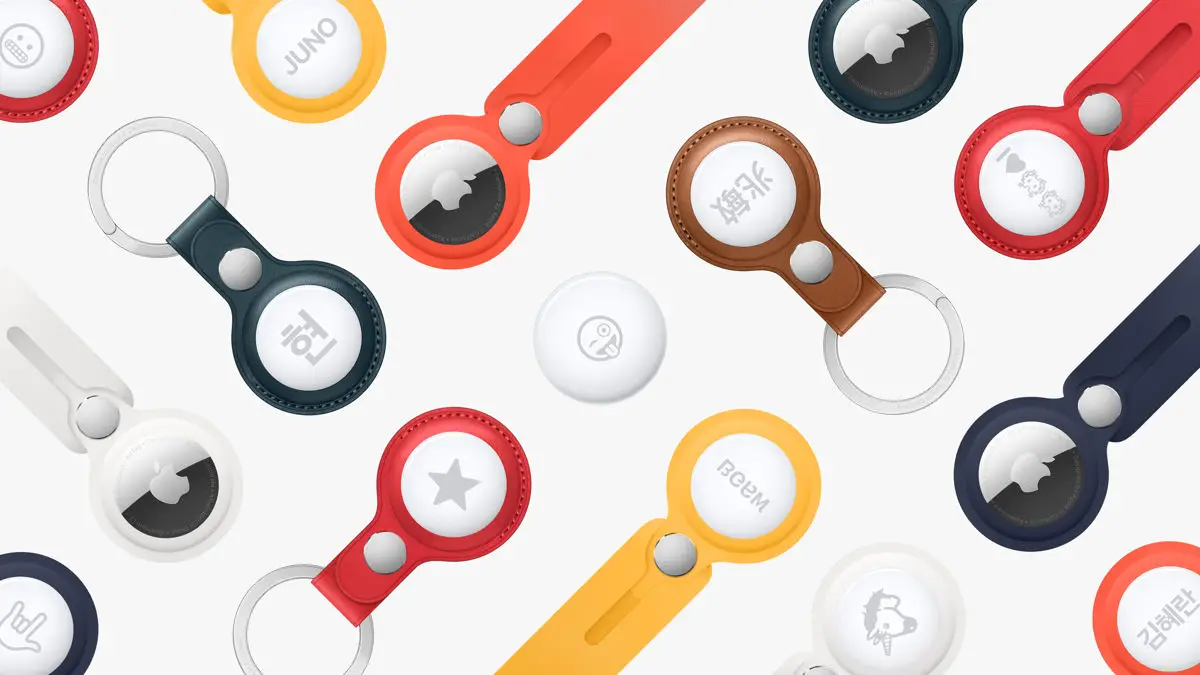








Comments