One of the things that changed the most in Android 6.0 Marshmallow is the App Info page. It’s your one-stop-shop for controlling everything an app can do on your phone. You can uninstall or disable, adjust permissions, change notification settings, choose defaults, monitor battery life, and more. Unfortunately, it can be a pain to navigate to the App Info page. We’ve got a tip to make it easier.
In the last couple version of Android there has been an App Info shortcut in the Recents Apps list. All you have to do is open the Recent Apps and long-press on the app icon in the top left corner of the card. That shortcut still exists in Marshmallow, but there is an even easier one if you tweak some settings.
The secret lies in Android’s Accessibility settings. If you turn on any service, such as Nova Launcher or Pushbullet, you will be able to jump to App Info with just a single-press from the Recent Apps. We can confirm that this works on the Nexus 6, Nexus 5X, and HTC One A9. For some reason it doesn’t always work on the Nexus 6P. Have you gotten this little shortcut to work on your device?
[via Google+]

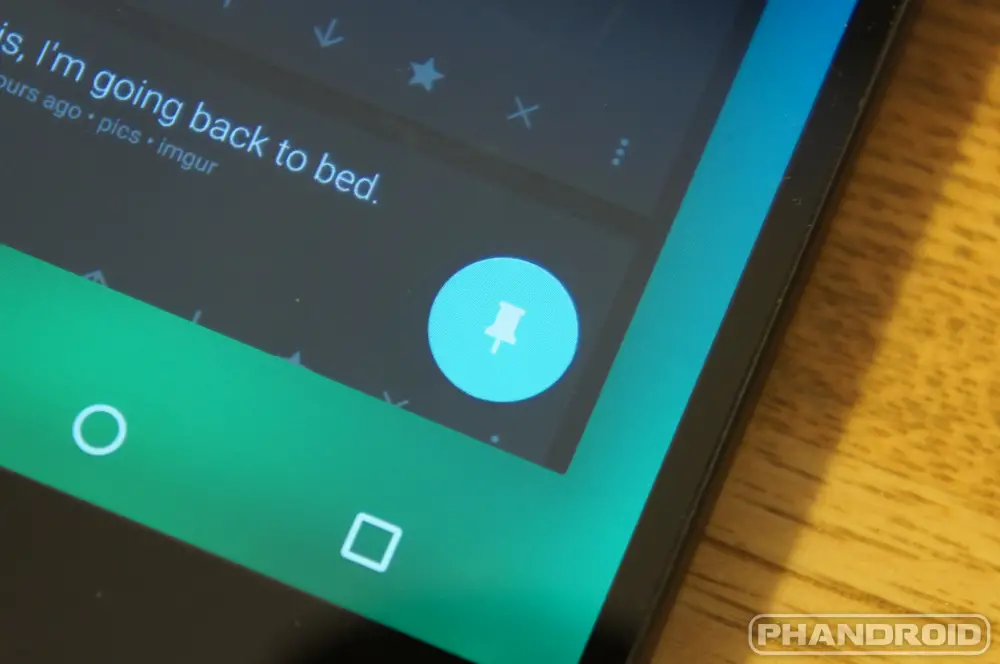
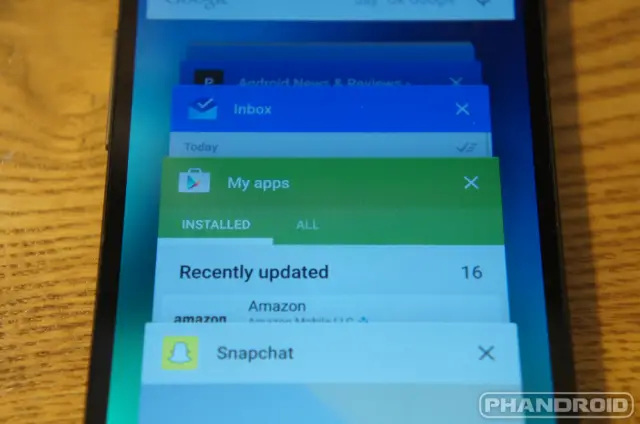








Comments