It looks like Google is preparing a quick update to the YouTube app that brings a couple of interesting new UI tweaks. Originally spotted by this Google+ user, the new interface doesn’t differ much from what we have now, but if you mosey over to the “Videos” tab of a YouTube channel you’ll notice a significant change.
The first thing you’ll see is that video preview thumbnails are much bigger, giving you a clearer look at what you can expect once you hit play. The previous user interface had smaller thumbnails offset to the left, with the video title, uploader name, amount of views and time uploaded off to the right.
But it’s not just a thumbnail anymore, either: it’s an actual video that you can play right in that list view. Hit play, and you’ll be able to view the video in all its glory without being moved to another view. This is a great feature for those who like to quickly browse YouTube content and get a quick look at what the video is before heading into fullscreen view.
You’ll also notice that there are controls beneath each listing for Likes, Shares and More Options, as well as a button to open the video up in its traditional view where you can read comments and a toggle for showing the video’s description. One last feature we notice is the ability to swipe between videos while they’re playing in full-screen mode, which is a nice feature for those who simply want to see all the latest videos on a certain channel without much interruption.
Unfortunately it doesn’t look like this is a readily available update to the YouTube app. It may well be a server-side implementation which Google is only opting to experiment with a few lucky souls. But you can bet we’ll be on the lookout for any updates and more information from Google in regards to its arrival in the coming days. Be sure to check the new UI out in the video above.





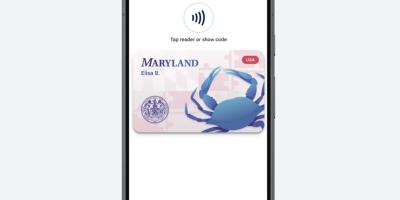






Comments