We’ve heard murmurings that Google was finally about to bring the Hangouts app into the 21st century with a Material Design makeover, and it appears we’re very close. A new leak gives us our clearest look yet at the redesigned app, which seems to be getting new coats of paint from head to toe.
So what’s on tap? Everything is as you’d imagine. Google follows their Material Design standard to a T throughout the app, complete with beautiful drop shadows, slide-out drawers and that all-important floating action button (otherwise affectionately known as FAB). It’s not that Google has never used Material Design in Hangouts, but they seemed to only use it in some areas while neglecting all the rest.
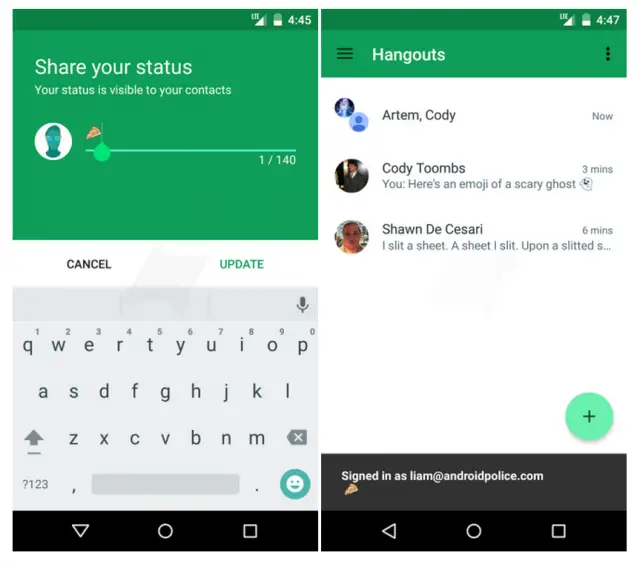
One new actual feature in the mobile app is the ability to change your status, which was a feature that was previously only available from the desktop version of Hangouts. Otherwise, you’re getting the same Hangouts experience you’ve come to know and love, only with a much better (and more consistent) design.
Even with as full of a look as we’ve gotten here, there stands to reason that there are some surprises we might not yet know about. There is also a chance that some things could be added or removed ahead of the big update. Still, it’s nice to get a good early look at what to expect. Now let’s just hope it doesn’t take long for Google to deliver the goods.



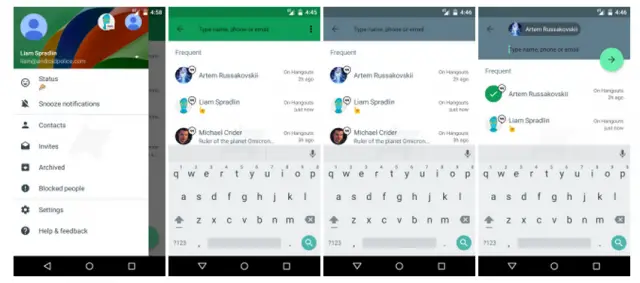








Looks nice, but how about a dark, OLED friendly theme option?
Maybe with M
Is it me or… ? Why 140 chr limit on Status message? Twitter much? somethin’s cookin?!
Twitter has a 140 char limit, because of old dumb cell phones and carriers.
Hopefully they actually make Hangouts work as well.
Works fabulous. User error. Fix, remove and replace user.
As @quentyn:disqus stated above, lots could still be unknown, some of what we see here could be removed. My guess is that this is a dogfood build, which is used for testing new features/ui’s and could help determine the outcome of this product. For all we know this is could be an out-dated dogfood build. …but, it certainly does gives hope to what is coming. As we all know the Hangouts UI lacks some key Material Design and IMO currently a poor UX.
i’ve never used hangouts….does it eat your battery? is it worth getting into? I love Messenger on my Nexus 6 and always end up back there after trying just about every messaging app on the market. Just looking for some plusses and minuses of Hangouts. Thanks everyone
It eats your battery on voice calls, not sure about video calls. Other than that it doesn’t eat your battery.
do u like it more than stock messenger?? are there any additional benefits to it?
Yes, you can communicate via Hangouts messages instead of SMS. And also use your computer to chat. Check out Hangouts-app for Chrome.
i’ll check it out, thanks!
Mightytext accomplishes the same thing.
..but not video and voice calling.
That’s what Whatsapp and Skype are for.
That’s what Skype is for. Btw, can someone who knows what’s up with Google Hangouts/Voice actually explain it in terms that don’t resemble Legalese? It seems that Google screws up so badly with the features, functionality and marketing of these apps/services that even explaining how it works resembles a BS contract filled with Legalese.
Well if you’re going to use Hangouts for sms (and not Google Voice) then the stock messenger is better. Hangouts for me was slow/laggy, wouldn’t text short codes, and would not show notification if your screen turned off while the app was still open. There’s been only 1 update since I switched and I switched in April so I don’t know if any of those have been fixed.
My issues with Google Voice/Hangouts has been basically been fixed (except for the contacts bug) which is why I still use it at all. Plus its great being able to message from other devices.
Of course lol. Anything that uses a steady stream of data is going to eat battery.
Calls through your network don’t. Not anymore than Hangouts/Google Voice, I’d imagine, anyway.
Absolutely worth it. Especially if you have a GV#. You can have one single thread for all of your contacts making it easier to keep up with what’s been said. Couple that with calls and video, it’s a pretty awesome experience I’d recommend. Only downside starting a group SMS is tricky.
One single thread for all my contacts? I can’t imagine that ever being a good thing. It would confuse the living daylights out of me and I’m already at enough of a risk to send the wrong message to the wrong person.
How does one thread make it easier to keep up with what’s been said? Don’t separate threads for each contact already accomplish this way better than a single one for everything? If you use Whatsapp you can even keep track of group messages that work really well too.
I can make calls right from my regular messaging app too and I have enough minutes on my phone that even if my voice call usage increased by 600% I still wouldn’t be paying more for it. It doesn’t use data/wifi either. Skype is made for video calls and has been optimised to accomplish this for years. I use video calls even less than voice calls but that doesn’t change the fact that better apps exist for video calls.
For group texts Whatsapp is perfect. I’ve been using it with close friends and friends for almost a year now and it works great.
Tl;dr: Hangouts/Google Voice isn’t nearly familiar enough to everyone or different enough to stand out to make using it for messages (group or otherwise), video calls etc. any better than apps you already use. May have to use several apps like Whatsapp and Skype but they work perfectly and everyone knows about them and how to use them, making their usage ideal.
Not one single thread for each and every contact in your phone. It’s a single thread per contact. For instance Mom and Dad would each have their own thread with you, and within those threads you could message via GV, SMS/MMS or Hangouts all while keeping a single thread instead of jumping back and forth between multiple apps. Its a highly useful feature for those of us who have a GV# and use SMS/MMS with Hangouts as well. Its very much like iMessage because of its Smart Reply feature as well, meaning if some sends you a SMS/MMS you’ll respond back via SMS/MMS or GV# if its your main contact #, unless you alter decide otherwise.
Also calling from Hangouts over WiFi or data cost you nothing here in the US, saves minutes even if you didn’t have 600 minutes and then some logged. Not to mention there’s video calling. One app to do it all is highly convenient, even if it has its hiccups like every other app does once in a while.
What’s the advantage of Hangouts/Google Voice, though? What if someone is using the regular texting app/Whatsapp, Skype and/or their regular phone app through their network? What motivates anyone to learn to use what is to them brand-new apps like Hangouts and to get a Google Voice number?
Being able to make calls and text off of your data/WiFi when using your device and PC or tablet, for free is a big advantage for alot of users. Personally I use it because my apartment has poor coverage but I have great WiFi speeds. Not only that but you can make GV calls from your phone built in dialer too if you don’t want to use Hangouts. Being able to see all my conversations when I’m using GV and Hangouts on multiple devices is convenient. Convenience is the reason we have smartphones, Hangouts is very convenient. Not to mention you don’t need a GV#. You can just send SMS/MMS or Hangout messages without fuss, all while enjoy free calls and video chats if you choose.
Whatsapp/Line does the same thing for texting, though. They’ve even added call functionalities in the last year.
Just to clarify doesn’t it still cost money to make calls from Hangouts/Google Voice to other people’s phones (that don’t use either of those services)? Don’t voice/video calls still use part of your limited phone network data when you’re not on wifi?
It would be great if anyone I knew actually used Hangouts/Google Voice. Most people I know have never heard of either of them. The only ones that know about them are my fellow nerds/gamers.
True there are other apps that do the same thing, even Facebook’s messenger app has calling features now.
There aren’t any charges for using calling or texting with people who don’t use the service, unless of course they are overseas or outside of the US territories, but even some of those countries and calls are free. Plus Google won’t let you back the call before notifying you of the charges that may be ensued. Messaging uses very little data, while a video calls uses more because of having to keep a constant stream of data coming and going. I don’t use video often so that’s never a problem and I have great reception elsewhere.
I have the same issue, the problem with Hangouts for many seems to be the name. Its misleading as to what the service is, Google Messaging would probably be better. Its on every Android in the US basically and no one really uses it. Its a shame too really, it could compete with iMessage with the right additions and following.
Yay, another completely redesigned Hangouts. I can’t wait for the next completely redesigned Hangouts again which will still be inferior to Google Talk.
love me some google, cant stand hangouts, im all in with google voice though and for it to work properly i have to have hangouts app on my phone. i still dont understand that part of google. #FREEGVOICE
fingers cross for gvoice group message. One of my main complaints about the original gvoice
You can but to trigger the “Anyone Else” option you have to first start as a Hangout then switch to SMS then add the 2nd contact. When it’s done that way it will ask you for the number to send to for the 2nd one (even if you only have one # set).
All I want is to be able to copy/paste images on Hangouts desktop
Can you send MMS through hangouts with Google voice number and or receive them?
The way this and the linked page is written, I can’t tell – I have the same question.
https://support.google.com/hangouts/answer/3441321?hl=en
I’m going to test it this weekend.
You can, you have been able to ever since GV was combined with Hangouts.
Just needs themes and custom backgrounds then I’ll be happy
Bringing Hangouts into the 21st Century?
Was it really so bad in 1999?
Quentyn, you’ve outdone yourself. :D
You win Article of The Week for that. :D
I personally would like to see the delete sms messages bug fixed. Deleting hangs the app and deleting a group message SMS draws so much processor power that the phone was in danger of burning through my jeans it felt like. Wish I had more time to play with other apps while they fixed this bug.
what phone are u using?
N5. Looking back at the process logs, it seems that it does it when I attempt a group delete. Processor draw us much higher
Would love to be able to send more than one image at a time.
Yes I love Hangouts but that is major change that needs to happen
Still green -_-
I hope Hangouts would support multiple SIM so that i can have only one messaging app from Google in my phone.
What would be nice is when you do a search it pulls up your contacts and not Google+ people. No one is searching for Google+ people when they want to send a text or invite a hangout with a friend.
^^ This
Remember that Hangouts was originally a part of G+. It’s pretty clear by what they did with Google Photos that they’re going to shutter G+ soon and are separating things like Hangouts & Photos from it.
This would be an absolute God-send.
They will never shutter Google+! I would bet my life on that!
Yeah, but will it work with group messaging? This is what I want to know. Yeah I want it to look good, but it is still lacking in functionality. Fix that first! Why do I have to have Hangouts AND Messenger on my phone? Why can’t we have one place for all my messaging?
Funny how Hangouts use to support group messaging creation before it added GV support. I hope it comes back, because we can still respond to group messages, just can’t create them unless it’s a Hangout group.
You can but to trigger the “Anyone Else” option you have to first start as a Hangout then switch to SMS then add the 2nd contact. When it’s done that way it will ask you for the number to send to for the 2nd one (even if you only have one # set)
I’d forgotten about that but it’s still only SMS/MMS or Hangout. Can’t use a GV# that way.
I just did it on my SHIELD Tablet which only had the option of my Google Voice # since I don’t have a SIM in it right now
That’s interesting because I just tried on my Nexus 5 and couldn’t create a group message via SMS/MMS or GV
Google seems to have no idea what they are doing. Dialer, sms and contacts are still crap in Android. Look to windows phone and learn google!
You don’t need 10 apps to do the same thing: Keeping contacts closer.
Does it have reply from the notification bar like Google Messenger? I’ll just find out from the update. if not, I’ll be using Google Messenger.
On Hangouts 4.0 and still no ability to search your messages coming from a search giant!
There are just so many issues that needs fixing in Hangouts 3.3:
* messy handling of contacts
* bad sent picture quality
* not possible to send pre-recorded videos
* video calls: bad video quality and audio and video not in sync
* video calls: it takes forever before it starts ringing on the phone you’re calling
* no quick preview of pictures when sending
* sent pictures sometimes get wrong orientation.
* not possible to browse pictures in a thread w/o browsing the thread itself
* not possible to see the position of a person who is sharing his/her position with you
* not possible to see wether a message is delivered. When it’s read, you’re notified though.
* no message search available
* not possible to delete single messages, only complete threads
* not possible to set individual ringtones/alert sounds for contacts
* on an iPhone Hangouts can’t send SMS due to Apple restrictions. Not Googles fault, but it means that Hangouts can never (at least not yet) be a all-in-one solution on iOS.
Apple is just miles ahead with iMessage/Facetime, so in order to compete, Google really need to step up. My hope is that Google understands how important it is to close the gap. Hangouts can become the greatest of them all if Google just put some serious effort into it.
When you send voicemail to Hangouts, you it always plays on the speakerphone (can’t change to earpiece). Implementation mistake, makes it useless. Who wants to let everybody hear your voicemails?
Here’s my one big hope for Hangouts 4.0:
Quick Reply like in Google’s Messenger texting app.
Hangouts crashes on a daily basis on my HTC M8. Pathetic. Better fix it….
I think it is a unique situation when you have a app like messenger that comes along with great features but hangouts has basically been around for some time now, I think hangouts should have been the app Google users should be embracing from the start because when having choices like that to pick from if you are a hardcore Google user as myself you want to be loyal to the aesthetics of hangouts
Presently, Hangouts is completely useless on my Note2 and has been for a few updates. It crashes upon launch and rolling it back to the factory install version and updating did not help. Cannot completely uninstall. :(
One thing that needs to be dome is to allow the Play Store to remove and install fresh and not overlay on a bad version.
Frankly, I use another chat program that seems to meet all my needs to so the fact that it crashes isn’t a big deal.