A new update to the official Google Keyboard app is hitting the Play Store today. The update brings with it a handful of useful new features, while removing a few you may not even miss. Or then again, maybe you will. The update — now on version 4.1 — adds the ability to sync your personal dictionary with your Google account, so you can share it across devices (or take it with you when you upgrade to something new).
Simply select “Google Keyboard Sync” from the new Accounts & Privacy setting followed by the Google account you’d like to backup your dictionary to, and you’re all set. The new privacy setting also allows you to delete your cloud data, or opt out of Google’s statistics should you feel the need. Oh, and for those that prefer typing on physical keyboards (like one of those fancy Bluetooth ones), emoji are now fully accessible by pushing the alt key.
As for things that have been removed, Google no longer allows you to swipe entire phrases by sliding your finger down to the space bar. Can’t say we’ll miss. Another feature you’ll no longer be able to select is the auto-correction aggressiveness, now replace by a single toggle to enable it or not. Previously, the Google Keyboard allowed to you choose the auto-correct level — modest, aggressive, or very aggressive (our favorite) — and while we have no idea what it is now by default, it seems you’re stuck with it.
One feature we’re not seeing the split keyboard for tablets that was introduced in Android M. We’re sure Google is working on it though and are confident it will pop up in a future update. You can update to the new Google Keyboard 4.1 by visiting the Google Play Store, or manually download/install the app right here.

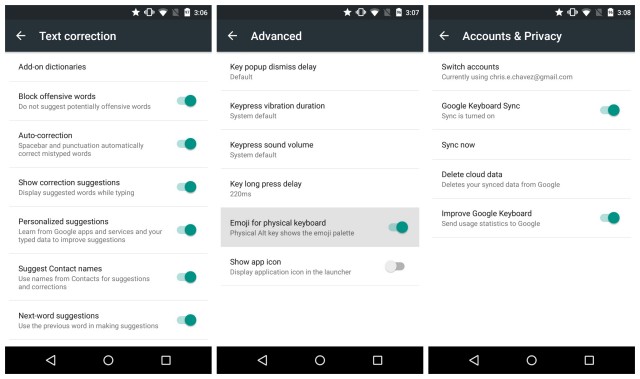









ALL MY YES!! I always hated flashing ROMs and losing my made-up words. LoL!!
And all the emoticons I saved in the keyboard. Power will be given to me. This makes flashing all the more better.
The keyboard updated right after my Z3 updated to lollipop…it does look different and noticed the autocorrect acting weird…did not know if that was Lollipop..or Google Keyboard..
P.S. I always used Google Keyboard since launch..so no its not Sony Keyboard..
My interest got peaked until I read the following bit:
“As for things that have been removed, Google no longer allows you to swipe entire phrases by sliding your finger down to the space bar.”
http://i.imgur.com/oSZMdAS.gif
Still no rainbow of emoji tho. All those politically correct iPhones continue sending me question mark emoji.
Google is still Simpson racist.
Some third party keyboards have only had dictionary sync for how many years? If Google ever makes it possible to manually invoke the numeric keypad (for when a field doesn’t force it) and decides to let me opt for offering word suggestions in all field (ignoring an app request to NOT do so), I might consider switching back from Swype. Or maybe I’ll do so anyway when Swype starts to suck again.
For crying out loud… can we get a damn number row… pretty please?? sh*t… this is ridiculous, some of us have phablet sized devices cough*Nexus6*cough and would hugely appreciate a number row for the keyboard already.
But Lollipop made the keyboard take up half the screen instead of just a third, for no reason, so adding a number row would inconvenience them. Really, Google knows what’s best for you, and they just want you to be grateful that you have a keyboard.
You do know there’s lots of other keyboards on the Play Store, right? I’m sure you can find one that better meets your needs.
I do like the one offered by Google, just wish it had that 1 tidbit.
You can press the number button to bring up a number row and/or long press the letters on the top row.
Hope this helps.
Thanks for the pointer but I’ve already known this. IMO having the numbers there already without clicking an extra key is super convenient and having a large device such as the N6 just makes it that much more useful.
Sync is not allowed if you also use a Google for apps for business account on your device…BUMMER!
When words, email addresses, or phrases are randomly replaced by phrases Google thinks I mean while I type, modest is too aggressive. It used to not swap in phrases, now I can’t even make it modest.
I wish they make it available to IOS devices as well. This is one thing that i sorely miss in my iPhone 6 plus after moving from S6!
I discovered the removal of autocorrect aggressiveness options over the last week when typos and nonsense words suddenly started appearing everywhere where previously none would have been made. It seems the default is now “modest” — i.e. unusable. I’ve reverted to SwiftKey until it’s restored, as at least its autocorrect works aggressively enough. Also removed was the ability to swipe words with two thumbs: a very cool feature with much porential that should’ve been improved upon and advertised more, not scrapped.