
Your phone and smart watch should rarely be parted, so Google’s doing something to lower the chances of that happening. The company has announced a forthcoming update to Android Wear that will add support for Android Device Manager, an app that helps you locate your phone and perform remote actions like blaring a ringer or remotely locking access to it.
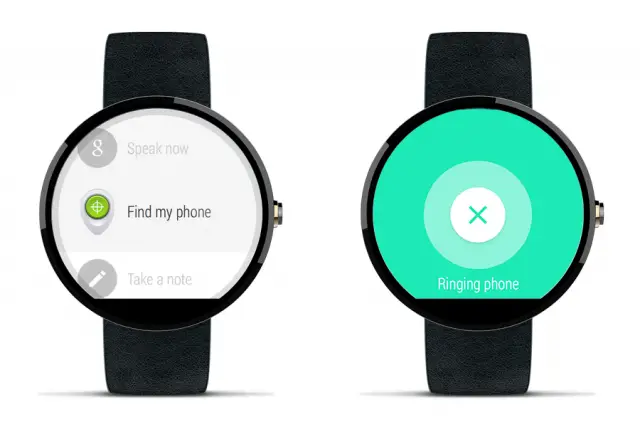
To use it, you can speak into your smart watch the following command:
Ok, Google. Start. Find my phone
Or find the “find my phone” option in the start menu. It’ll start ringing your phone to allow you to find its location. Unfortunately it doesn’t seem like there’s access to more advanced location features just yet, but perhaps there are plans to make that happen in the near future.
The best part is that you won’t need to deal with an OTA — Google says it’ll appear on your smart watch automatically, though it might take a few weeks to each everyone.
[via Google]












How would this work on a Moto 360? No Wifi, no GPS, so if it isn’t connected to the phone, what would it do?
exactly, it would be useless unless you are within the recommended 33 ft blue tooth zone lol
Except my GWR stays connected to my phone two floors below me, so theres that.
Actually, there is evidence to suggest that the bluetooth radio in it is a wifi radio as well waiting to be enabled.
Little by little I’m moving much closer to pulling the trigger on one of these Android Wear watches…
Why not? They are significantly cheaper then top of the line, dumb watches and have far more functionality. But a regular watch definitely has a smart watch beat by a stupid long shot on battery life lol. Especially the ones that theoretically go forever due to ambient light recharge capability.
I’m confused, I’ve had this feature for some time and I’m pretty sure it’s not exclusive to the Asus Zen watch.
I’ve had this functionality since day 1 with an app called Wear Mini Launcher, but it’s nice to see the feature is being baked into the Android OS itself.
Once they enable WiFi in Wear devices this will be phenomenal. Connect to a local network and track down your phone ANYWHERE. That’s the future I want for Wear.
Currently I already have two apps that have this function, one of them even alerts me when my devices disconnect from each other, it’s saved me from leaving my phone at work or at home when heading out.
Edit: just got it today, my phone gave me a pop up that kept telling me to connect my Wear since last night.