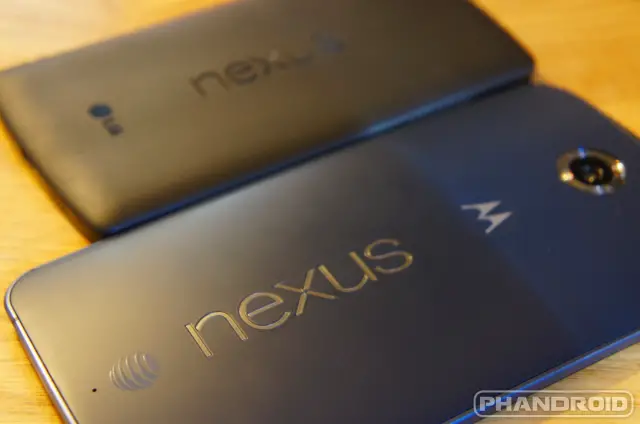
Android 5.1 is rolling out now for most Nexus devices, but as usual it’s taking a while to arrive on devices. If you’re not keen on waiting around for an update you can take things into your own hands with the official OTA files published by Google. Manually installing an OTA update is not as simply as when it arrives on your phone, but it’s also not terribly difficult to do. Follow along and in no time you’ll have Android 5.1 up and running.
Download OTA Update
First you’ll need the OTA files for your device. Click (or right-click “Save As”) on the corresponding link below to start downloading. To find your current build number go to Settings > About phone.
Nexus 5
- Android 5.1 LMY47D (flash from Android 5.0 LRX21O)
- Android 5.1 LMY47D (flash from Android 5.0.1 LRX22C)
Nexus 6
- Android 5.1 LMY47D (flash from Android 5.0.1 LRX22C)
Nexus 7 2012 WiFi
- Android 5.1 LMY47D (flash from Android 5.0.2 LRX22G)
Nexus 10
- Android 5.1 LMY47D (flash from Android 5.0.2 LRX22G)
Enable USB Debugging
First thing you’ll need to do is download the latest Android SDK and follow the instructions.
*Phandroid is not responsible for any problems you may have. Proceed at your own risk.
- Enable USB debugging on your Nexus.
- Go to Settings > About phone, tap on Build number 7 times.
- Go back one screen and you should see Developer options. Tap it.
- Enable USB debugging
- If you’re upgrading from an existing Lollipop build you’ll also want to make sure to check the box for Enable OEM unlock.
- Plug your Nexus in to a Windows machine and press “Ok” when it asks to Allow USB debugging.
Get into Recovery
The easy part is over. Now it’s time to get down and dirty.
- Open a command prompt from inside Platform-Tools in the SDK and type the following:
- adb reboot bootloader
- Your Nexus should now reboot into the bootloader
- Press Volume Down until you see Recovery
- Select it by pressing the Power button
- Next you will see an Android robot with an exclamation point. Press Volume Up and Power at the same time.
Install the Update
It’s finally time to install Android 5.1. Your Nexus should now be in stock recovery.
- Highlight Apply update from ADB by pressing Volume Down.
- Press the Power button to select it.
- In the command prompt on your PC type the following command:
- adb sideload
- If everything is working correctly you will see a file transfer begin in ADB.
- Your Nexus will begin to update and reboot when finished. You’re done!
If you run into problems be sure to head on over to Android Forums and get help from fellow users.

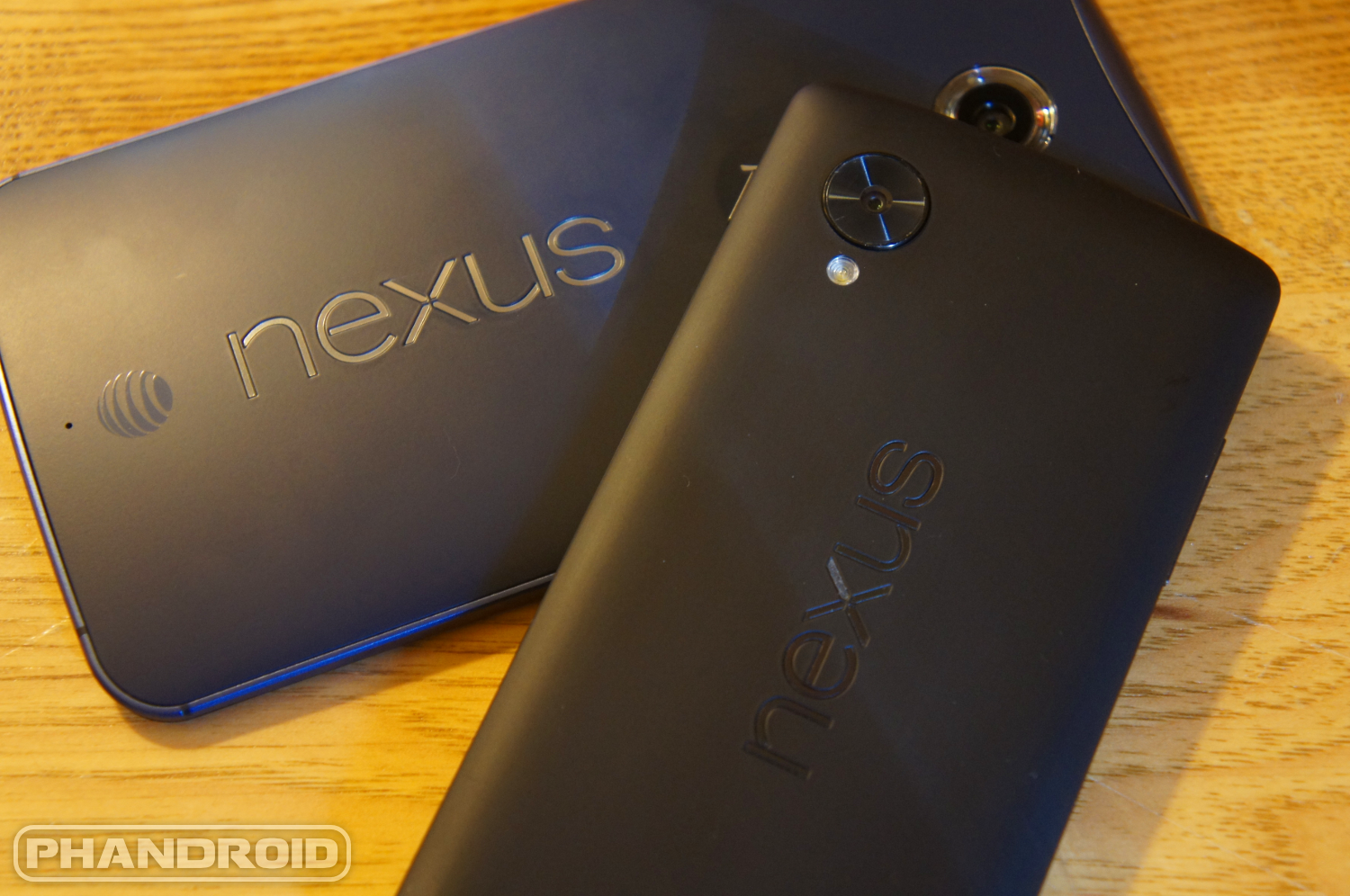







Question of the day. Will this update work on retarded AT&T N6?
I’ll let you know when I get home cause it’s the first thing I’m going to do
Thank you. I will follow if it works. Hopefully the freaking start up screen will be gone.
It will work because it is the same Hardware and Software package
That’s all I needed. :)
I tried the adb side load procedure as outlined above with the OTA file on my ATT N6 (stock but rooted, with stock recovery) it got 60% through then failed and aborted.
anyone else with the ATT N6 get it to work?
Yes, I was able to get it to work. Here are some really good references. My phone is not rooted at all or unlocked. This will not unlock your phone.
https://www.youtube.com/watch?v=ZNEXCY-wHpw
being rooted was the issue for me. thanks for the video – good stuff. i also found this link for N6 rooted users who want to sideload. Once i followed the steps it updated with no problem and no loss of data.
https://www.keithcoleman.com/update-a-rooted-nexus-6-to-lollipop-5-1/
I got the ota almost two weeks ago on my 2012 nexus 7
You’re a rarity.
Will this unroot my phone?
Yes.
I’d REALLY like to know when the nexus 9 update will be coming…
ME TOO!
Yep have installed the 5.1 on my ATT N6 no problem’s
What about the nexus 7 2013?
I second, Third ,and Fouth that question as I own a 2013 ……….
I own 4 of them, and they’re all begging for an update.
The lack of flo’s images is frustrating.
Yeah, I’m a bit befuddled as to why they would update the 2012 version of the Nexus 7 before the newer variant. Oh well… 5.0.2 is running well enough on my 7, but my itch to have the “latest and greatest” is remaining annoyingly unscratched.
Anyone still getting high system memory usage on N5?
This 5.1 seams to have fixed my N5’s memory leak…what a relief! It’s one of the best bug-fixing updates I’ve ever gotten from Google! Performance, battery life and signal strength (just to name a few) have all improved quite noticeably imho! Good job Google!
Nexus 9????????????? wth…..
Maybe you guys can put up a video for those of us who are software inept?
Unfortunately, adb won’t recognize my phone once in recovery. Using Linux BTW.
My nexus 7(2012) got the 5.1 yesterday, ota, used the google framework force stop technique trick. Tablet is faster and smoother,with better sound! Whoo-Hoo..
Sorry..forgot,am in UK
C’mon nexus 4! They updated the 10, I hope they are going to do the 4.
Rather than the full SDK (which most likely won’t need unless they’re devs), you can find ADB/fastboot and all you need on the forums here: http://androidforums.com/threads/adb-guide-updated-2014-11-11.443072/#post-5389081
Do I need to be on 5.0 before I can install this 5.1?
I got my nexus 6 today….. Waiting for the update!!! When will it come? Checked my updates and its still at 5.0..
It took me longer than I would have liked to get this working because “adb sideload” requires adb 1.0.32, but for some reason 1.0.31 is the latest version that’s easy to find for Linux. There’s a way to get 1.0.32 mentioned on this page for anyone else in a similar situation: http://android.stackexchange.com/questions/97327/where-to-find-adb-version-1-0-32-to-install-on-ubuntu
Has anyone on T-Mobile USA received the actual OTA on their N6 ?
I thought someone posted they did, but now I don’t see it. This is what I get for buying my device from the carrier. N1 was so much simpler. No carrier waiting, that I recall. I really had hoped not to be back to the extra work. I know I sound lazy, but I switched back to NEXUS for a reason.
No love for the 9?