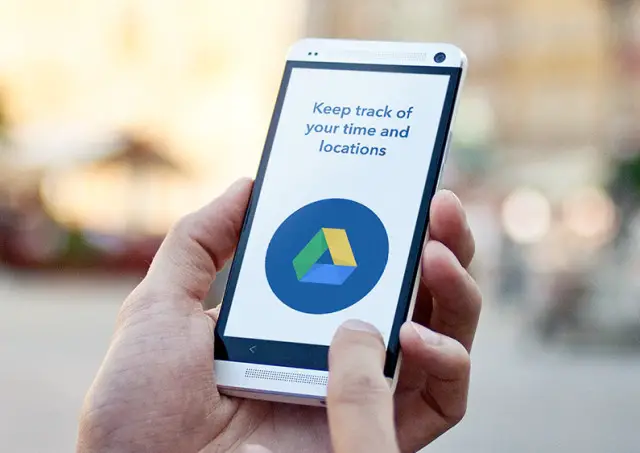
If This Then That, otherwise affectionately known as IFTTT, has introduced three great new apps this morning. They’re all part of the DO suite, and they give you a way to process the information you want in the services you want. Here’s a quick summary of what they enable you to do:
- Do Camera: Snap a photo and have it upload or share to a service or social network of your choice. Instantly share a funny photo of your pet to all your social networks, or snap a photo of a downtown mural and save it to Google Drive to call on it for inspiration later.
- Do Note: This one lets you jot down some quick text and do with it what you will. You could instantly save a quick note to Evernote or create a quick calendar event with the text in Google Calendar.
- Do Button: This is a more generalized button that can basically do anything else you need, whether that’s quickly setting your Nest Thermostat’s temperature to 70 degrees or turning a Philips Hue light bulb on or off with the touch of a button.
These apps tie-in with IFTTT, naturally, so you can create recipes for specific tasks or download recipes made by others. It’s a natural extension of the service. IFTTT is no longer just about automating tasks based on specific conditions, but empowering you to make something happen whenever and wherever you need it.
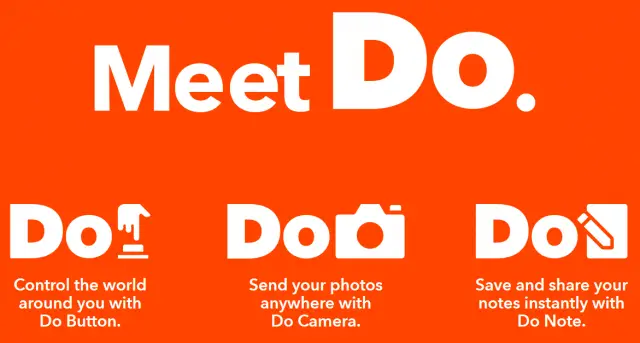
“IFTTT is really excited about being a product company and making the best software in the world,” said Eric Cochran, an IFTTT software engineer responsible for the Android version of the app. “We want to delight users more than any other big name out there, and making the Do suite is something not only the best in the industry, but, really, something unique to the industry.”
It’s ultra simple, but ultra useful and could turn out to be a perfect fit for that void IFTTT always seemed to have. DO Button, DO Camera and DO Note can all be downloaded from Google Play right now. Oh, and IFTTT has simply become “IF” as part of its UI refresh today, so don’t be too shocked when you see its app icon changed after updating.
[via IFTTT]

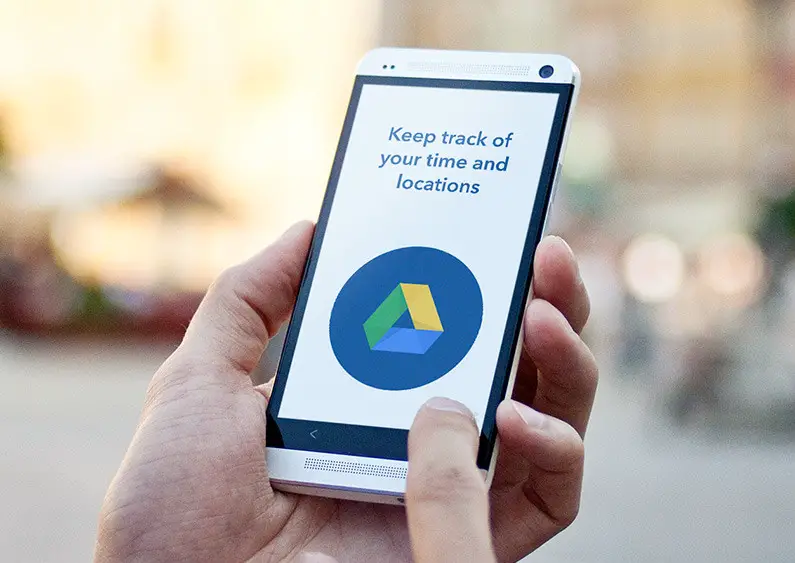








Do it, Bacardi and cola, do it, do it.
Shut up child molester !
Oh, hi PapaSnarf. Why do you make comments and then delete them?
You can delete my comment (due to explicit language)…but thank you for changing the picture from an iPhone to a HTCone..; )
3 more crapware.