Earlier today we told you guys about a new update to Hangouts rolling out on the Google Play Store. The update brings fresh coat of paint (more forresty greens), as well as some more flare by way of stickers and video filters. But did you know the update also brought with it some additional functionality as well?
As revealed by Googler Mayur Kamat on Google+, users now have the ability to switch between using their SIM (carrier) number or Google Voice number directly from within the conversation view. To enable it, you’ll first need to jump into your Hangouts settings > SMS > and select Smart Reply. From there, you should be able to change your reply number (either carrier or Google Voice number) on the fly.
Kamat mentions that more features will be added later this week. What exactly? Well, he’s not saying but we’ll keep an eye out.
Image credit: @WinDroidGuy

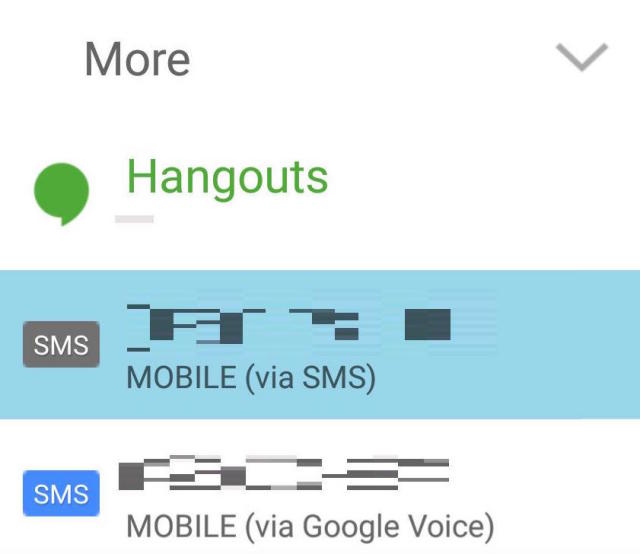
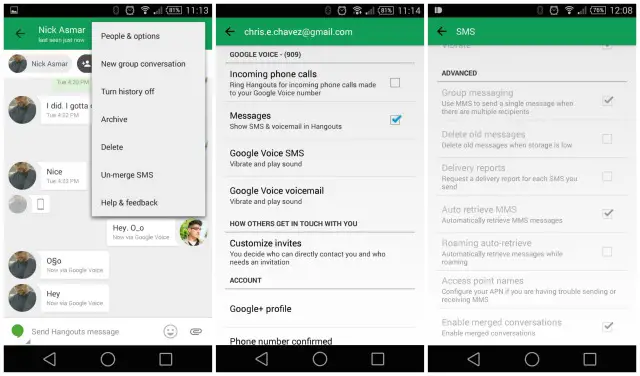









about damn time.
next the ability to add attachments anytime writing a message
Yeah…that’s really annoying…and strange that it’s not already done.
This is a great solution. Additionally, when I start a new text message, I’m being presented with a screen to pick which number the new message should originate from.
This isn’t new, is it? I’ve been doing this for months on both a Note 3 and Gnex. I just checked and there’s literally nothing new.
I wasn’t able to change my sending number with this before.
Edit: I could get options when I touched “SMS” before, but I could just change the number of the contact that I was sending it and it had nothing to do with my originating message.
Weird. Maybe I was in a really long soak test or something.
I also couldn’t change the number. I had to initiate new texts from the voice app if I wanted it from my GV #
I’ve also been able to do this for months Verizon S5.
Are you absolutely sure we’re talking about the same option here?
Positive.
So you could actually select google voice number, and it would work sending and receiving?
Yeah. Been doing it since I merged Voice with Hangouts,
Nope, you’re not imagining things. I’ve been able to change my send from number for months now.
yeah it is, They added smart reply. However smart reply defaulted to Google Voice. So every time you created a new conversation, it defaulted to Google Voice SMS. The only way to send SMS via your carrier number was to switch back to “carrier SMS” option or wait for someone to message you first on your carrier number (because then smart reply would send it as your carrier number)
Now you can actively toggle between outgoing numbers without having to go into settings
It’s about bloody time!
My RSS feed is blowing up with all the news on this new Hangouts – and nobody has posted an APK yet? :/
Check in the earlier post. I linked one in the comments. But mine doesn’t seem to have this option??
NICE!! Go Google!
I see Chris has the option to have a call ring to hangouthangout when it is placed to that number. I do not have that option on my Note 4.
I thought the option not being their was weird, but from reading the comments it appears a few were lucky to have the option.
Did I miss something? The ability to switch between carrier and Google voice has been in hangouts for ever. The smart reply feature was added around the time lollipop was released.
They added smart reply. However smart reply defaulted to Google Voice. So every time you created a new conversation, it defaulted to Google Voice SMS. The only way to send SMS via your carrier number was to switch back to “carrier SMS” option or wait for someone to message you first on your carrier number (because then smart reply would send it as your carrier number)
Not seeing and option for smart reply in mine?
Is Hangouts set as your default SMS app?
I have got it now, by enabling GV texts and voicemail inside hangouts. Still do not have an option for smart reply, and yes I’m default hangouts.
Edit: got it
Am I the only who notices a bit of lag using Hangout?
It doesn’t seem to open as fast as other apps, and I’m using a Note 4. I’ve switched to the Google Messenger app and everything is snappy.
I’ve been using smart reply and switching back and forth between SIM and GV numbers forever, unless I’m missing something.
I’m on a Note 4 and I don’t have a smart reply option. However once I set Hangouts as my default SMS app, an inline option(in the message entry field) showed up to select to send from carrier or via hangouts with a popup selector just to the left of it. So the experience may be different based on phone, carrier, or build of Hangouts…
Still not better than Evolve
This switch was removed sometime a few months ago. I turned off smart reply because it would default to a number that didn’t work with GV like my coke rewards and would fail
Cnet shows this as an option since at least September.
http://www.cnet.com/how-to/tips-for-google-voice-in-hangouts-on-android/
Like some others mentioned, I had the toggle feature in the bottom left of hangouts for awhile. Now after the update 2 days ago, the button is no longer clickable (does not pop open a list of sent from numbers). And new text can only be sent from GV (unless I change my sms account to be separate from my google account). Hangouts is my default messenger, smart reply is on, and merge messages is on. Is this just me…any ideas on how to fix?
see this also
http://gadgetsalert.com/intex-aqua-xtreme-launched-at-rs-11490/