The Google team is seemingly never satisfied with what they’ve been able to create with Gmail, and they’re always looking to improve on their class-leading email service with new features and ideas. The company has introduced their biggest evolution since bringing priority inboxes and smart categories.
It’s an app by the name of Inbox, and it aims to not only group your emails in a meaningful way, but allow you to act on them in appropriate fashion. Inbox is an extension of your Gmail inbox so it uses the same email you already receive to your typical inbox. The difference is Inbox will do a few different things to help you organize that email a few different ways.
One of those ways is Bundles — Inbox can group similar emails into the same thread to give you a quick look at all of them without an issue. Say, for instance, you’re going on vacation and need to see information about your flight, itinerary, car rentals and what have you. Inbox would know to show you all of those things in a “bundle” instead of you having to peck down each individual email. Not all of it is left up to Google’s algorithms as you can teach Inbox what you would like to see grouped together over time.
So you’ve organized it, now how does Inbox help you act on it? It might automatically add relevant bits of info to your email. A flight check-in confirmation might provide a link to your boarding pass, or a reservation for a restaurant could embed a map to its location within the email to make sure you know how to get there.
More vanilla features include things like snooze and reminders to make sure you come back to an email that you couldn’t tend to the moment it came in. This prevents them from slipping their way into the low pits of inbox hell and makes it much more likely that you’ll remember to check on those lost emails later on. The reason I refer to them as vanilla is because you can get access to some of these features on the desktop version of Gmail today through the use of handy plugins and extensions.
So why not bring any of this into the current Gmail app? It’s tough to say. Google boasts this as an efficient way to tackle one of the biggest communication problems folks deal with on a daily basis, but why do we need a separate to do any of it? My guess is Google doesn’t want to drastically change the way email works without first giving it proper trial and error in its own little sandbox.
This route will allow them to iterate and bring new features, update and changes to make the experience more pleasant and natural. Humans are notoriously afraid of change so it’s likely Google didn’t want to bring any sweeping changes to the core Gmail experience and scare folks away.
And that’s probably why it’s in invite-only status right now — yes, you’ll need an invite to even use the new app. You can easily request one from Google by sending an email to [email protected], and if past invite-only Google services and programs are anything to by it shouldn’t be all that difficult to find your way in. Let us know if you’ll be looking to take part, and if you’re already part of the invite-only affair be sure to let us know how Inbox is treating you in the comments below.

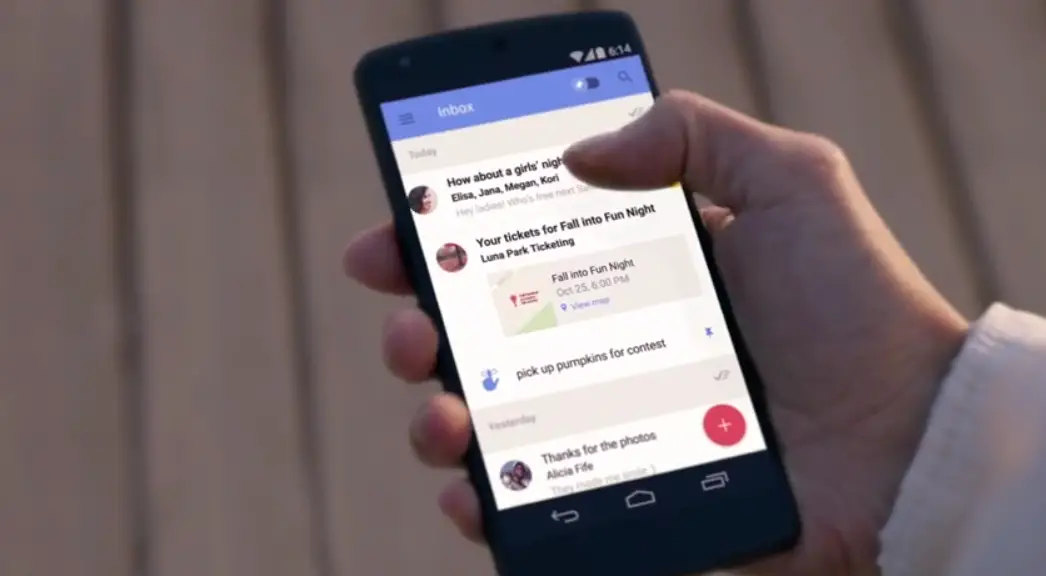
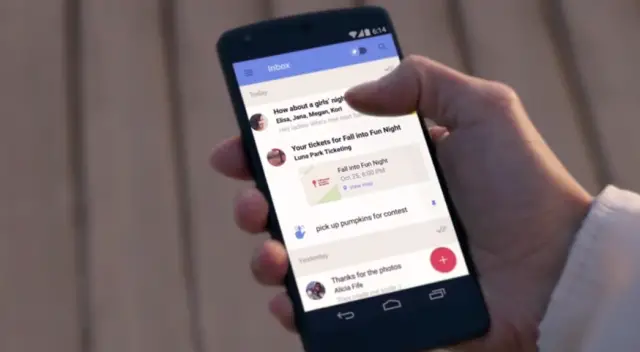









my invite request email to [email protected] bounced back. Lame.
Just sent mine in & got an immediate (robo) response w/the following message:
“Thanks for requesting an invite. We’ll send you one as soon as possible.
Your friends at Gmail”
mine went through after a 2nd attempt. All is well.
Now,about that invite…………
Just got the invite moments ago.
At 1st glance, liking it so far.
Ironically enough, mine bounced back as well, but I just received an email from them saying they’ll send me an invite ASAP.
Got the same, no real loss for yet-another-app.
The address to request an invite is down.
I’m soooo confused. So now we have 1) Gmail from Google and 2) Inbox from Gmail from Google….I love you Google, but.. I can’t even…
I think Gmail is the “traditional” approach, “Inbox” is another way of viewing your Gmail and is more experimental. The data will still be stored in gmail, but can be organised and viewed in new ways.
Seems sensible as it might not appeal to everyone.
Unfortunately yea, but that’s not nearly as bad as googles “messaging solution” which has long been a cluster-F of apps with terrible names like Hangouts. All they need to do is bring back gChat and make it identical to iMessage but multiplatform.
lol so like the Hangouts app then?
No, hangouts is a cluster as well…
iMessage is one of the few things I’m jealous of iOS users. Please Google make something like this!
Look at it this way, Inbox is a sandbox for trying out new ways of doing things and getting feedback without screwing up the tried, true, and popular gmail app. I see the more popular features of Inbox finding their way into gmail.
this sounds like it was created because the average user is too lazy/ignorant to make filters that apply labels and/or archive emails. i will quickly disable this if ever made the default, just as i have with the “priority inbox”
I love priority inbox.
This is much more than priority inbox though. This is essentially Google Now for your email and calendar. Email has evolved.
But gmail on desktop already does the Google maps, contact info, and Calander stuff just not in a card format
You’re missing my point. Anyone that uses email effectively (like myself) only gets important email in their “Inbox” already. People whose inbox’s say “9999+ unread emails” are doing it wrong (you know who you are).
So far, any time Google has tried to organize my inbox for me, it’s been a relative fail and I’ve ended up going back to my own systems.
Doesn’t look that good. Conversation view does everything I need to with email. That been said, I still emailed them requesting a beta.
I sent a request, got a response back right away saying they would send me one “as soon as possible.”
so did I
Inbox, Mailbox, Gmail, Hangouts, Google Voice, this is the downside of Android… all kinds of redundancy, confusion and fragmentation.
….all of which are apps available on iOS as well. Does that mean fragmentation there too?
No, same fragmentation.confusion applies there as well…thanks to google. They are not happy fragmenting their own OS, they have to do it to others as well.
It’s not like you’re forced to use all of them…
But they don’t all do the same thing….
Not sure what “Mailbox” is, or why you’d even use more than one email app at all. I have like 20 email addresses, all Gmail. If one or more were different providers I’d use my stock email app, and likely switch to this Inbox one. You’re making things complicated.
Hangouts and Voice are for messaging and phone calls, not emails. But they’re now they’re both integrated into Hangouts.
So your list of 5 apps is really only 2: email and Hangouts. Just like on iOS (only iOS Messages doesn’t let you make voice calls).
I’d love to use this side by side with gmail app to see how it compares. Request for invite sent.
This is basically Google Now for your email and it’s awesome. The reminders and upcoming calendar integration make this tool incredibly powerful. Also no, I don’t have any invites to hand out. Sorry!
Sent email to [email protected] and it came back (twice) as non-valid email address.
Update: I received two emails back saying they will send me one when it’s available. LOL
Sent request to join… Looks like fun, hope to get an invite soon.
And here I thought it was because they wanted more permissions.
So Google cant figure out if they want gmail/email, messenger/hangouts, voice/hangouts, G+/whatever and now they throw Inbox into the mix? They are so clueless from a consumer/end user stand point. And they wonder why people still buy other phones that just work.
Hey everyone, I was wondering…. Would anyone like to send me an invite @ [email protected] ……. Just thought I’d ask instead of waiting a week. Thanks in advance.
I’d take me one of them fancy invites… If’n you reckon you got some to spare…. [email protected]
Send me an invitation friends, please!!!! [email protected]
Please send me an invite! [email protected]. Thanks!
I’d appreciate an invite, [email protected]
I hope you’re still sending out invites. [email protected]
please send me A invite To [email protected] thanks.