Not many people are in need of a calculator more robust than that’s typically offered on their phones by default, but for those who do then this app should grab your attention. OneCalc is a full-featured calculator that has a large suite of functions, from basic calculations to support for graphing, unit conversion and a matrix calculator. That’s respectable enough for almost anyone who needs more than your typical addition and subtraction. It even has an RPN (reverse Polish notation) mode for those who prefer that sort of thing.
But more than that, this app is downright beautiful. The developer has worked to implement Material Design since the new design language was first revealed by Google at I/O. It’s clean and beautiful, and it’s all laid out in a very easy to use and view layout. It even has advanced Material Design animations, such as a ripple effect when touching buttons or switching calculator views and types, or a nice subtle pulsating animation when touching some of the app’s bigger buttons.
And above all that, it’s free. It certainly deserves a download if you’ve been looking for something like this, so head to Google Play and give it a shot on your phone or tablet.

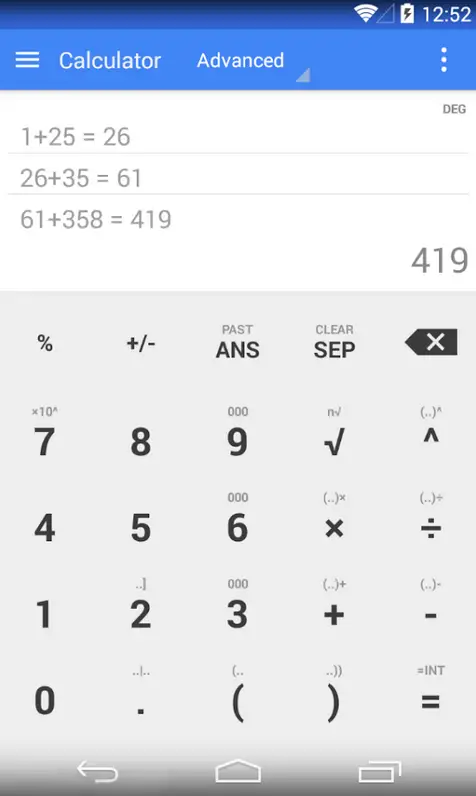








Omg, google is going overboard with all the white backgrounds.. I can’t stand it, my only hope is that there is a dark or light theming option within 5.0.
This may be the first time I go with a home screen replacement.
Why a homescreen replacement? That is actually the only app that’s not gonna be white based, so what’s the point? You won’t change your system apps with another launcher.
Edit 2: Been talking to the dev on Hangouts for 15 minutes now. This guy is awesome. Looking forward to the attention he’s giving this app.
Edit: Wow, the dev already replied. Nice response time! ;) Dev’s reply: “thanks alot for your feedback! i’ll fix all that in the next updates :)”
Really slick app overall, but it has a few bugs here and there. For example, enabling the nice ripple effects is done from an option in the settings, but the checkboxes don’t always retain the value you set them to. They seem to stay once they’re set, but I had to open the menu, check them, and close the menu multiple times before they really stuck. Seems to be a state checking issue, since the dev doesn’t actually have an OK button when you’re done checking the boxes. You just tap the back button and hope the settings stick.
Also, for those of you that use RPN like I do, it’s not quite right in it’s current form. For example, in order to do 5*3, you have to hit 5 ENTER 3 * EQUALS (and the dev’s RPN tutorial actually suggests hitting ENTER after the 3 as well!). The operation, in my experience with my HP RPN calcs, should automatically calculate if possible, otherwise it should be an error. That is, the multiply operation should automatically attempt to perform the calculation, so the final EQUALS shouldn’t be necessary. I made note of both of these things in my app review already, so hopefully they both get fixed (or at least the former one, which is an actual bug instead of just an odd implementation)
Hooray for RPN!! If the dev gets it working right (see post below), I’ll definitely give this a try.
love me some material design. I can only hope that Google’s own calculator app looks this good.
That’s not a Material design, Phandroid….