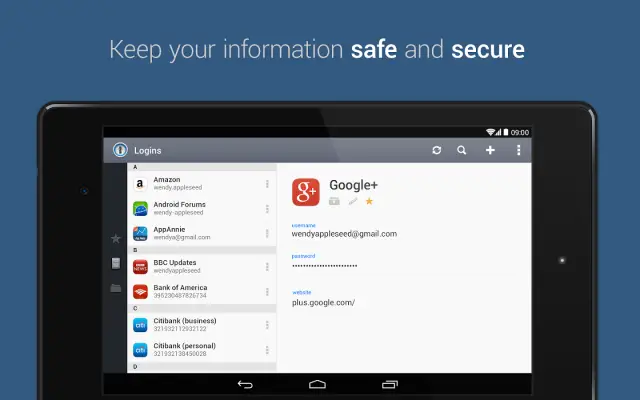Best Android apps from June 2014
The first month of summer is already coming to a close. Can you believe it? In the past month there was tons of Android news, but also new Android apps. If you’re busy enjoying the summer weather you may have missed a few of the best apps that launched this month. We have compiled a list of the biggest and best apps to launch in June. Grab a lemonade and check it out. You might find a few new apps to try.
Previous months: March, April, May
1Password
1Password has had an Android app for a long time. Unfortunately it received very few updates. It became so outdated that they released a brand new version instead of updating the old one. Now you can manage all of your passwords in the safety of this handy app. The old clunky version can finally be ditched for good.
Android L Keyboard
Google introduced a brand new design with the announcement of Android L. Every inch of the OS has been touched with the brush of “Material Design.” When Android gets a face-lift the first response of users is “WHEN CAN I GET THIS?!” The ever-resourceful Android devs have ripped the new keyboard from Android L and made it available in the Play Store.
BrightNest
If you own a home you know how many things need constant attention. There is cleaning, up-keep, repairs, groceries, and more. Keeping track of it all can be a real hassle. BrightNest helps you keep your place in tip-top shape with handy reminders and suggestions. Think of it like your own personal edition of Lifehacker.
Copy Bubble
Bubbles are all the rage these days. Link Bubble kicked off the trend by allowing users to load a webpage in the background. A bubble “pops” open full screen when the page is fully loaded. Copy Bubble is a new app that takes this idea to the clipboard. A bubble floats on the edge of the display with a history of things you have copied. Simply open the bubble and choose what to paste.
Echo
Echo is a lockscreen replacement that organizes notifications into groups. That alone makes reading notifications much easier, but it also allows you to snooze or dismiss them in groups. Echo puts all of your notifications into five groups: priority, work, social, media, and other. Tapping on a group will expand it so you can see all the notifications.
Google Email
Google released the stock email app that comes on Nexus devices to the Play Store. This app has the same interface as the Gmail app, but it can be used with most email services. If you aren’t a Gmail user, or have other email accounts, you can use this app to keep up with your mail. There are plenty of email apps available, but this one is nice and simple.
Heads Up Notifications
The Android L developer preview went live this month for Nexus users to try. Included in the preview is a new notification style called “Heads-Up.” This feature allows you to see notifications while using full screen apps. Heads Up! brings this functionality to the Play Store for all 4.3+ devices.
Nike+ Fuelband
Nike has finally given tons of FuelBand owners what they’ve been waiting more than two years for: a companion app for Android. The app was exclusive to iOS up to this point, something which we thought was thanks to Nike and Apple’s tight relationship. But it seems Nike has finally stopped making excuses as the official FuelBand app is sitting in the Google Play Store.
Oyster
If you can buy it there is probably a subscription service for it. Movies, beer, snacks, razors, and now books. Oyster has been called the “Netflix of books” for allowing users to read as much as they’d like for a monthly fee. For $10 you can read 500,000+ books with their new Android app. Time to get those reading glasses out.
Parrot Flower
If you’re into gardening and flowers you may have heard of the Parrot Flower Power. This sensor goes into your flowers and sends data to smart devices about the needs of your plant. It can tell you to water your plant or move it into sunlight. The new Android app gives you access to all of this data so your plants will live long and healthy lives.
Prime Music
Amazon launched a music streaming service for Prime subscribers this month. The service, simply called Prime Music, is trying to compete with the likes of Spotify, Rdio, and Beats Music. Current Prime subscribers get access to over a million songs for free, others can get access with a free 30-day trial. The Android app gives you access to all of this.
Ready
Most people nowadays don’t use their phone for making calls. It’s easy to forget that the #1 function of a smartphone is to make and receive calls. Ready aims to make these forgotten features look beautiful. It has a completely reimagined caller screen, contact list, and handy post-call shortcuts. To try it out on your phone sign up for the Google testing community.
Sleep Cycle
Popular iOS alarm app “Sleep Cycle” finally made its arrival on Android this month. This app tries to wake people up at the optimal time instead of the typical jarring alarm. Simple choose a 30 minute window to be woke up, set your phone on your bed, and let Sleep Cycle track your sleep. Obviously this works best when you aren’t sharing a bed.
Slingshot
Facebook loves messaging apps. They have their own messaging service, WhatsApp, and now a brand new app called “Slingshot.” This new app is by far the strangest. You can send a slingshot (a photo) to your friends, but the key component of the app is viewing the photos. In order to see a received slingshot you must also send a slingshot. It’s unlike any app you’ve used.
Swiftkey
One of the biggest updates this month was for a popular keyboard called SwiftKey. We’re sure you are all well aware of this awesome keyboard replacement. It predicts the words you want to type with remarkable accuracy. The one thing that prevented some people from using SwiftKey was the cost, but now it is completely free forever. Go get it!
Yahoo Aviate
There are plenty of launchers in the Google Play Store, but one of the more unique ones is Aviate by Yahoo. This launcher changes throughout the day, and depending on where you are, to provide useful information and apps. It also organizes all of your apps into categories for easy access. This month Aviate left beta and is now available to all.
YouTube Creator Studio
Google released an app specifically for YouTube creators this month. It’s called “Creator Studio,” and it gives powerful tools to people with YouTube channels. Some of the things you can do include check analytics, likes, comments, and more without a PC. There are also tools for allowing you to edit videos. If you do a lot of uploading to YouTube this is a must-have app.
Previous months: March, April, May
What were your favorite apps from June? Did we miss any great apps? Let us know!