Google’s early Android L Developer Preview is nowhere near daily driving status (broken apps… broken apps everywhere), but that doesn’t mean there wasn’t a few goodies to be found inside. Earlier today, we posted a veritable smorgasbord of L goodies, including Google’s all new Material redesigned keyboard. Given it’s one of the few apps in Android L rocking Google’s new Material design, it’s probably the most lusted over by Android users not willing (or able to) flash the experimental release.
The apk extracted from the Android L system dump was made available on XDA, but there a few hoops Android users had to jump through to get it up and running. One of those was uninstallation of the regular Google Keyboard (if installed). If sideloading isn’t your cup of tea, some new folks are making the app available via the Google Play Store where it is now available for free as “Android L Keyboard.”
But just like the XDA supplied apk, this too will require users to jump into the keyboard’s settings, selecting the “Advanced settings” option, then choosing “Material” under “Color scheme.” After that, you should be up and running with the cleanest keyboard this side of Fleksy, and 1 step closer to getting a true Material experience on your Android.

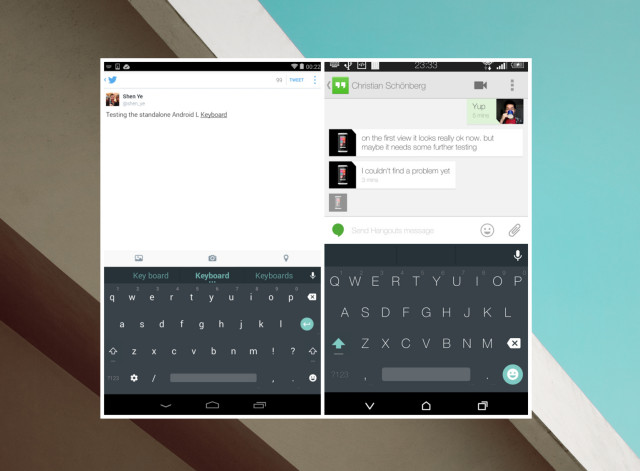




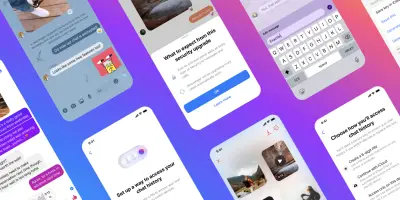




This makes my screen feel smoother
INDEED
*licks screen*
The joy of Open Source!! Gotta love it.
Does it work on jb? I only can see normal google keyboard with kitkat theme.
I’d imagine it wouldn’t just like the KK keyboard doesn’t work on JB
The KKK keyboard only works on white devices
Open the Android L app, select advance settings, and under theme select Material. Works like a charm on my One M8 running Sense
The app has just been updated to include ANDROID 4.0+ & the material option by default (SETTINGS > ADVANCED SETTINGS > COLOR SCHEME > MATERIAL).
I don’t like the lack of long press buttons/symbols. Better than LG’s keyboard, but not HTC’s.
You can long press on some of the keys..
Holy… I’m in love. So glad I could get me some “L”ove. Of the people I have shown it to, 2 don’t like it and one does.
I literally want to use the keyboard more often
Completely agree, I have loved having to type so I can see the keyboard some more.
What about SwiftKey? =]
what about it?
Wow, gesture typing is able to bring up the f-bomb in the suggestions, right next to duck. About time.
All I can get is duck
Have to disable offensive words
Duck you
I like it, the swype seems much more accurate, and I like the look of borderless keys.
why is it like a greenish color the preview images looked much different.
Probably because it’s be moded.
Look under advanced settings. 3 options to choose from.
I believe he is wondering why his keyboard is only material black and not white. This is probably because this just the keyboard stripped and modded from the entire L preview images.
Mine looks exactly at the preview does.
Interesting mine doesn’t, similar but not quite like images above. Especially the white.
Are you viewing the site on a different device? Screen coloring might be a bit different that way. Mine looks darker on my Moto X than N7
I noticed that to. I think it was just inconsistency in the design. I do like the light gray better though.
Not relevant.
You must be new to the internet..
Me?
He meant there’s no need replying to that message, it was a bot
Probably not better than the Sense 6 keyboard… no download.
Sense keyboard is just too large for me.
Wow, look at how contrasty that is; you can almost distinguish letters on it. The turquoise also offers a nice bizarre color scheme with that dark gray.
Honestly, there’s a lot of weird design choices like that in Android L. I don’t get how they stripped away all color in KitKat, then went full blown TouchWiz in Android L.
Auto space after punctuation is a no go so back to Swiftkey.
wow such an iPhone keyboard ripoff , swype is way better
Would make a nice theme for Swift Key. But if you like to peck and type like me then its inferior.
I have done a video on this Android L keyboard.Feel free to check it out.
http://youtu.be/aXFXEku1HCw
Gonna hold out for the official release of L, don’t want to spoil it with bits and pieces.
Thank you. This is very cool and works great on Nexus 4
Hmm, Looks awfully similar to swiftkey’s new layout
http://cdn.cultofandroid.com/wp-content/uploads/2014/06/IMG_1809-940×623.jpg
After 5 days of using this keyboard I absolutely love it. Was using Swiftkey but this seems so much smoother.
https://www.youtube.com/watch?v=paF3QKb6TIs